Stream content using HTTP or RTSP
The quickest and simplest way to deliver your content is to send the broadcast's URL to your viewers. You can provide separate URLs for each channel being streamed.
The format of the URL provided to you by the Admin panel depends on the method you used to access the
The
If your
URL options
| Access Method | URL Format |
|---|---|
| serial discovery | http://<serial>.local Where serial is the serial number of the |
| IP address | http://<IP Address of Networked VGA Grid>/preview.cgi?channel=2 Where the IP address is the IP address of the |
To retrieve the stream URL for your viewers:
- Login to the Admin panel as admin. See Connect to the Admin panel.
- From the Admin panel, click a Channel; the menu expands.
- Click Status; the following page opens displaying the stream protocol that is supported based on the selected codecs.
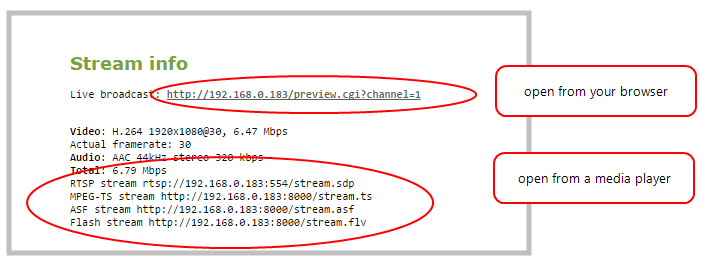
- Jot down the either the Live Broadcast , RTSP stream or other web streaming address. This is the address you can send to viewers or to create a link to your broadcast.
Users must install Bonjour Print Services on their Windows or Mac computer to access the live Preview using the serial number.
If you're seeing URLs with serial numbers instead of IP addresses and want to change this, log into the Admin panel by IP address (instead of by Serial number/Bonjour Print Services) to see URLs with the IP address. (See Connect to the Admin panel.)

