Networked VGA Grid User Guide
Delete an uploaded image
Images used in custom channel layouts are stored on the system hard drive. You can delete an image after you are done using it, or to when performing general housekeeping duties on the system.
To delete an uploaded image:
- Login to the Admin panel as admin. See Connect to the Admin panel.
If the image is used as part of the layout for any channel, select a different image or no image by using the drop-down list in the Picture settings box within that channel's layout before deleting the file using the steps below.
- Click Branding Content under the Configuration menu; the configuration page opens.
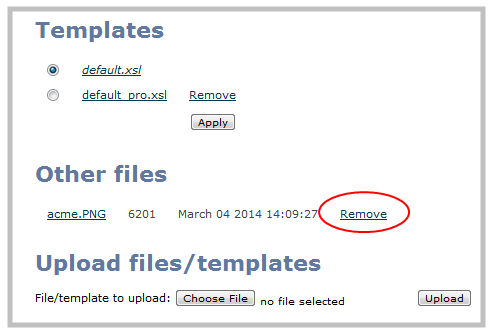
- Click Remove; a confirmation dialog box opens.
- Click OK; the dialog box closes and the image file is removed from the configuration page.

