Networked VGA Grid User Guide
Change the logged-in user
When you log in to the Admin panel as admin or operator, your browser remembers this configuration and automatically logs you in as the same user when you go back to the site.
Sometimes you need to change from operator to admin, or vice versa.
To change the logged-in user:
- Exit your browser completely, open an incognito/private window in your browser, or open a different browser (i.e. Internet Explorer, Chrome, and Safari are different browsers).
Connect to the Admin panel using your preferred connection mechanism. See Connect to the Admin panel.
- You are prompted for a username and password.
- Click the logout button at the top right of the screen (beside your user name); you are logged out.
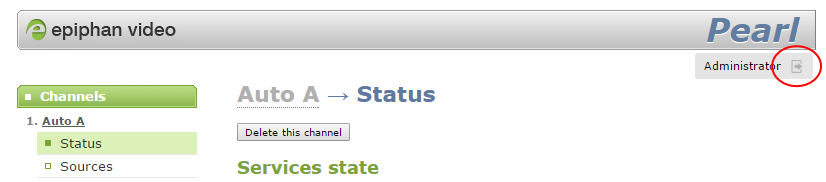
Some browsers may require you click the button twice before the log out action executes.

