Networked VGA Grid User Guide
Synchronize date and time for HD Encoders and VGA GridGrid
Date and time are used to synchronize streams coming into the Networked VGA Grid. Therefore, it's important to ensure that the VGA Grid and all associated VGA Grid HD Encoders share the same date and time settings.
You can accomplish this by configuring each
To configure synchronized time using a local NTP server on the VGA Grid:
- Follow the steps here to Configure a local NTP server on the VGA Grid Concentrator. Use the VGA Grid's Admin panel.
- Connect to the Networked VGA Grid's Admin panel using your preferred connection mechanism. See Connect to the Admin panel.
- Login as admin.
- Select the Sources link for your channel; the sources configuration page opens.
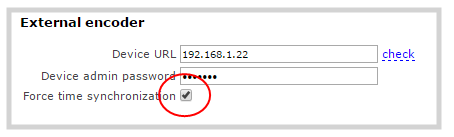
- Check the Force time synchronization checkbox if it is not already selected.
- Click Apply.
For other time synchronization methods, see Configure date and time.

