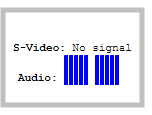Networked VGA Grid User Guide
Confirm audio levels
An audio meter indicates the signal strength of an audio source. If the signal is weak you may experience volume quality issues. You can adjust the output volume on the audio source and/or adjust the capture volume, see Confirm audio levels.
To view audio signal strength when an audio source is connected to the
- Login to the VGA Grid HD Encoder's Admin panel as admin. See Connect to the Admin panel.
From the Admin panel, click the Info link; the info page opens.
Scroll to the Input section. The Audio meter is displayed.
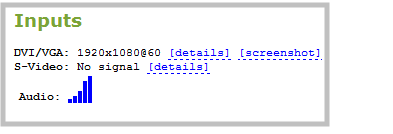
View the strength of the audio signal. The following example shows an audio input with a strong signal.