Create an HD Encoder channel
Networked VGA Grid has two kinds of channels. The most common kind, an HD Encoder channel, is a channel that is a one-to-one reflection of the sources connected to a remote VGA Grid HD Encoder. The second channel type, a local custom channel, is a channel composed of a combination of multiple VGA Grid HD Encoders. Local custom channels can only be created by first creating HD Encoder channels for each remote VGA Grid HD Encoder that will be in the custom layout.
If connecting multiple HD Encoders to a switch, ensure the switch can support the high-bandwidth output generated from the Encoders. If the switch cannot support the HD Encoders' bandwidth volume then unpredictability can occur, such as loss of frame rate.
Follow the steps below for each encoder you want to add to the Networked VGA Grid.
If you have not already done so, it is suggested you set static IP addresses for your encoders. See Set a static IP address for the encoder.
To create an HD Encoder channel complete these steps in the VGA Grid's Admin panel:
- Login to the Admin panel as admin. See Connect to the Admin panel.
- Ensure a DVI or S-Video input source is connected to the VGA Grid HD Encoder.
- From the Admin panel, scroll to the Channels menu option. A list of existing channels, if any is displayed.
- Click on Add external encoder located at the bottom of the list; the Sources page opens.
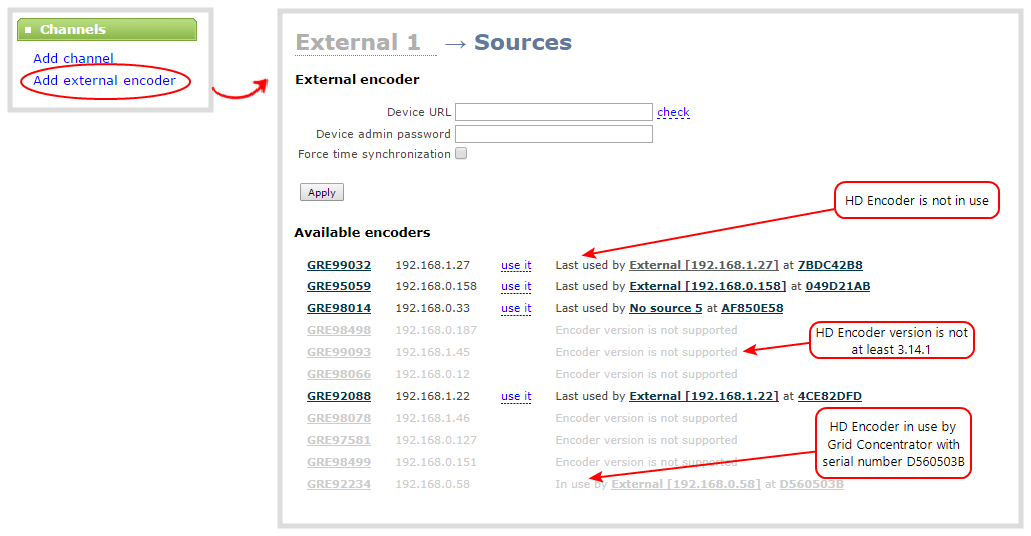
- Find the serial number of your VGA Grid HD Encoder in the list of Available encoders. If your encoder is not listed, check network connections and reload the page.
- Click use it or copy the IP Address or serial number of your encoder from the list and paste it in the Device URL field.
If the IP address of the VGA Grid HD Encoder changes, the VGA Grid will no longer be able to receive signal from the encoder. For this reason, we strongly recommend using a static IP address for the encoder. See Set a static IP address for the encoder.
- If your encoder has an admin password, enter the password in the Device admin password field. The value entered is masked with dots.
- Click Apply; the changes are applied but the page doesn't change.
- Click the already highlighted Sources link from the channel menu; the page is refreshed with the channel name, reflecting the IP address of the VGA Grid HD Encoder.
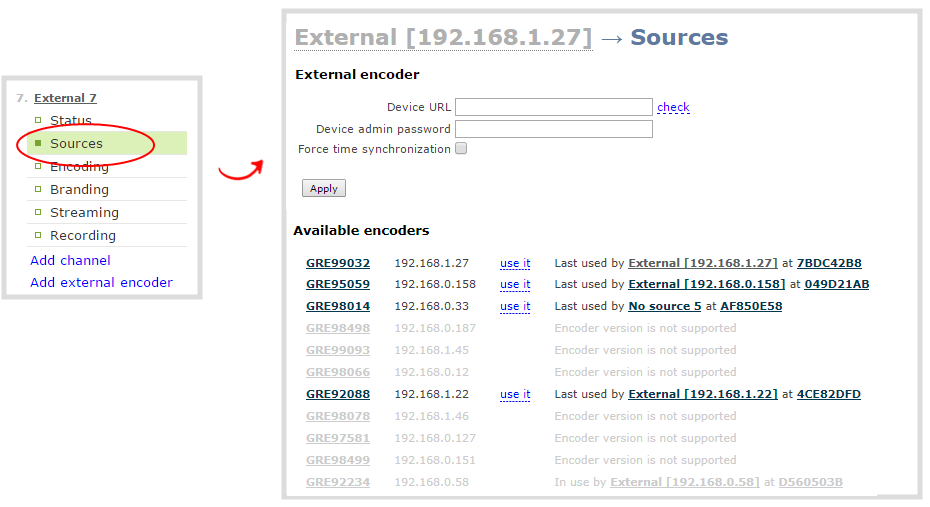
Your encoder is added to the VGA Grid. You can now configure it to show DVI (DVI channel), S-Video (video channel), or both by following the methods described below. See Rename a channel to change the channel name.
See topics below for more information on configuring your HD Encoder:
- HD Encoder time synchronization
- Check VGA Grid HD Encoder status
- Add an HD Encoder as a source (custom channel)
- Select the background color for your HD Encoder channel
- Confirm audio levels
HD Encoder time synchronization
Time synchronization is important for ideal operation of the Networked VGA Grid system. Your VGA Grid can run a time server and you can automatically configure your VGA Grid HD Encoders to use this time server.
To configure your VGA Grid HD Encoders to use the VGA Grid's time server:
- Login to the Admin panel as admin. See Connect to the Admin panel.
- Click Sources for the channel you wish to configure; the sources configuration page opens.
- Click the Force time synchronization checkbox.
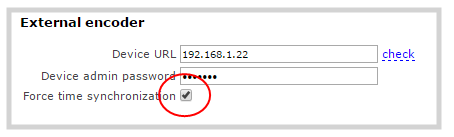
- Click Apply.
Check VGA Grid HD Encoder status
In addition to the details provided in the list of available HD encoders on the sources page, you can also request a check for a particular HD Encoder.
- Login to the Admin panel as admin. See Connect to the Admin panel.
- Click Sources for the channel you wish to configure; the sources configuration page opens.
- Enter the IP address or serial number of your VGA Grid HD Encoder in the Device URL field.
- Enter the Device admin password.
- Click the check button beside the Device URL text box; the status appears beside the word status.
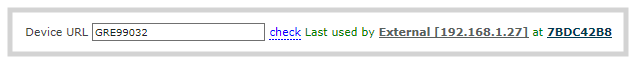
Possible status values are:
| Status Value | Description |
|---|---|
| OK | VGA Grid HD Encoder has not been used by any VGA Grid and is ready for use. |
| Last used by channel name at server name | The VGA Grid HD Encoder is not currently in use, but was last configured by the server name specified, for the channel name specified. |
| Encoder version is not supported | The firmware version of the VGA Grid HD Encoder is incompatible with the firmware version of the Networked VGA Grid. |
| Encoder is not supported | The device at the given IP address is not recognized as an Epiphan VGA Grid HD Encoder. |
| In use by channel name at server name | The VGA Grid HD Encoder is currently in use by another VGA Grid. You must remove that associated before you can use it again. |
| Encoder is not available | No device is avialable at the specified IP address. |

