Create a configuration preset
You can create as many configuration presets as you need, however there is a limit to the amount of space you have for configuration presets (256 MB). For each configuration preset you create, you get to name the preset and choose the groups of setting types to include. See Configuration groups for more information about the groups of configuration items.
It's good practice, after completing configuration of your Networked VGA Grid, to save a full backup (with all groups selected) so you may restore it at a later date (i.e. after a change that wasn’t wanted or after a factory reset).
Note that configuration presets that include network or system settings require a system reboot when applied.
To create a configuration preset:
- Login to the Admin panel as admin. See Connect to the Admin panel.
- Select the
Maintenance link in the Configuration menu; the maintenance page opens. - Scroll to the Configuration presets section.
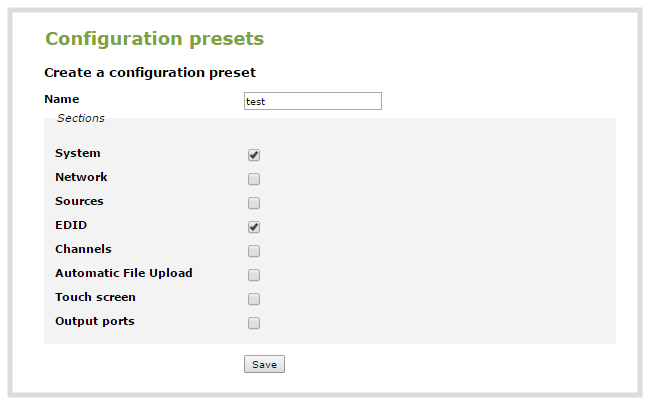
- Type a description for your preset in the Name field.
- Ensure only the desired configuration groups are selected from the Sections group. (For full system backup, select all groups.)
- Click Save; your configuration preset appears in the list.
If you try to save a configuration preset but one or more of the related image files is missing, you'll see an error. You'll be unable to save the preset until the missing files are restored or the layouts referencing the files are changed to remove the references.
If you try to save a configuration preset but there isn't enough space, you'll see an error message. You'll need to delete some presets before proceeding.
There is a maximum amount of 256 MB available to save configuration presets and a maximum size of 128 MB for a single configuration preset.

