Standalone VGA Grid User Guide
Disable UPnP
By default, UPnP sharing is disable for the device, and for each channels and recorder. If you enabled UPnP sharing it for a particular broadcast, you may want to disable UPnP sharing after the broadcast is complete. You can choose to disable access to live streams, recorded files, or to the whole system.
To disable UPnP for a channel or recorder:
- For channels:
- Click the Streaming link for the desired channel; the Streaming page opens.
- Deselect the Share via UPnP check box (if checked).
- Click Apply
- For recorders:
- Click the link for the recorder from the Recorders menu.
- Click the word change next to the list of what is being recorded; the recording options expand.
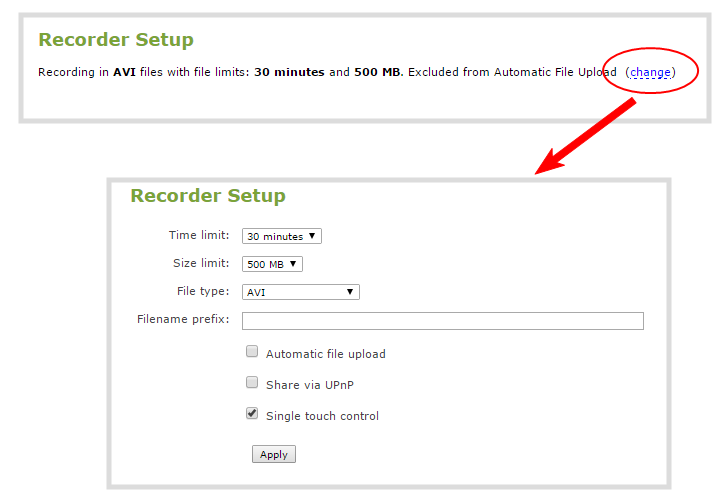
- Deselect the Share via UPnP check box (if not checked).
- Click Apply.
To disable UPnP globally (for the whole system):
- Login to the Admin panel as admin. See Connect to the Admin panel.
- Click the UPnP link in the Configuration section; the UPnP configuration page opens.
- Deselect Share live video through UPnP to stop sharing live video.
- Deselect Share recorded files through UPnP to stop sharing recorded files.
- Click Apply; UPnP sharing is disabled.

