Configuration presets overview
Configuration presets make it easy to manage a group of Standalone VGA Grid systems or to use your Standalone VGA Grid in a variety of situations without needing to reconfigure it.
Configuration presets divide the system's settings into the following configuration groups. (For a complete list of what is included in each group see Configuration presets overview.)
| System | Sources | Automatic file uploads | |||
| Network | Channels | EDID | |||
| Output ports |
Using the Configuration presets section of the Maintenance page, you can create and save configuration presets using any number and combination of the configuration groups. Mix and match the settings groups saved together to create sets of configuration settings needed for each situation. You also always have a special Factory default configuration preset (which cannot be erased) to help you return to factory configuration without destructively erasing files saved to the system hard drive (see Configuration presets overview
When you are satisfied with the set of configuration items, you can save it, apply it again at a later date and even download it, then log into another Standalone VGA Grid system and apply it there.
It's important to note that configuration presets are applied over existing settings. They affect only the settings groups included in the preset; all other settings are unaffected. Read the Configuration presets overview section carefully to understand caveats around using configuration presets.
Configuration presets in action
Here's an example of how configuration presets can make it easy to manage a fleet of systems.
Imagine a company is hired to do the following tasks at a big conference:
- Stream and record each conference session with a picture in picture layout that includes identifying information about the presenter in the metadata and the background image for the stream.
- Stream and record the keynote with pre-show content, post-show content and live switching between a number of different layouts during the show.
- Automatically upload backups of the keynote and session recordings.
The company will meet these goals with a fleet of Standalone VGA Grid systems.
Before the show, they upload the required backgrounds and create channel configuration presets for the keynote and each conference track. Each of these is saved as a named preset (for example Keynote, Session 1, Session 2) with all the pieces needed for that session, including the background image(s), metadata, streaming settings, etc.
They also create network and automatic file upload (AFU) presets for each of the home and remote locations.
Once at the conference, they upload these configuration files to the fleet of systems and apply the network and AFU preset. Before each conference session they need only apply the appropriate preset to configure the system correctly for the session.
Channel configuration includes background and other image files used. If these files aren't present when the configuration preset is saved, the save function will fail. Be careful when deleting background images and logo files.
Let's take a closer look at the types of presets they make:
Internal network and AFU preset
The company uses this preset when configuring and testing from their corporate network. It uses a static IP address on their corporate network and AFU that uses ftp to upload to a local ftp server.
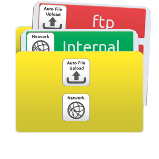 The internal network preset | 
| 
is comprised of the internal network settings | 
| 
and ftp settings on the internal network. |
Conference network and AFU preset
The company applies this preset to
When applying this configuration preset, all other information including passwords, date/time, channels and source configurations, remains the same.
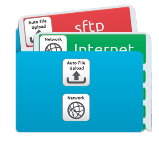 The conference network preset | 
| 
is comprised of the conference IP address | 
| 
and an ftp address on the conference network. |
Conference breakout session and keynote presets
The company creates one preset per session and one for the keynote. Each preset includes all the files and everything needed to recreate a custom channel configured with the layouts and backgrounds needed for the session.
They upload these presets at the beginning of the conference and apply the correct one prior to each conference session starting. When they apply the preset, all other preset groups remain unchanged; the preset only affects the channel(s) and their configuration. This preset includes a channel the background file and has metadata specifying the speaker's name.
 Session 1 preset |  |  has the presenter data and background image for session 1. | ||
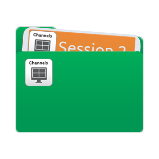 Session 2 preset |  |  has the presenter data and background image for session 2. |
Note that after applying a preset, files from the previous session remain present on the system and continue to upload via sftp (if not yet complete), but the channels reflect the newly loaded session's background file name and presenter name.
Summary
Configuration presets are a versatile tool to help you use Standalone VGA Grid in a variety of conditions. Try it yourself and see!

