Standalone VGA Grid User Guide
Configure DHCP
Occasionally, such as when moving your system to a new network, your Standalone VGA Grid must switch from static IP address allocation to dynamic allocation via DHCP. You can accomplish this in four ways:
- Restore factory settings, clearing all your custom settings. See Perform factory reset.
- Load a configuration preset file that uses DHCP networking. See Apply a configuration preset .
- Change the network settings. See the procedure below.
To configure use of DHCP for networking:
- Login to the Admin panel as admin. See Connect to the Admin panel.
- Select the Network link in the Configuration menu; the network configuration page opens.
- Select the radio button use DHCP, if not already selected.
- Change the MTU Size value only if needed. See the table below for information on maximum transmission unit (MTU) values.
- Click Apply to save the changes; the changes are saved and a message appears asking you to reboot.
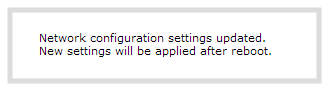
- Select the Maintenance link under the Configuration menu; the maintenance page appears.
- Click the Reboot Now button near the bottom of the page.
- Wait for the system to reboot.
- Connect to the Admin panel using your preferred connection mechanism. See Connect to the Admin panel.
- Log as admin and reload the Networking page to verify all changes were applied.
The following table describes the fields applicable when configuring DHCP on
DHCP Fields
| Label | Description/Options |
|---|---|
| Use DHCP | Select this radio button to dynamically obtain an IP address at boot up. |
| Use static address | Select this radio button to use the configured static IP address. |
| MTU Size | The maximum transmission unit (MTU) specifies the maximum packet size for transfer on the network. The default value is 1500, which is the largest value allowed by Ethernet at the network layer. It’s best if all nodes in your network use the same value, so only change this value if you know other nodes use a different value. |

