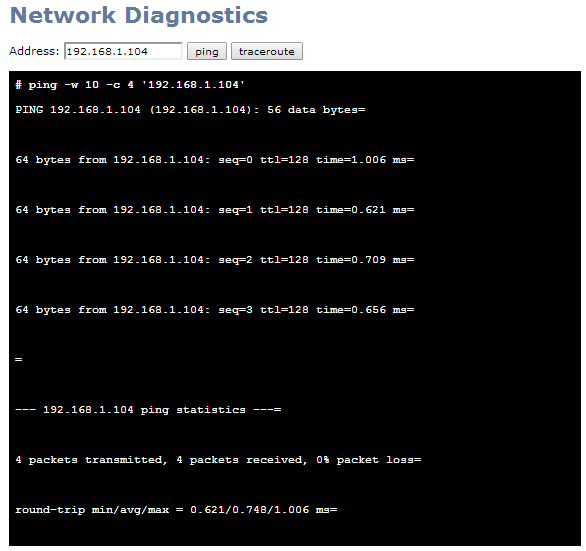Standalone VGA Grid User Guide
Perform network diagnostics
If your Standalone VGA Grid has network trouble, you can perform basic network troubleshooting tasks from the Network configuration page. In addition to providing the
Not all networks support ping and traceroute.
To ping or traceroute an IP address:
- Login to the Admin panel as admin. See Connect to the Admin panel.
- Select the Network link in the Configuration menu; the network configuration page opens.
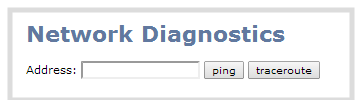
- Enter your IP address into the Address field.
- Click ping or traceroute; an animation appears to the left of the address to indicate processing is underway.
- Upon completion of the command, read the results from the console-like display is shown below the Network Diagnostics setting.