Standalone VGA Grid User Guide
Rename a layout (custom channel)
Layouts you create are automatically given a default name (the first one is Default!). You can keep these names, or you can edit them to something more descriptive.
You can rename any layout, even the currently active layout.
To rename a layout:
- Login to the Admin panel as admin. See Connect to the Admin panel.
- Follow the steps in Custom channel layout editor or Create a custom channel or layout to get to the channel layout editor.
- From the layout picker, click on the row of the desired layout; the layout appears in the editor below.
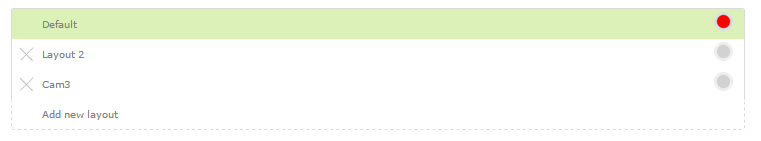
- From the editor, click the name of the layout; it turns red.

- Type in your new layout name and press Enter to save the new name. (Note if you click somewhere else without pressing Enter, your changes are discarded.)

