User types and privileges
Standalone VGA Grid's three user accounts are admin, operator and viewer. The user account names cannot be changed and the accounts cannot be disabled. By default, none of the accounts have passwords.
Admin
The admin account is used for all
Operator
The operator account allows users limited Standalone VGA Grid configuration control.
If an operator does not have the privileges to apply a particular configuration in the Admin panel, the Apply button appears grayed-out in color and is not clickable (as shown in the image below).
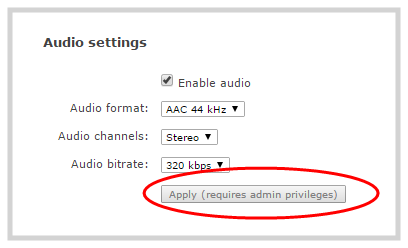
The operator account is intended for an operator to configure sources, control recordings (start and stop); rename, download and delete recordings; switch layouts while live streaming or perform network diagnostics.
Viewer
The viewer account is for all end-users who are permitted to view the streamed channels. By default, when there is no password, users are not prompted for a username and password when viewing a channel. The viewer username and password prompt appears only when there is a viewer password set.
In addition to the global viewer account, each channel can set a viewer password that overrides the global value. See Restrict access to streams for viewers.
Current user
When logged in to the Admin panel, the current username is displayed at the top right corner of the screen.
User privileges
The following table outlines the privileges for each user:
User privileges in the Admin panel
| Action or Menu Option | viewer | operator | admin |
|---|---|---|---|
| View Channel Output | ü | ü | ü |
| Channel Operations | |||
| View Channel Configuration | ü | ü | |
| Rename a Channel | ü | ||
| Configure Stream Channel | ü | ||
| Configure Stream Sources | ü | ||
| Publish a Stream | ü | ||
| Configure Branding for a Channel | ü | ||
| Switch Layouts while Streaming/Recording | ü | ü | |
| Start the Stream Recorder | ü | ü | |
| Stop the Stream Recorder | ü | ü | |
| View Recorded Files List | ü | ü | |
| Rename Recorded Files | ü | ü | |
| Download Recorded Files | ü | ü | |
| Delete Recorded Files | ü | ü | |
| Source Operations | |||
| View Source Configuration | ü | ü | |
| Rename Source | ü | ||
| Configure Source | ü | ü | |
| View Source Snapshot | ü | ü | |
| System Configuration Operations | |||
| View System Configuration | ü | ü | |
| Configure Automatic File Upload | ü | ||
| Select External USB Drive Behavior | ü | ||
| Configure FTP Server | ü | ||
| Configure UPnP Sharing | ü | ||
| Configure Network Address | ü | ||
| Configure USB Tethering | ü | ||
| Perform Network Diagnostics | ü | ü | |
| Configure Date and Time preferences | ü | ||
| Set or Change User Passwords | ü | ||
| Configure Serial Port Flow Control | ü | ||
| Upload Branding Images | ü | ||
| Upload Branding Templates | ü | ||
| Select Branding Template | ü | ||
| Enable Remote Support | ü | ||
| Backup Device Configuration | ü | ||
| Restore Device Configuration | ü | ||
| Restore Factory Configuration | ü | ||
| Reboot Device (via Admin panel) | ü | ||
| Shutdown Device (via Admin panel) | ü | ||
| Configure Time Until Next Disk Check | ü | ||
| Perform Disk Check | ü | ||
| View Disk Information | ü | ü | |
| Rebuild/Clean Storage Disks | ü | ||
| Upgrade Firmware | ü | ||
| View System Information | ü | ü | |

