Since the release of firmware 3.17.0 for Pearl and the initial firmware build for Pearl-2, we’ve received lots of positive feedback from customers that we’d like to share regarding our web-based control panel—Epiphan Live.

Pearl and Pearl-2 offer extensive powerful and versatility in their feature sets, including 4K live streaming, recording, switching, multi-encoding, custom program layouts and much more. Epiphan Live is here to help consolidate these valuable features in a tablet-friendly format to ensure smooth operation for professional-quality live productions.
Here’s how it helps—based on customer feedback and our own experiences.
Customized confidence monitoring
When you first navigate to Epiphan Live, you’re presented with a series of monitoring panels on the top half of the page, and a list of inputs, outputs and channels on the bottom half.
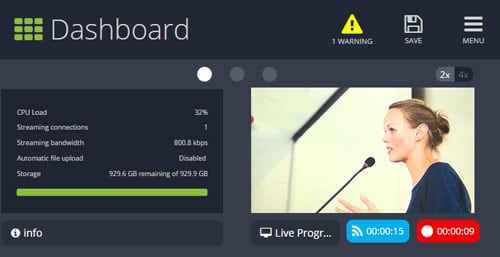
Epiphan Live Dashboard (upper portion showing confidence monitoring panels)
Each of these 12 possible monitoring panels can be customized to display your sources, channels, outputs and even Pearl/Pearl-2 system information. Customers like how they can visually see everything all in one place to ensure their live production is running smoothly. Is the camera pointing to the correct location? Are the outputs configured properly? Confidence monitoring panels help answer these types of questions with a single glance.
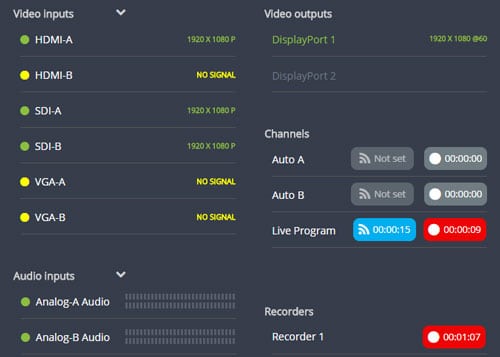
Epiphan Live Dashboard (lower half showing list of inputs, outputs, programs and recorders)
The list of inputs, outputs and channels on the lower portion of the page shows a little more detail. Each item is color-coded according to connectivity status and, when clicked, display small visual thumbnails with accompanying frame size and frame rate information. Audio inputs even display small dBU meters to not only ensure audio is being received from your microphones, but helps ensure the levels stay within optimal range. Epiphan Live offers customize, yet simple confidence monitoring while also providing the flexibility to display more detail if required.
Personally, I like using this features to create an interface that is unique to me, with all my panels put to use showing my sources and system information. I like to know everything that’s going on, but other people I know prefer using a more minimalist approach to confidence monitoring—and that’s OK too!
Centralized streaming and recording control
When monitoring channels, Epiphan Live lets you simultaneously control streaming and recording activities. If using the confidence monitoring panel to monitor a specific channel, a pair of streaming and recording buttons are shown beneath the panel. These buttons are used to start and stop streams/recordings and also display the status of your stream (i.e. whether or not it’s set up properly). When clicked to initiate a stream and/or recording, the button text changes to show the ongoing stream/recording duration.
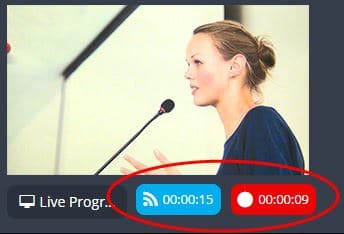
Streaming/recording control buttons beneath monitoring panel
The same set of buttons is also displayed in the list of channels on the lower half of the page. This way you can monitor all of your inputs, outputs and channels while also controlling streaming/recording without needing to navigate to a different page. I know that, for me, I don’t like having to navigate around to different places to access certain essential features. With Epiphan Live, everything is conveniently placed in the same location for a secure, centralized control.
Live switching at your fingertips
If you need to perform live switching while streaming and/or recording your program—Epiphan Live has you covered. In its own distinct “Switcher” page, Epiphan Live offers an intuitive interface specifically for live switching between sources (and custom layouts!) within your program.
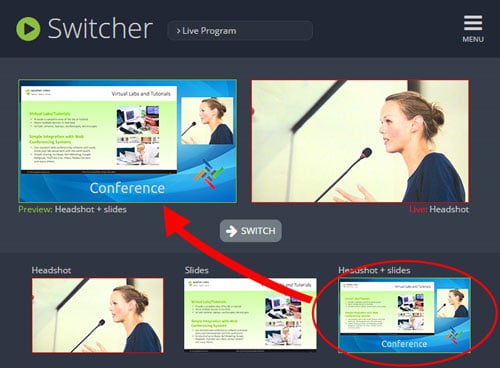
Epiphan Live “Switcher” interface for performing live switching
The lower portion of the interface displays a horizontal list of all your sources/layouts. Clicking a source or layout effectively places your selection in the preview panel on the left-side of the page. To perform the switch, all you do is click Switch—your selected source/layout is now live. Many of our customers enjoy the simplicity and clear visibility in this design and have commented on its ease of use for switch-heavy programs.
Remote operation
Since Epiphan Live is a network-based tool, you can operate it from any physical location as long as you stay connected to your live production network. If venue restrictions prevent you from controlling the live production within the same room as the event itself, or if you simply prefer to live stream and record your event from a different space—Epiphan Live makes it possible.
This past summer, we had a Pearl customer use Epiphan Live in this exact manner to great effect when broadcasting his university’s high-profile live event from a separate audiovisual room.

Operating Epiphan Live remotely to live stream the FIFA Master conference using Pearl.
Best of all, the Epiphan Live interface also adapts to any screen size, meaning you can use it with a tablet, smartphone laptop or any other mobile device. This versatility offers you the freedom to produce a professional-quality live event, wherever you are in the venue and whichever device you prefer to use. As a company, we love this feature—we use Epiphan Live in a similar manner to control web conferencing using a designated tablet in our meeting rooms!
Simple, easy to use design
Pearl is highly applicable across many different market verticals, including live productions, healthcare, houses of worship and user experience labs. And in these industries, not all Pearl operators are necessarily experienced AV professionals! We’ve heard from many users who are in non-technical careers, such as nurses, researchers, teachers and more. This is where Epiphan Live comes in.
Designed from the ground-up with the operator in mind, Epiphan Live’s custom confidence monitoring, centralized streaming/recording control and live switching components are positioned in an intuitive, easy to use and non-intimidating format—perfect for operators of all skill levels.Like both Pearl and Pearl-2 live production switcher devices, Epiphan Live is a powerful and versatile tool that has a lot to offer live production operators. Considered one of many defining features that makes Pearl and Pearl-2 unique, Epiphan Live is a valuable addition to your live production toolbox.
Learn more about Epiphan Live in our user guide here.
What are your thoughts on Epiphan Live? Any feedback? Let us know in the comments below!
