Small in size, big on pro features
Record, stream, and switch up to three full HD video inputs from HDMI, SDI, and USB sources with Pearl Mini™ – or take advantage of new NDI|HX support. Use the giant touch screen or web-based interface, or access and operate the system from anywhere in the world with Epiphan Edge.
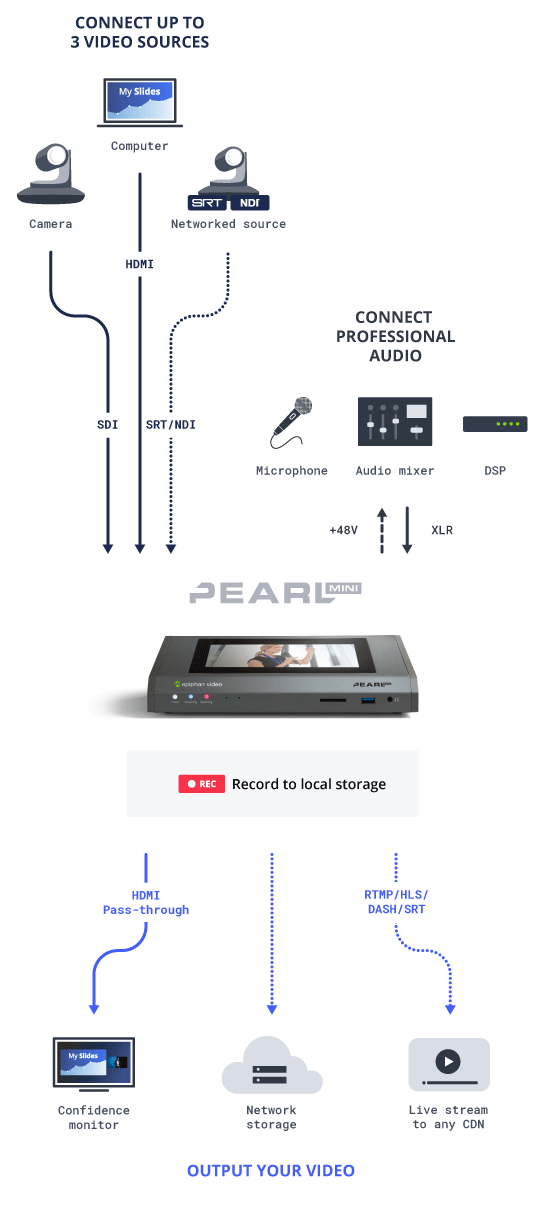
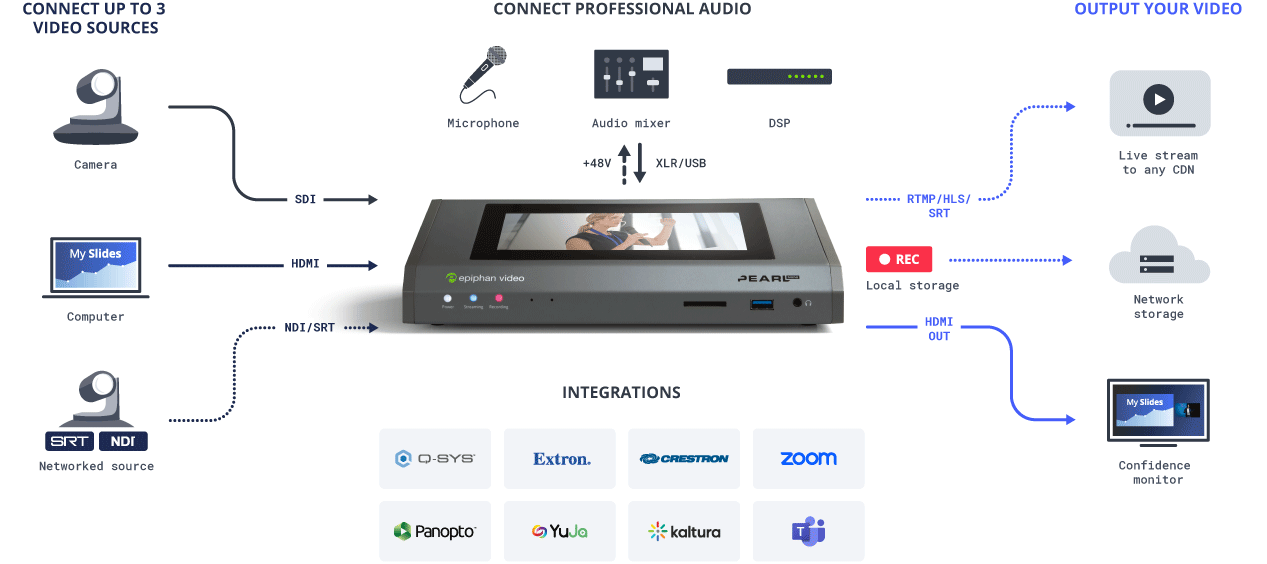

HETMA approved
“It’s simple to set up and integrates well with our LMS system… It’s portable, and has an easy to understand UI. We like it and didn’t want to send it back.”

Get direct feeds from Teams and Zoom
Add Zoom and Microsoft Teams participants in full HD into Pearl with Epiphan Connect.
- Isolated audio for each participant
- Simplified, dummy-proof screen sharing
- Entirely cloud based – no cables, no local network, no extra gear!
Seamless integrations
The most flexible recording and streaming appliance for automating video in any space
-

Integrate your Pearl into any Crestron space using the Crestron-developed Control Module
-

Bring streaming and recording to any Q-SYS space with the secure Q-SYS plugin for Pearl
-

Pearl Mini is the most capable streaming and recording system that integrates with Extron
-

Sync all of your recordings to your Panopto folders automatically
-

Streamline your YuJa video workflows with Pearl hardware
-

Design the ideal OpenCast lecture capture system
-

Bring ease of use and wider adoption of your Kaltura CMS with automated video capture
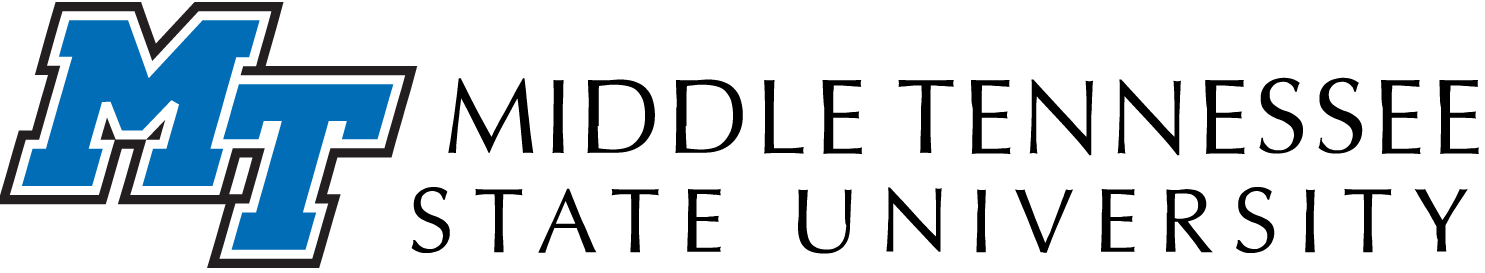
“Every feature or solution I needed – Pearl Mini had a ‘yes’ for that. Epiphan allows our video to be truly intelligent.”
James Copeland, Director, Classroom Technology, MTSU
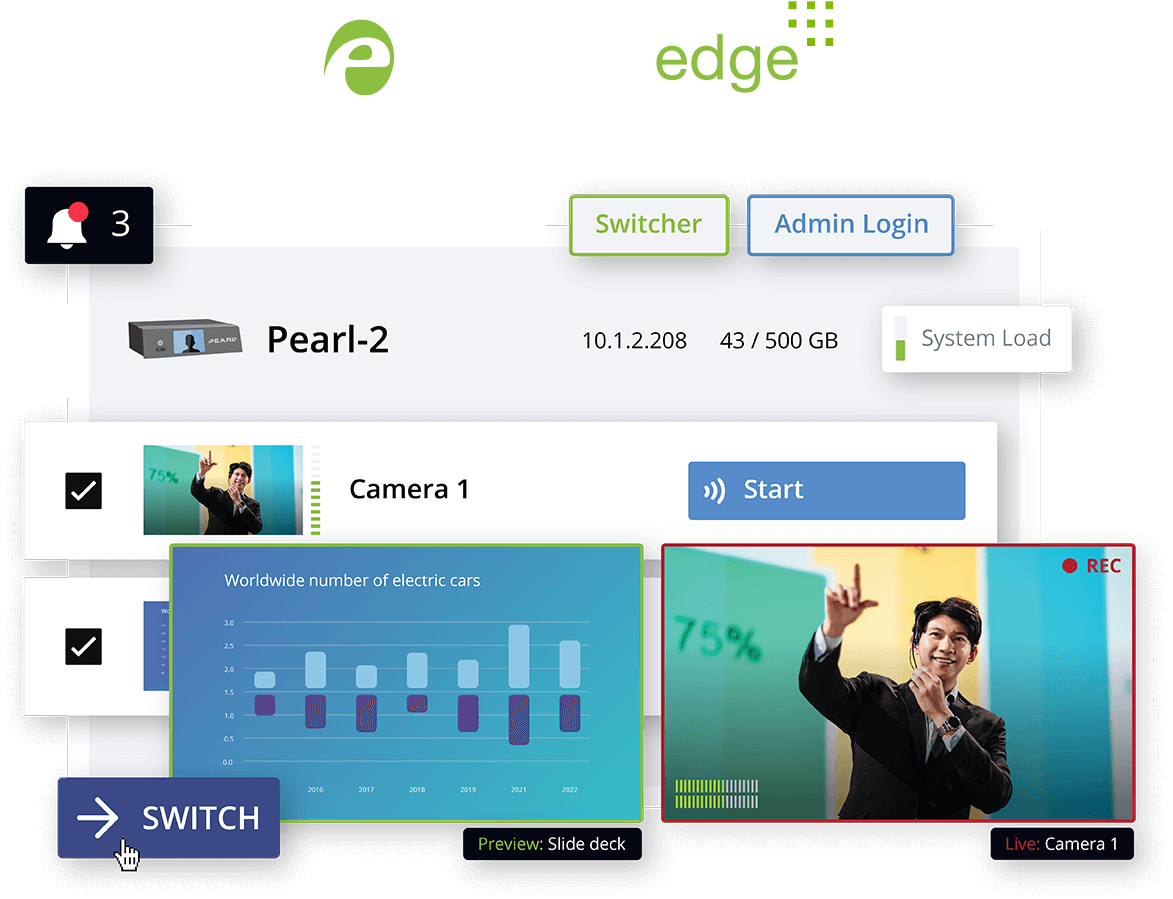
Power up Pearl Mini with Epiphan Edge™
Take control of Pearl-2 from anywhere with Epiphan Edge’s powerful remote production capabilities.
- Full remote access
- Live switching and production from the cloud
- Centralized dashboard for monitoring devices
- Real-time alerting of any issues

Versatile connectivity with NDI and SRT
Pearl Mini empowers owners to take advantage of networked inputs both on-site and around the world.
Simplify your space with NDI|HX
Add broadcast-quality, low-latency video to Pearl Mini from any NDI|HX-enabled camera connected to your local network.
Optimized video transport over any network.
Securely add sources and stream content across public Internet while maintaining professional-quality regardless of network conditions.
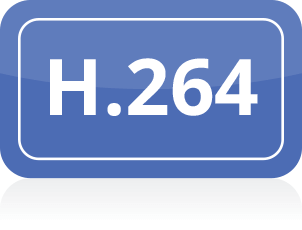
Local recording
Pearl Mini’s hardware-accelerated encoder provides flawless H.264 encoding for maximum performance. Record three 1080p video streams directly to an internal SSD or SD card (user supplied).
Automatic file uploads
Record locally while automatically transferring files to a USB drive or network storage (FTP or SFTP) for fail-proof recording.

Switch video sources live
Pearl Mini’s built-in 7 inch touch screen makes switching between video sources and layouts a breeze. Alternatively, use the browser-based Epiphan Live interface to switch sources from almost anywhere using a desktop, laptop, or mobile device.

Create professional custom layouts
Pearl Mini’s powerful yet easy-to-use layout editor makes it possible to combine, crop, and scale video sources to create dynamic, professional-quality layouts.
Easy PiP layouts
Make picture-in-picture, side-by-side, three-quarter, and other layouts for a dynamic and polished presentation.
Images and dynamic text
Customize the look and feel of your event with transparent PNG images, a static or dynamic background, timestamps, text overlays, and other elements. Define custom system variables for even more flexibility, like adding current GPS coordinates.
Total control, effortless automation
Scheduling
Ensure no missed recordings or last-minute hiccups with full automation of your recordings and livestreams
Learn more
Plug n' play configuration presets
Save time with preset loading for switching event types, or transferring settings between Pearls
Learn more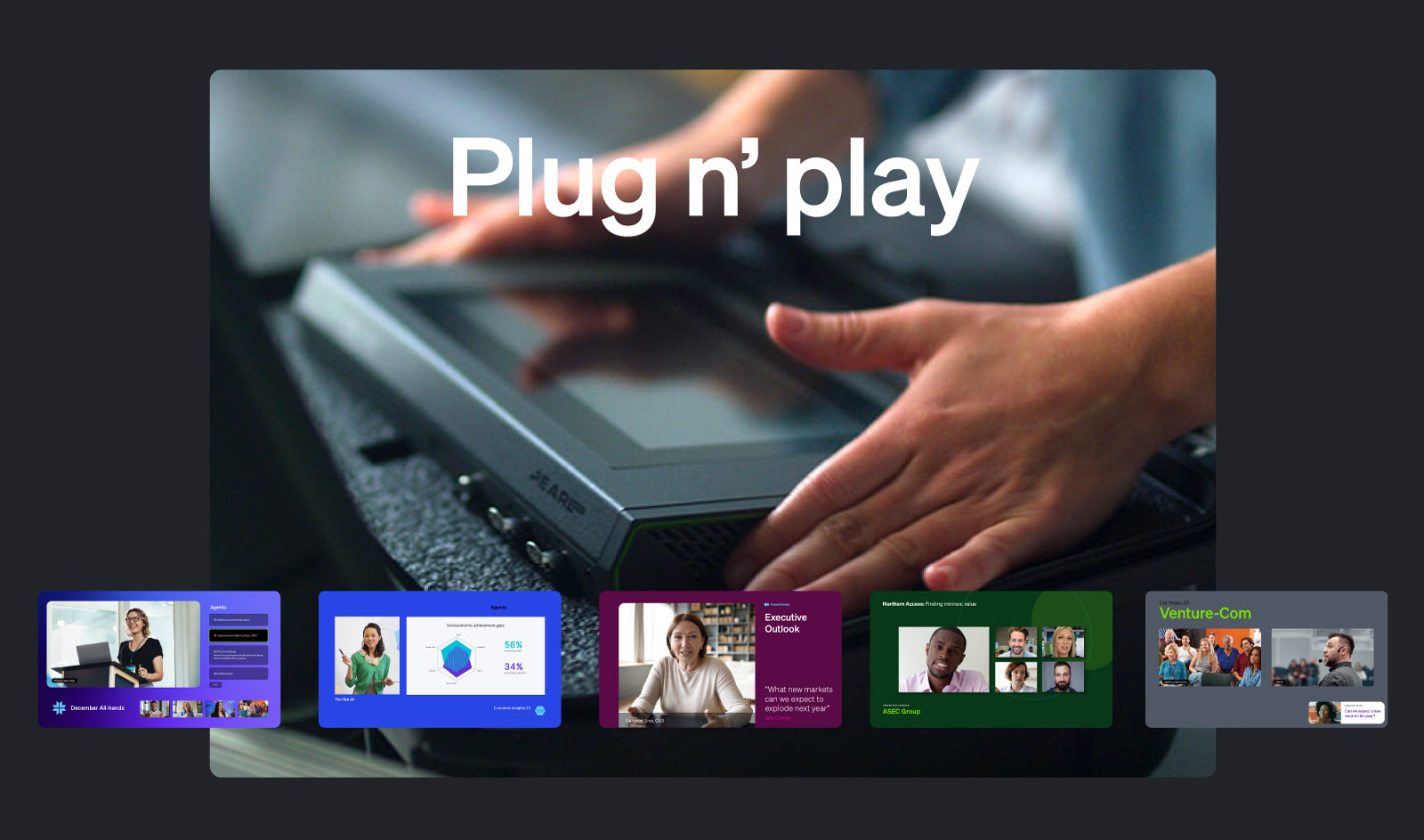
One-touch operation
Make recording and streaming incredibly simple for users with the one-touch button right on the front screen

Control from anywhere
Using Epiphan Edge™, Pearl can be controlled from anywhere. Get real-time video streams of inputs and channels in HD.
Learn more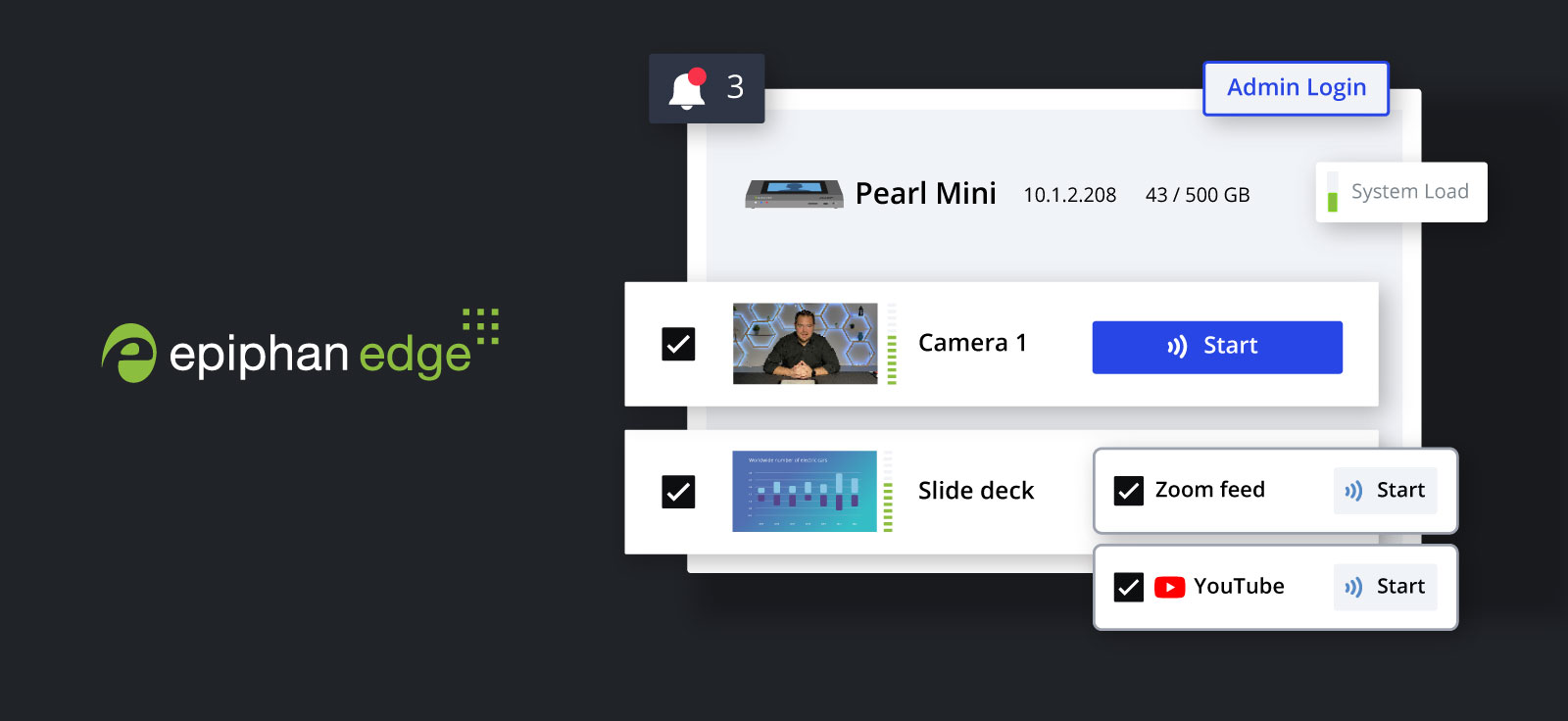

Pearl Mini tech specs
Video inputs
You can connect just about anything to Pearl Mini – cameras, computers, imaging equipment, and more. Pearl Mini accepts standard and custom resolutions up to 1920×1200 from SDI, HDMI, USB, and H.264 network-based SRT and RTSP sources.
- 1 x 3G SDI
- 2 x HDMI 1.4a
- 2 x USB 3.0 (UVC/UAC)
- 2 x NDI|HX
- RTSP (H.264)
- SRT
Video output
Send an HDMI feed of your switched program to projectors for front-of-house presentations, display walls, or monitors for confidence monitoring. Share the program output or an individual input source.
- 1 x HDMI 1.4a
- SRT
Network
Connect to the network over Ethernet.
- 1 x 10/100/1000 Ethernet port (RJ45)
- 1 × Ethernet over USB for optional second network
Audio inputs
Mix embedded audio from SDI, HDMI, or USB video sources with audio from XLR microphones and professional mixers with individual input gain controls. Confidently monitor audio levels with on-screen VU meters and headphones.
- 2 x XLR (L/R stereo pair or mono, balanced/unbalanced mic and line level signals +4.0 dBu up to 12.3 VRMS +24 dBu); phantom optional
- 2 x 1/4″ TRS (L/R stereo pair or mono, balanced/unbalanced line level signals +4.0 dBu up to to 12.3 VRMS, +24 dBu)
- 2 x RCA (L/R stereo pair, -10 dBV consumer line level)
- 1 x 3.5 mm (stereo/unbalanced for electret microphones)
Audio output
Connect headphones to the front-mounted 3.5 mm audio jack and monitor audio levels with on-screen VU meters.
- 1 x 3.5 mm audio jack
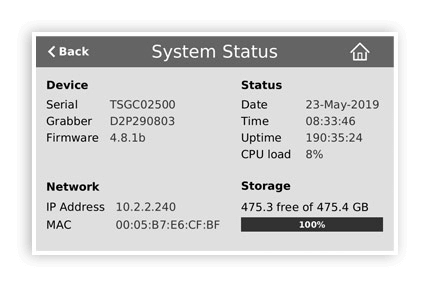
Advanced networking
Take the “work” out of your network setup and configuration with Pearl Mini’s auto-discovery feature and built-in touch screen. The touch screen lets you view and reconfigure your IP address right from the device and offers quick access to helpful networking tools including connectivity diagnostics. These and other networking features are also available through Pearl’s web-based UI.
Additional features
A host of other convenient features help make Pearl Mini the best choice for your video production requirements.
Configuration presets
Quickly apply settings to Pearl Mini and reconfigure on the fly for a consistent setup every time. You can even download a configuration preset and upload it to another Pearl Mini system.
AV sync
Adjust AV synchronization on each video input from -300 ms to 300 ms and instantly preview the results.
Custom no-signal images
Prepare for signal loss by setting a custom image to keep viewers engaged.
Deinterlacing
Convert an interlaced video input signal to a non-interlaced signal.
USB camera control
Control the contrast, brightness, saturation, and other settings of connected USB webcams from Pearl’s Admin panel.
API and RS-232
Pearl Mini features comprehensive HTTP/HTTPS and RS-232 APIs for third-party integrations.
Dual Network
Route streaming and control traffic through separate networks by connecting a USB to Ethernet adapter to one of Pearl’s USB ports.
On-air status light
Connect a USB status light* to signal when streaming or recording is underway.
Multi-track recorders
Record multiple channels in a single, multi-track file and ensure recordings start and stop at the same time. The built-in synchronization tool lets you split files into individual tracks for post-processing.
Local Admin panel
No need to bring along a laptop to configure Pearl Mini. Connect a USB mouse, keyboard, and HDMI monitor for easy Admin panel access. You can even use a touch screen monitor for added ease.
Built-in EDID compatibility
Pearl Mini features a robust, factory-set Extended Display Identification Data (EDID), ensuring video input ports correctly emulate a monitor for the connected source. The system also supports custom EDIDs.
Time sync
Use an NTP (RFC 868) or PTP v1 (IEEE-1588-2002 V1) server to synchronize the time the system uses for timestamps and labelling recordings, or set the system time manually.
*User supplied. Select models from Busylight and Delcom Products are supported.
What’s in the box?
Pearl Mini comes with a power adapter, power cable and shield to protect the power button at the back from getting pressed accidentally.
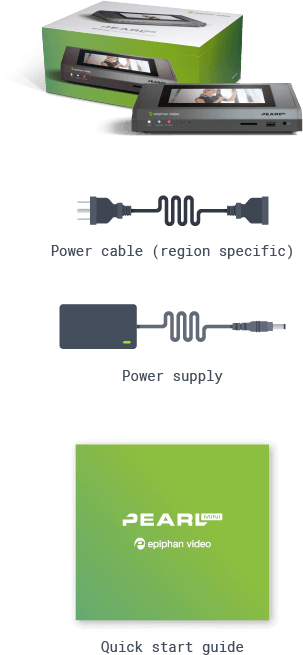

Protect your investment
Purchase an optional, lightweight hard-shell carrying case with custom foam inserts to protect your Pearl Mini hardware encoder while on the go.






