Investing in a video platform for education is a smart move for any college or university that generates a lot of video content. But figuring out which video platform will meet your school’s needs can be a real time sink. Speed up the process with our overview of the top six video platforms for education.
The rise of video in education has spawned numerous platforms that promise to help educational institutions manage and distribute their video content. A lot of schools confuse these video content management systems (CMSs) with learning management systems (LMSs). An LMS may include tools for managing and delivering educational video content, but its primary function is to allow professors and instructors to create and deliver online course content (lesson slide decks, multiple-choice quizzes, etc.), analyze engagement, and measure student performance.
What to look for in a video CMS for education
A purpose-built video platform for education is the way to go if your school is keen to optimize lecture capture, flipped classrooms, school event streaming and recording, or any of the many other applications for video in education. Key considerations when shopping for a video CMS include:
User experience
Will professors, administrators, students, and staff find the platform easy to use? The answer can have big implications for adoption across campus, making a user-friendly interface vital.
Feature set
Video CMSs offer much more than just a scalable space to host your videos. Many include features like live stream and recording session scheduling; analytical tools that provide actionable insight into how students are engaging with your video content; and video editors for trimming, live switching, and annotating. Does your school need a simple video content portal, or a feature-rich, all-in-one video production platform?
LMS integration
Ideally, the video CMS you choose can integrate with your school’s existing LMS. Integration streamlines video production and grading workflows. For example, some CMSs can feed quiz scores from interactive videos directly into students’ LMS gradebooks. Most video platforms for education integrate with LMSs through Learning Tools Interoperability (LTI) technology standards. Some even offer special features and workflows for industry-leading LMSs.
Free trial availability
You’ll find that most video platforms for education offer a free trial period. This is the absolute best way to determine how well the solution will serve your school.
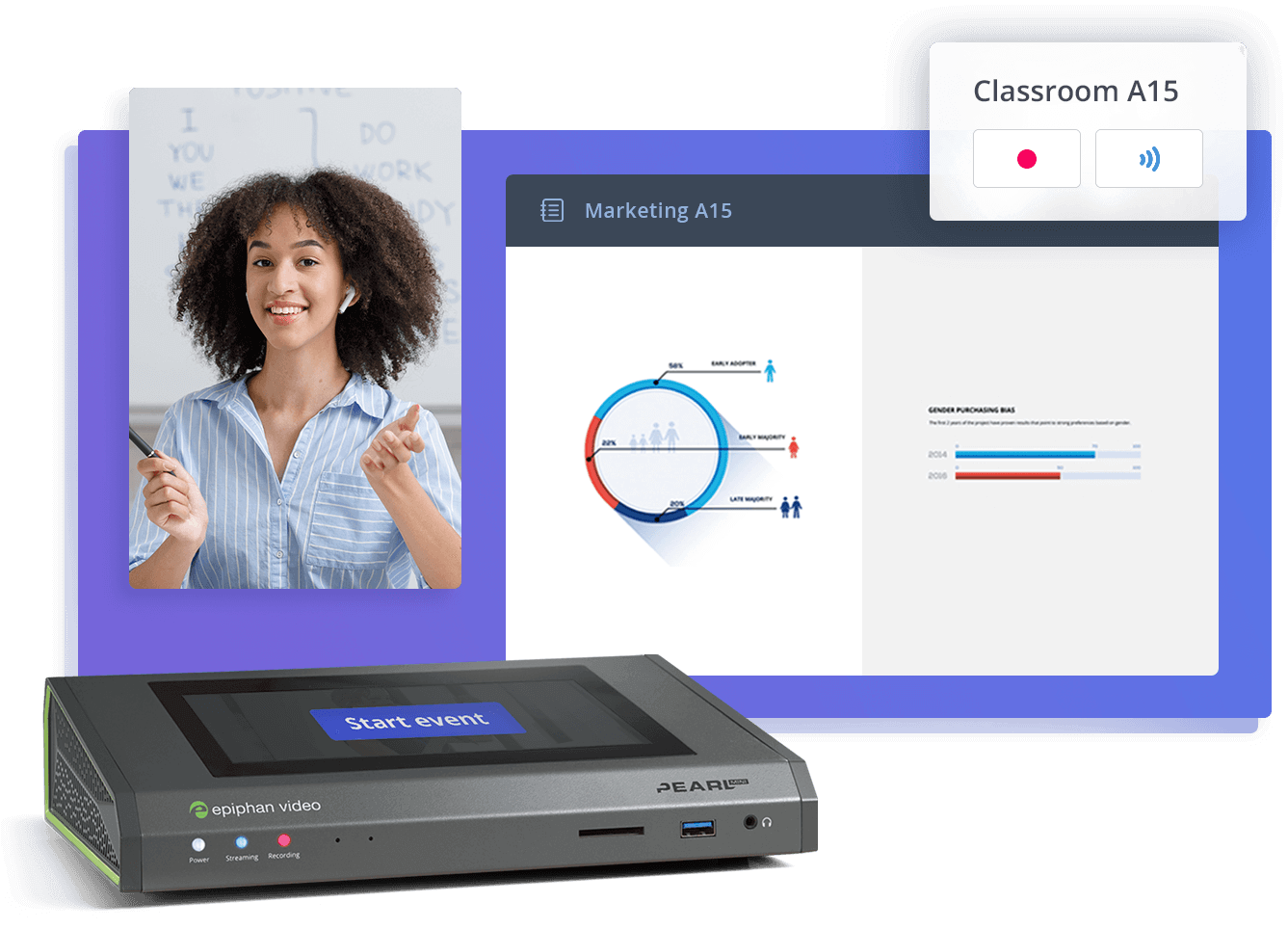
Equip your campus with best-in-class video solutions
Meet your school’s video production needs with a lineup of flexible and scalable hardware for video capture, streaming, and recording – all centrally managed. Perfect for lecture capture, online learning programs, and more.
Top video platforms for education
The six best video platforms for education are:
None of these platforms publish pricing details. If you’re interested in one, please reach out to the sales team for a quote.

Echo360
Billing itself as the “smarter video platform for education,” Echo360 offers a host of tools for video recording, live streaming, and content management. But the platform’s real standout feature is its analytics engine. The Instructor Dashboard gives teachers high-level and granular insight into student course attendance, video and presentation views, notetaking frequency, activity completions, and more. Echo360 can even detect students who may be struggling and alert teachers so they can intervene.
Echo360 also has tools for promoting student engagement and active learning. Teachers can embed polls and activities into presentations and videos to test their pupils’ grasp of the content. Students can virtually raise their hand in class or during a recording when they feel lost – a clue for teachers about which parts of lessons need reinforcing. Viewers can also ask questions in real time, take digital notes that sync with video timestamps, and bookmark parts of the lecture for easy reference.
Recording and live streaming happen through Echo360 Universal Capture, available as a downloadable PC, macOS, or mobile application, or through a web browser. An intuitive user interface and features like scheduling and one-click recording can help simplify video production workflows. A personal mode (versus the default classroom mode) allows untethered recording and streaming. Users can even create offline videos that automatically upload to the platform when they next connect to a network. True to its “smart” branding, Echo360 packs in several automated features, including closed captioning enabled by the same automatic speech recognition (ASR) technology that powers Amazon’s Alexa.
Echo360 offers its own dedicated capture appliances for use with its video platform. These make Echo360 a viable solution for schools that want a single hardware and software package. Compared to a platform-agnostic appliance, schools might also find the closed nature of Echo360’s hardware encoders limiting.
Features
- Robust tools for analytics, student engagement, and active learning
- Record and live stream through PC or Mac software, mobile app, web browser, or Echo360’s own hardware encoders
- Automatic closed captioning
- Integration with LMS products that support the LTI standard
- Simultaneous live streaming and recording
- Different modes for different use cases (e.g., classroom mode for lecture capture, personal mode for student video assignments)

Simplify lecture capture with seamless video solutions
Discover easy-to-use, flexible, and reliable classroom capture. Pearl systems feature seamless integration with video management platforms like Kaltura, Panopto, YuJa, and Opencast.
Kaltura
Kaltura is a feature-rich video platform that combines a centralized, cloud-based repository for digital media, a campus-wide video portal, and powerful lecture capture and live streaming software. Comprehensive integration with major LMSs like Blackboard and Canvas lets you access these features right from your LMS. Kaltura also offers basic integration with any LMS that supports the LTI standard.
Users can easily discover videos stored on the platform thanks to REACH, Kaltura’s automated captioning service. REACH includes two service options: human captioning (99% accuracy with turnaround times between three and 48 hours) and machine transcription (75–85% accuracy with short waits for processing). Once captions are available, Kaltura automatically indexes the video to them so users can locate it by searching for specific words, terms, or phrases.
One of the platform’s more unique offerings is Kaltura Pitch, which lets users record video messages and send them through email. This opens up all sorts of options for faculty and staff especially. Instructors can send personalized video feedback on assignments, introduce themselves to new students via video, or quickly record and send answers to student questions. It’s also a great tool for reaching out to prospective students and building relationships with alumni.
Kaltura’s lecture capture system is available as a web-based app, Windows software, or mobile device app. It can also integrate with hardware encoders like the Pearl-2 and Pearl Mini. One-touch recording and event scheduling makes for easy or hands-off lecture capture. Instructors can build interactivity into videos, including personalized paths that offer a kind of choose-your-own-adventure learning experience.
Features
- Powerful recording and live streaming software with several options for interactivity
- Built-in video message recording and delivery system
- Custom integration with top LMSs and support for the LTI standard
- Automated captioning service with the option of human or machine transcription
- Indexing to video transcripts for high searchability
- Analytics that give insight into video viewership and student engagement
Opencast
Among video platforms for education, Opencast’s biggest differentiating feature is probably its price: there isn’t one. Opencast is completely free to download. This alone might make it seem the obvious choice – but not for every school.
Apart from zero cost, customizability is one of the most significant advantages of open-source software like Opencast. Anyone can access the source code and modify it to suit their needs. This is great for schools and other organizations with the right in-house expertise, but it’s also a hurdle for those without it. It means contracting someone to do it, hiring more staff, or training existing ones. The price of this may offset the free license. Another disadvantage is that open-source software almost always lack dedicated support for troubleshooting. However, many open-source projects, Opencast included, publish free documentation and have communities of enthusiastic users ready to answer questions. Commercial support is also available for Opencast.
Caveats aside, Opencast offers a powerful, feature-rich video CMS framework. Automatic lecture recording means little day-to-day management, and students can easily access videos via the CMS, iTunes, YouTube, or RSS feeds. The software features an advanced search engine, a video editor, and a live streaming platform. There’s also a powerful media analysis tool that can automatically extract time-synched metadata from slides through optical character recognition.
Features
- Free licensing
- High customizability through open-source software model
- Open API makes it easy to develop any integration needed
- Integration with most LMSs possible through LTI standard
- Support for xAPI, enabling integration into learning analytics solutions
- Multiple deployment options (on-premises, cloud, hybrid)
Panopto
Built with educational institutions top of mind, Panopto features a sleek, streamlined interface that makes it simple to live stream and record lectures, flipped classroom videos, video assignments, school events, and more. Drag-and-drop functionality lets users quickly upload existing videos, which Panopto automatically converts for optimal playback. Dedicated apps for PC, Mac, and mobile devices can record what’s on screen or through connected cameras. Ideal for lecture capture, Panopto lets users bring in presentations from PowerPoint, Keynote, or Google Slides to share with their virtual audience.
Any video sent to the platform is automatically indexed to the instructor’s speech and on-screen text. Students can then find and fast-forward to a specific word, term, or phrase.
Panopto integrates with numerous hardware encoders (including the Epiphan Pearl-2 and Pearl Mini), making it simpler for schools to record and stream with high-end cameras and professional audio devices. Administrators can fully automate lecture capture based on scheduled lecture times, and also control campus AV systems remotely through the Panopto Remote Recorder mobile app.
Other features include a web-based video editor that lets users trim content, embed quizzes, upload slides and sync video to them, and – for files with separate ISOs – switch between cameras. There’s also a robust video analytics dashboard and reporting system that lets administrators analyze activity, health, and size of the campus video library, and enables teachers to measure student engagement.
Features
- Sleek, simplified user interface makes Panopto easy for anyone to use
- Integrates with all LTI-supported LMSs
- Automatic video indexing to speech and on-screen text for enhanced searchability
- Automatic video recording and uploading, with VOD versions available after streams
- Online video editor for trimming, source syncing, camera switching
- Embeddable quizzes with results tracking and LMS gradebook integration
VidGrid
Schools looking for an easy-to-use video platform would do well to consider VidGrid. VidGrid easily integrates with Canvas, Blackboard, D2L Brightspace, and Moodle, or with a custom LMS through LTI. Users can then record, edit, manage, and upload video content right from their school’s LMS. This simplified, single-pane-of-glass approach is perfect for video-heavy courses, e.g., a flipped classroom or a class with frequent student video assignments.
As a CMS, VidGrid offers a range of tools to help schools organize and index their campus video libraries. This includes a Smart Sync feature that keeps video content up to date wherever it’s embedded. Users can also add closed captioning to videos with the options for instant machine captioning or professional captioning, which can take up to 24 hours but promises 99% accuracy and full Americans with Disabilities Act compliances. Schools that take care of captioning in house or through a third-party service can also upload captions as SRT or VTT files.
Instructors can add interactive video elements (e.g., quizzes, polls, surveys) to promote active learning, and VidGrid can score quizzes and feed the results to students’ LMS gradebooks. Viewers can comment and respond to videos in real time, with instructors having access to time-stamped summaries of student feedback. Features like these can help teachers incorporate engaging video content into their courses.
Features
- Streamlined interface for video capture, management, and playback
- Seamless integration with Canvas, Blackboard, and other LMSs through LTI
- Interactive video elements (e.g., multiple-choice quizzes, open-ended questions)
- Multiple options for closed captioning (machine, professional, SRT/VTT)
- Unbreakable video links to keep video content up to date and synchronized
- Video analytics (e.g., number of views, viewer behavior)
YuJa
The YuJa Enterprise Video Platform is a flexible video CMS with built-in tools for recording, live streaming, organizing, and viewing video. A drag-and-drop interface makes it simple to upload videos and other digital media, and all content on the platform is highly searchable. That’s because each uploaded video is automatically transcribed in minutes. Users can then search within videos for specific words or phrases and fast-forward to get the full context. YuJa automatically tags videos, too, grouping them by department, faculty, etc.
Along with an intuitive, cloud-based system for video content management, YuJa offers a portfolio of tools built for lecture capture and lecture live streaming. Users can access these tools through downloadable software, their web browser, or a mobile device. Instructors can add quizzes into videos to gauge their students’ retention of the material, and a visual analytics engine provides at-a-glance and granular views of user engagement and outcomes.
Capture and streaming through a hardware encoder is also possible with YuJa’s own lecture capture device or third-party devices via API integration. Administrators can schedule recording and live streaming ahead of time for hands-off lecture or presentation capture. YuJa can integrate into any LMS through LTI but includes special features for major LMS platforms (e.g., Blackboard, Moodle, Brightspace, Canvas).
Features
- Simplified video management with drag-and-drop uploading
- Integration with any LMS through LTI plus custom features for big-name LMSs
- Video playback through web browser, software, or mobile device
- Automatic video captioning and in-video searching
- Ability to embed quizzes into videos
- Visual and in-depth analytics into viewership, student engagement, etc.
Two ways to encode video
Most video platforms for education include software or a web-based application for video recording and live streaming. These applications are called software encoders. Software encoders run on PC, Mac, or mobile device hardware and convert video and audio signals into a format suitable for playback on consumer devices. Without additional hardware, most software encoders can only bring in video signals from built-in or plug-and-play webcams, and audio from built-in, USB-based, or 3.5-mm microphones.
Software encoding is just one way to record and live stream video. A hardware encoder is an appliance purpose-built for video streaming, capturing, recording – or all three. All the components in a hardware encoder were handpicked for this purpose and the underlying software specially engineered for it. A lot of hardware encoders include inputs for non-USB video devices and for professional audio equipment.
Many video CMSs can integrate with hardware encoders to streamline video production workflows. Once integrated, the hardware encoder can record or stream events and automatically upload files to the CMS’s centralized storage. For example, Epiphan Pearl-2 and Pearl Mini hardware encoders feature comprehensive integration with Panopto and Kaltura. Pairing Pearl with either platform lets users record or stream from non-USB video sources (e.g., HDMI, SDI) and capture audio from professional-grade microphones (i.e., XLR, TRS). Users can even authenticate to Panopto or Kaltura through Pearl’s built-in touch screen to automatically upload unscheduled event recordings to their folders.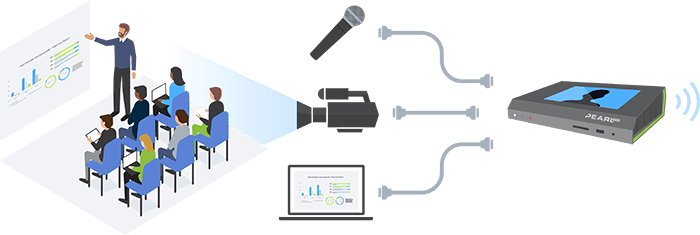
Discover the power of Pearl
Learn more about how Epiphan Pearl Mini and Pearl-2 hardware encoders can support your school’s video production. If you have any questions, just ask our product specialists.

2025 State of Video in Higher-Ed Report
Get a firsthand look at the mindsets, strategies, and tech shaping tomorrow’s classrooms. Download it now:






Thank you for sharing information!