Update
BeLive is no longer a supported destination by Webcaster X2
With the advent of live streaming and brands finally taking advantage of live video marketing, more and more talk show format live streams are happening. However, more often than not, the interviews leave you cringing on behalf of the interviewer as well as the interviewee.
Sometimes, the host can be too pushy or too focused on themselves. It could also be that there is uncomfortable silence. Sometimes, the interview just keeps jumping everywhere. More horrifying, the live stream keeps getting disconnected or is just too blurry to watch. Ick.
Now, what can you do to avoid these pitfalls and produce an awesome show?
Aside from having the basic mobile gears that you need to have and going through your desktop checklist for live streaming, here are a few things that you need to remember when conducting a live interview on the net.
Shine the Spotlight on Someone
When you are hosting a live interview, you need to remember that during the show, your role as a host is to make your guest shine. You are not the star. Your guest is.
Your role is to help reveal the different layers of your guest to the audience and show the audience why your guest matters and why they need to remember him.
You need to make the unremarkable become unforgettable.
You need to get the interviewee to tell his story and let the readers decide what they think of his ideas. They need to hear him, not you.
Send them 3 questions in advance so they have a feel of how things will go and ask them 3 things that they would like to talk about as a safety net. Ask them for a photo as well so you can create a perfect thumbnail and make sure that the show’s featured image will have them looking good.
A great interview needs to consist of your guest speaking and sharing more than you. Do remember that while you are shining the spotlight on your guest, the person needs to feel comfortable at all times.
You need to ask the right questions and have commentaries ready to help them if they buckle because it’s possible that your guest will blank out, stutters, or simply give you monosyllabic answers. This is where the agenda feature of BeLive can help serve as your guide so you can smoothly transition to something else.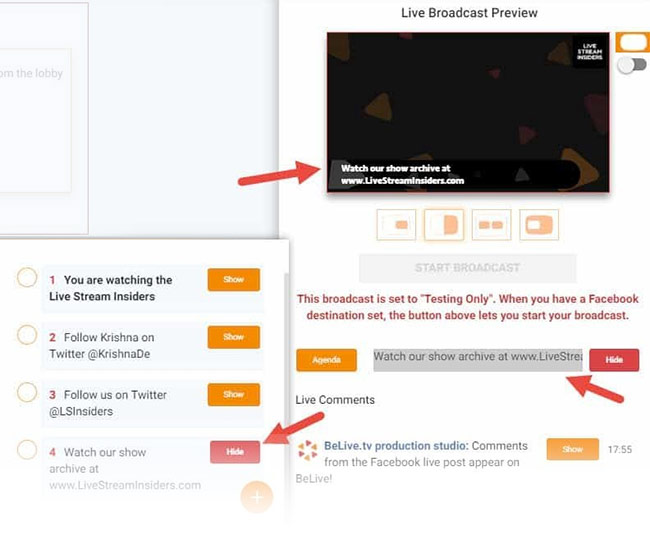
You can also do this by ensuring that the words shown on the lower third of your screen share what the show or segment is all about. This way, even if someone jumps in mid-show, they know what is being talked about and if it’s of interest to them, they will watch and stay.
Preparation is Key
Now some of you may have heard of the quote “when you fail to prepare, you prepare to fail.” This couldn’t be more true when you are hosting a live interview so always remember to prepare.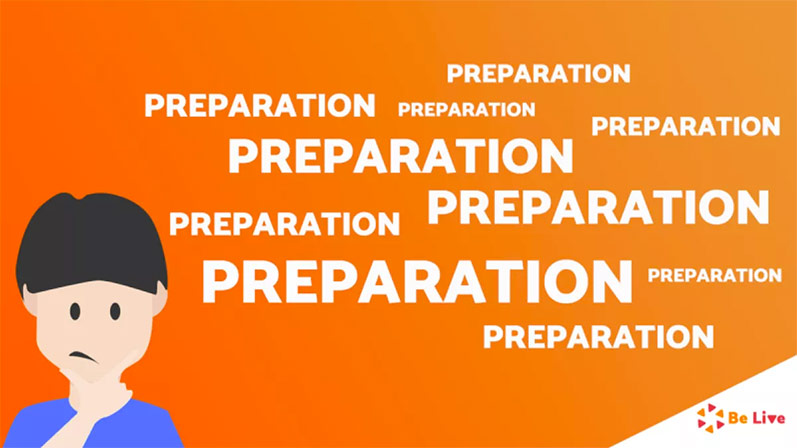
A few things you need to know before a show:
- All of the troubleshooting tips for the gadgets that you will be using for your live show such as internet connection, web cam, laptop, mic, and light.
- An explosive opening statement because during a live show, the first 10 seconds will serve as your hook for people to stay and watch.
- Have a technical run through with your guest at least 30 minutes before the show. This will allow both of you to check your backgrounds, how you sound and look on camera. The great thing about BeLive is that you can broadcast privately so you’d know exactly how you would look when you go live.
Of course, disasters can still happen but always remember that no one is perfect and whatever happens, people will forget about it soon. What people won’t forget though is if your videos are blurry, fuzzy, or poor quality.
High Quality or Hit the Highway
Nobody wants to watch a video that’s not clear no matter how great the content is. Even if you do your part as a host, engage with your guest, and prepare everything, if your video is not high quality, people will just hit the highway.
To make sure that this never happens, you can use Epiphan’s Webcaster X2*.
With the Webcaster X2 and BeLive, you will be able to easily stream high-quality and professional-looking streams anywhere, anytime.
With Webcaster X2’s technology, you will be able to live stream any HDMI camera, mixer, or other video source (1080p or 720p) to YouTube, Facebook, and more by connecting it to the Webcaster X2’s HDMI in port.
Connecting it with BeLive allows you to take advantage of engaging features, such as showing comments on screen, sharing your screen, and the ability to have up to four guests live on screen and up to 10 people waiting in the lobby. Perfect for streaming when you’re on the go for conferences or other live events.
* BeLive discontinued Webcaster X2 support, 2020.
When all has been said and done, do not forget the most important aspect of hosting a successful live interview which is to HAVE FUN and STAY TRUE TO YOURSELF. If you remember this, your guests and your audience will feel your sincerity and confidence and they will want to keep coming back for more.
No one will believe in you if you don’t believe in yourself so make sure that when you hit that live button, you believe in what you are saying, you believe in your guest, and you believe in what you are preaching to the crowd. Believe so that you can always be live.
If you would like to learn more tips, join our 9000+ community of content creators and business owners who are using BeLive.tv
About the Author
Kathy Kenny Ngo is the content manager of BeLive.TV. She also manager a personal blog, www.lifeiskulayful.com where she talks about her 3 passions in life: food, diamond painting, and her cat, Yang.
