Incredible versatility
The grabbers, AV.io 4K, AV.io SDI and AV.io HD – can work with almost any video source, whether that source is an HD camera, mobile device or a laptop, a connect to almost any output regardless if it is SDI, HDMI™, DVI, or even 4K. The combination of the grabbers’ video quality and hardware scaling power mean that you can always get the video to your streaming software in the format you want it.
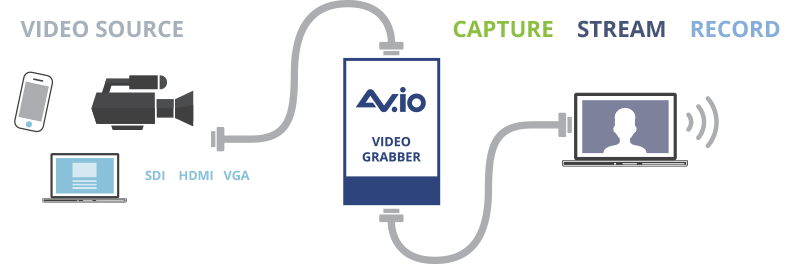
Easy plug-and-play with full functionality
There are plenty of reasons to stream a service from your church, mosque, synagogue, temple, etc, online, but the difficulty is putting it into practice. There are so many different factors to consider, it can be difficult to know how to approach it.
The common scenario for people starting out streaming is to look at your computer, see an HDMI slot, and try to plug in your HDMI camera. But unfortunately, that doesn’t work. HDMI slots on your computer are generally output only, and if you’re using a camera with SDI, you can’t even get to this stage: there aren’t many computers with SDI connectors! So how can you bring in video? A web camera is easy to use, but video from web cams is usually of poor quality, and what if you want to use multiple cameras and documents?
Are you stuck with poor quality web cameras as the only inputs for your live stream? Definitely not! This is where the AV.io family of portable capture cards comes in.
The first thing to note is how easy it is to use any of the AV.io video grabbers. To hook it up, all you need to do connect to your AV.io HD to your capture computer with the USB 3.0 cable, and then the video source (like a camera, tablet or laptop) to the video grabber.
Stream to CDNs
Open your favorite streaming application and your video source appears as a web camera input source. And that’s it! No drivers to install and no extensive set-up!
This simplicity solves the difficulties involved in connecting your video source to your capture computer!
The AV.io video grabbers convert the camera signal into something your computer can use, give you full HD or 4K camera quality, and even let you use something other than cameras as a source, letting you incorporate documents or slides from tablets, phones, or laptops. With the right video grabber connected, you never have to worry about getting your video source to work correctly with your streaming and recording application, because they’ll all be as easy to use as a web cam, and at much higher quality!In addition to getting your sources into the computer, AV.io grabbers make sure the video gets there in the form you want it. Scaling your video from one resolution to another takes a lot of processing power. With AV.io video grabbers, the grabber’s internal hardware does all the work, saving the processor on your streaming workstation for producing and streaming the video. Not only is scaling useful, it’s sometimes necessary.For instance, you might have a 4K camera that you want to stream online, but streaming that signal on your internet connection can cause slowdown and cause problems for the people trying to watch it. AV.io 4K can accept the 4K signal and scale it down to 1080p to make it much easy to stream online, without forcing your computer to do any extra work.
Finally, the AV.io video grabbers can accomplish all of this at the best quality possible. They pass video through with perfect clarity, zero compression, and no skips or stops. Viewers streaming online will see every hand motion and gesture in perfect clarity, no matter your preaching style!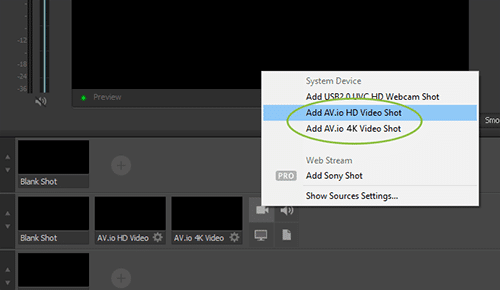
Putting theory into action
An easy scenario to imagine is a live church event with two cameras and a laptop acting as a streaming server, running Telestream Wirecast. The main camera is 4K and the other is HD, and you wish to stream both online. The laptop can’t accept the HDMI signal from the HD camera, let alone the 4K HDMI. You have your third-party streaming application set up (we’re using Wirecast in this example) but no video to feed to it!Connect an AV.io 4K to the 4K camera and an AV.io HD to the HD camera. Connect both to the laptop, and now both sources show up in Wirecast.
Select the output you want, and you could either get full UHD from the 4K camera at 30 fps, or 1080p at 60 fps. If you want to do something really fancy, you can also use a tablet to store a slideshow or pre-recorded video, and switch the video grabber back and forth between the secondary camera and the tablet documents as needed. This is just one example: the options are endless!
In the software application, you can make whatever changes you want to the video format. For instance, here we’ve added lower thirds to the screen, a great place to put captions or related quotes. Once you’re ready, use the software to push the stream live!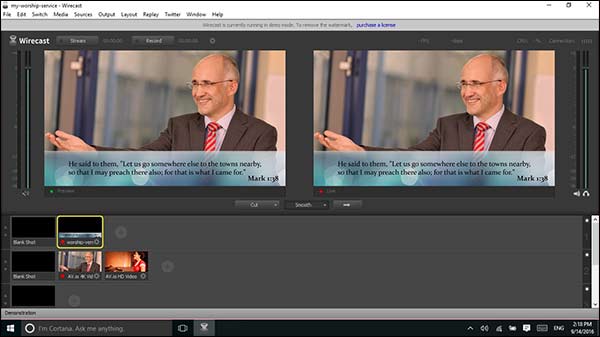
AV.io grabbers make the process of streaming and recording worship services incredibly simple and easy!

AV.io USB capture cards
Capture lossless video from just about any video source including DVI, HDMI, and SDI. Seamlessly integrate with third-party video encoding, scaling, and streaming software.
