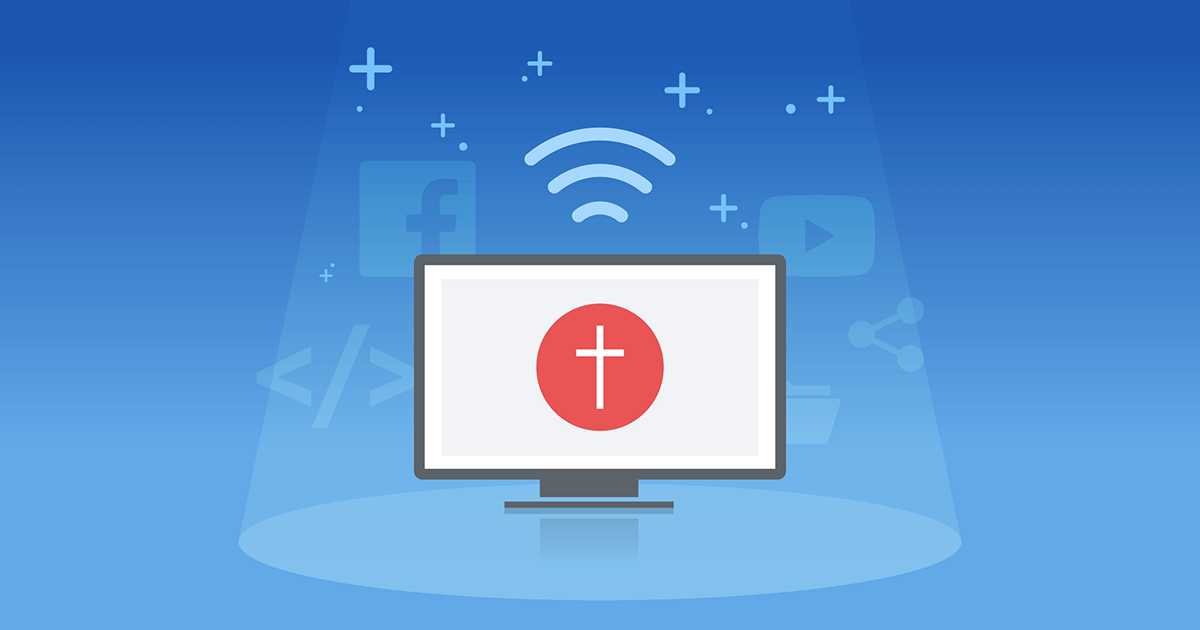Live streaming worship can go from being a very basic setup all the way to a fully switched, broadcast style live stream using a live streaming service with custom apps and integrations. That’s a broad range and there are multiple ways to do each! You could even use a software like EasyWorship with an AV.io HD capture card and live stream that! To start the journey, here are some ideas to help point you in the right direction.
Basic gear
- Grab your tripod and a camcorder, DSLR, or PTZ (Pan Tilt Zoom) camera and some HDMI cables for a basic live streaming worship setup. If your video has to travel over a long distance to your encoder, look for cameras with SDI. More costly than HDMI, but it can be run over long distances and you can always use an SDI to HDMI adapter (if needed).
TIP: Check the camera’s live video output and turn off the onscreen display information. Connect to a television to test. Also check that there’s audio on the live video output.
- Connect an external microphone to your camera for easy audio. Or an inexpensive HDMI audio inserter can be used to add the audio feed from your Church’s sound board to your video signal. Alternatively, a small mixer dedicated for live streaming worship is a nice to have.
- Using a live streaming hardware encoder doesn’t cost a lot and the right one can make your live streaming experience easy, like Webcaster X2. Step up to an encoder that can handle multiple cameras and custom layouts for switched programs, like Pearl Mini, or go with Pearl-2 for even more video inputs. The other way you could go is the live streaming software route with software like OBS, XSplit, or VMmix. However, the software can be challenging to setup and a computer that has at least an i7 processor and 4 GB of memory is needed. Plus you’ll need a video capture card like AV.io HD to get the video in to your computer.
Now you just need network access to the Internet! Whether that’s an LTE hotspot or (more likely) your Church’s network, make sure it’s got enough bandwidth dedicated specifically for the live stream. You don’t want people using up the bandwidth during your live stream and causing your stream to drop.
Share this infographic on your site!
</p><br /><p><a href='https://www.epiphan.com/blog/infographic-live-streaming-worship/'><img src='https://www.epiphan.com/wp-content/uploads/2018/04/Infographic_Live-streaming-worship1.png' alt='Live streaming worship' width='797px' height='6709 px' border='0' /></a></p><br /><p><strong>Another great infographic from <a href="https://www.epiphan.com">Epiphan Video</a></strong></p><br /><p>