Using the right audio cables at the right time
The audio cables used in a system can have a major impact on the quality of sound while live streaming and/or recording your live event production. Every audio cable, even if used properly, has the potential to add noise and distortion into your mix, meaning that it is important to use the right cable for the task at hand. The biggest division here, and what generally causes the most confusion, is the difference between unbalanced and balanced cables. Knowing which cables to use and when to use them requires some background knowledge, so let’s take a look at what that is!
Unbalanced cables
The cables themselves consist of two wires inside the plastic casing: a signal wire and a ground wire. The signal wire in the center of the cable passes the audio signal through, while the surrounding ground wire shields the main signal wire from external electronic interference from devices such as lights, televisions, radios and transformers.
A cable is considered “unbalanced” when it takes the audio signal from a piece of equipment you’re using (such as an instrument or stereo system) and passes it straight through to a mixer or other capture/receiver device without manipulation. Leaving the audio untouched makes things simple, but it also means that sometimes the audio can become distorted.
Unbalanced cables commonly use one of two different types of connectors:
- Standard TS (tip-sleeve) ¼” cable connectors, the same sort that might be used to connect a guitar to an amplifier,
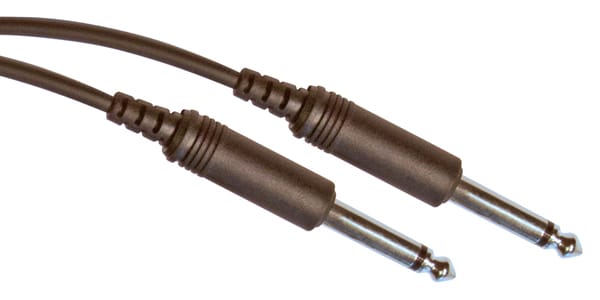
- RCA cable connectors, which are the red and black tips often used in stereo setups such as surround sound systems, turn tables and older audio systems.

Balanced cables
Balanced cables have three wires inside the plastic casing: two signal wires and a ground wire. The signal wires pass an identical audio signal through each wire, while the surrounding ground wire works the same as in unbalanced cables, shielding the signal wires from external electronic interference. The difference with balanced cables is that the equipment sending and receiving the signals each have a converter in them that allows them to make use of both signal wires.
When the equipment sends two signals, it puts them “out of phase”. The signals are still identical, but one of them is the inverted mirror opposite of the original. When the signals arrive at the receiving equipment, it puts the two signals back in phase, taking the mirrored signal and reverting it to its original form. The two signals match, and that’s the signal that gets passed to the mixer. However, any distortion that occurs will affect both the signals, so when they are flipped at the end, the distortion will be out of phase, and will cancel itself out. Getting a good visualization of how this works is great, but if it’s too much to get your head around, it’s enough to know that balanced cables reduce distortion in audio at the cost of introducing significant complexity to the process and the equipment.
Balanced cables also have two common typical connector tips:
- TRS (tip-ring-sleeve) cable connectors, such as those used for headphone jacks,

- XLR cables, which are connectors you would typically find on a microphone.

Pros and cons of each kind of cable
Knowing how the cables work, let’s discuss when and where it’s right to use them.
1. Length
The biggest downside to unbalanced cables is the distortion. The ground wire meant to protect the unbalanced cable can, at longer lengths of cable, actually act as an antenna or amplifier for surrounding noise. The hum from a nearby television or audio system could be picked up by the cable heard in your audio capture. As a general rule, this effect is only noticeable with cables beyond ~20 feet in length.
With balanced cables, you don’t get the same distortions, so they can be much longer without any detriment to your sound quality. That said, when the cord length is under 10 feet, unbalanced cables actually have a stronger signal than balanced cables. This is because at this length, any distortion is unlikely, and the simplicity of unbalanced cables can work wonders when there’s no detriment coming from potential distortion. For instance, mastering studios typically use unbalanced cables ranging between three and ten feet in length.
2. Price
So apart from that circumstance, why buy an unbalanced cable? In truth, the main advantage an unbalanced cable has over a balanced cable is the cost. Unbalanced cables, depending on their quality, might be anywhere from 30%-60% of the cost of their balanced counterparts. The added safety of the balanced cable comes at a cost, and even after you make the purchase, you still need to pair your cables with balanced mixed equipment, which can also be more expensive.
When you’re looking to keep your live production budget low, unbalanced cables can be a great value purchase, and there are even good ways to keep the quality high on an unbalanced cable. When you connect your cables to instruments or equipment with loud signals, such as guitars or keyboards, they are loud enough that any extra noise that might be picked up by the cable will be unnoticeable – the sound from the guitar or keyboard will easily mask and muffle the unwanted noise in a way that wouldn’t happen on a relatively quiet signal from equipment such as a microphone.
3. Tech specs
Aside from these exceptions, balanced cables are a huge improvement over unbalanced. They have better signal-to-noise ratio, much lower impedance signals, and almost no external noise or distortion. Balanced signals are a great improvement on unbalanced ones, which is why all Epiphan capture, streaming and recording equipment, such as Pearl (our flagship all-in-one live production streaming, recording and mixing device), is designed to a professional standard, allowing users to achieve the best in audio (and video) quality.
The more you know
The differences between balanced and unbalanced cables are subtle enough that it’s easy to miss them at first. If you’re using a very short unbalanced cable, or using a longer unbalanced cable on a loud device like a guitar, there won’t be a difference at all. But there are times when spending the extra money on a balanced cable and a balanced equipment setup is completely necessary. When working on tasks such as connecting a distant microphone or wiring in a high-interference area, the additional audio balancing that balanced cables provide make a huge difference. Knowing when to use unbalanced cables and when better to use balanced cables can make all the difference in the live streaming and recording of your live event.

What other audio topics would you be interested in us covering?

Excellent explanation