4K scaling
The frame size of a video changes how much detail the audience sees, the quality of the picture, and how wide and tall you can make your picture. Currently, the highest resolution widely available to consumers is 4K UHD, or 3840×2160. If you’re a consistent reader of this blog, you’ve heard us talk about 4K video before, especially when we wrote about live streaming in 4K, 4K Codecs, live event capture and our recent blogs explaining and assessing 4K cameras.
We have lots of advice about when and how you want to use 4K video in those posts, so be sure to take a look if you want to learn more! Today we’ll be adding another piece of 4K advice, namely downscaling from 4K and upscaling to 4K. There is enough information out there about scaling to fill a book, but we’ve scaled it down to this size for easy reading, so enjoy!

What is scaling?
There are a few different kinds of “scaling” in the technical world, so to clarify, we are talking about scaling as the process of changing the resolution in a video from one frame size to another. If you already have the recorded video, and you want to produce a different scaled recording, you can easily use a video rendering or editing software such as Adobe Premiere Pro or the free ffmpeg wrapper Handbrake to change the frame size. However, if you’re scaling a video live and streaming online, you don’t have the time for such a leisurely process.
When streaming a video live, you’re capturing a video source such as a camera, a tablet or a video game console, then broadcasting it online through any number of streaming services you want to use. You might have a 4K video source, but a lack of bandwidth might prevent you from using that frame size. If you want to get your stream working, you need to capture your video in one resolution and pass it to your streaming service as a different resolution that it’s able to accept. Alternatively, you can use the bandwidth space freed up by the reduction in fame size to send more detail per pixel and produce a different kind of high-quality picture!
Of course, depending on the requirements of the end video, you might be looking to either upscale or downscale the resolution, and both those terms deserve some explanation.

Getting the scaling you need
Upscaling is taking a low-resolution video and making it a higher resolution. This could be a small jump from 1080p to 1440p or a large 4K scaling jump from 1080p to 4K. In either case, the original video obviously did not capture all the pixel data that the final video requires, so the scaling tool interpolates the others. The quality of the final video depends on the scaling algorithm used, and the quality of the capture tools, so make sure to use good ones!
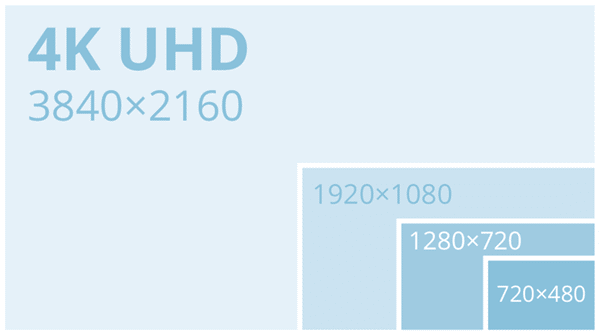
Downscaling is the opposite, where you take a high-resolution video and transform it into a video with a lower frame size. As with upscaling, this process can be high-quality or low quality depending on how it’s done.
When do you need scaling?
There are lots of reasons you might need to use 4K scaling a live video.
- Bandwidth: If you are streaming a video with a large frame size, that’s a lot of data for your internet bandwidth to handle. You might be better served by streaming a smaller size video, so you downscale it to be easier on your bandwidth.
- Requirements of streaming service: Some services require specific resolutions for uploaded videos. For instance, Facebook Live works best with videos in 720p.
- Post-production: It will surprise no one to learn that a 200 minute video in 4K takes up a lot of space on the hard drive. Working with gigantic files can slow your process and take up lots of space on your drive. Saving a lower-resolution copy of the video and save your data storage space and your time.
- Size of display screen: This can work either way. If your video is intended for a cell-phone screen, you might wish to downscale it. That would make streaming take less bandwidth, and the downscaling won’t be noticed. Conversely, if you’re broadcasting a 1080p video to a gigantic 4K screen, you might wish to upscale the video to fit properly into the screen.
- 4K scaling: What do you do if the room you’re in already has installed 4K cameras but you don’t need anything more than 720p or 1080p? Scale the video down!
4K video looks great, but it simply doesn’t work on every platform. It’s smart to record your video in the highest resolution possible, especially if you’re recording it for later publication, but that shouldn’t stop you from publishing live on every service you want.
Scaling done right
Scaling your video live like this takes a lot of processing power. Using a capture computer for both the capturing process and the scaling process means that you’re liable to overwork even a very powerful GPU, especially if you’re using 4K. If your capture computer isn’t able to keep up, the video skips and jumps as it misses frames, and the quality of the video suffers.
Hardware tools can mitigate these downsides to scaling, adding their processing power to your computer’s. Capture cards like AV.io 4K can even automatically scale your source to match the desired frame size with no user configuration required!
You could also use a much stronger live production system like Pearl-2, which not only has hardware 4K to 1080p downscaling, but also allows for a lot of software scaling customization and easy access to publishing in multiple different frame sizes. With both capture cards and live production systems, the addition of the dedicated hardware makes the scaling process much smoother and results in a much cleaner final video.
Just another tool
Most of the time, you don’t want to scale your video, but most of the time, you have to. The wide variety of requirements for streaming online combined with the need to keep certain files small mean that if you don’t have the capability to use 4K scaling in your video you’re missing out on a lot of potential uses. It’s a tool you need to have in your video production belt, and by using hardware tools like AV.io 4K or Pearl-2 you can make sure is still looks great.
What do you use scaling for?

Pearl all-in-one hardware encoder
In addition to scaling 4K video, Pearl-2 can also mix, switch, record, and stream content to any CDN.
Discover the power of Pearl