This question comes up a lot when troubleshooting unusual video capture issues with customers.
My usual basic description is that EDID is the information provided by a monitor to the video source describing the monitor’s capabilities. This allows the video source to then send out a video signal that is supported by the monitor. EDIDs are important for DVI and HDMI video sources and occasionally used for VGA sources.
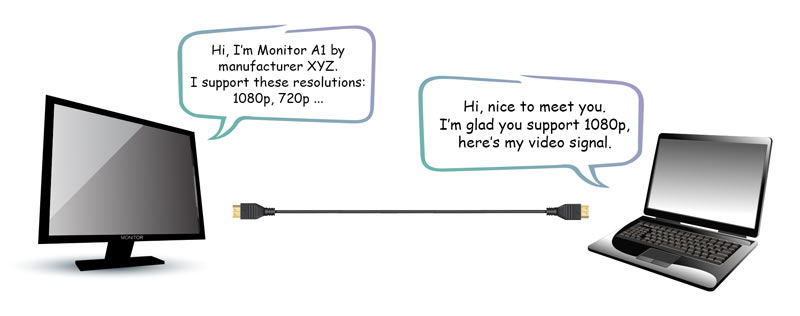
Of course if you really get into it, EDID, which stands for Extended Display Identification Data, is far more complicated. It includes vendor and product id, serial number, manufacture date, size of the display, resolution and frequencies supported, and detailed signal timings for native resolutions. Plus, often when we speak of EDID we are actually referring to E-EDID, or Enhanced Extended Display Identification Data.
When EDID was first introduced in 1994 it was short and sweet at just 128 bytes. It had vendor and product information, EDID revision, display capabilities (size, resolution, sync, etc), colour space, and detailed resolution/timing information. In 2000, E-EDID expanded this, allowing multiple 128 byte chunks. Today’s HDMI devices most often use E-EDID and include information to also specify audio capabilities including codecs, sampling rates, and channels.
I’m not going to get too low level or technical here, as this information is already available online and is just a quick Google search away. However I do want to address the practical concerns of EDIDs when using our products.
When you connect your video source (e.g. camera, laptop, scientific instrument, etc) to any Epiphan capture (or capture and streaming) device, our device acts as the “monitor” for your video source.
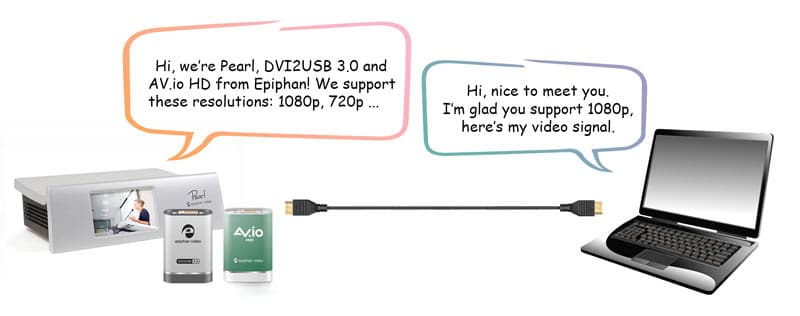
Our products come pre-loaded with a default EDID that lists a large number of supported resolutions, colour spaces, timing information etc. This default EDID is generally good and works with a broad range of video sources. Sometimes, though, it’s useful to upload a specific EDID to the device, telling your video source to provide the output you want to capture, or adding a custom resolution or timing that isn’t in the default EDID.
When would you use a custom EDID?
Here are a few reasons you may want to upload a specific EDID rather than using the default.
Resolution
Sometimes you want to try to force a video source to use a specific resolution. To do this you could upload an EDID that only lists that single video resolution. For example, we’ve found that on some laptops even though you tell the laptop to output video at 1080p, when it sees an EDID that has other resolutions, it picks one it likes better. Nothing you do from the OS can change the laptop’s mind. Uploading a custom EDID (with just one resolution) to the capture device can resolve the issue.
One important note, I did say “try” to force a video source. This is because even if the EDID lists only one specific resolution, interpreting this and sending out the right signal is still totally up to the video source and it is possible for the video source to ignore the EDID.
HDMI Cameras
Every now and then I hear about an HDMI camera connected to one of our products and we are either capturing nothing or only standard definition resolution video from the camera. We find that in these cases the camera is looking for something very specific in the EDID and our default EDID, designed to address a wide variety of devices, does not have this. As we discover these cases, we update our default EDID with the needed pieces but new cameras come out every month and some of those could suffer from a similar issue. If you ever run into such a problem, contact us at support, we have some other EDIDs that we will share. If those don’t work, we can create a custom one for you. Just a matter of some trial and error!
HDMI audio
For our products that support embedded HDMI audio, the EDID must advertise this capability or the connected video source is unlikely to send any audio. Conversely with products that do not support embedded HDMI audio, you would want an EDID that does not advertise any audio capabilities, as sending a signal with embedded audio to a device that does not support it can cause graphical issues. Not to worry though, we have designed the default EDID for a device to take this into account and only our products with audio advertise that audio is supported. If you run into a situation where you want to block audio on a device that does support HDMI audio, you can check your product’s Downloads page for a custom EDID that excludes audio support.
Wrapping things up
All Epiphan’s current products, with the exception of the entry level VGA2USB provide you with a way to upload a new EDID. (Just be sure to disconnect the video signal cable from the device first or the upload may fail!) The Downloads page for your product contains a list of different EDIDs we’ve created and tested for you.
Ninety-five percent of our customers never need to do anything with EDIDs. However if you’re in that five percent who do, I hope this post has helped you understand what they are and when you might need them.
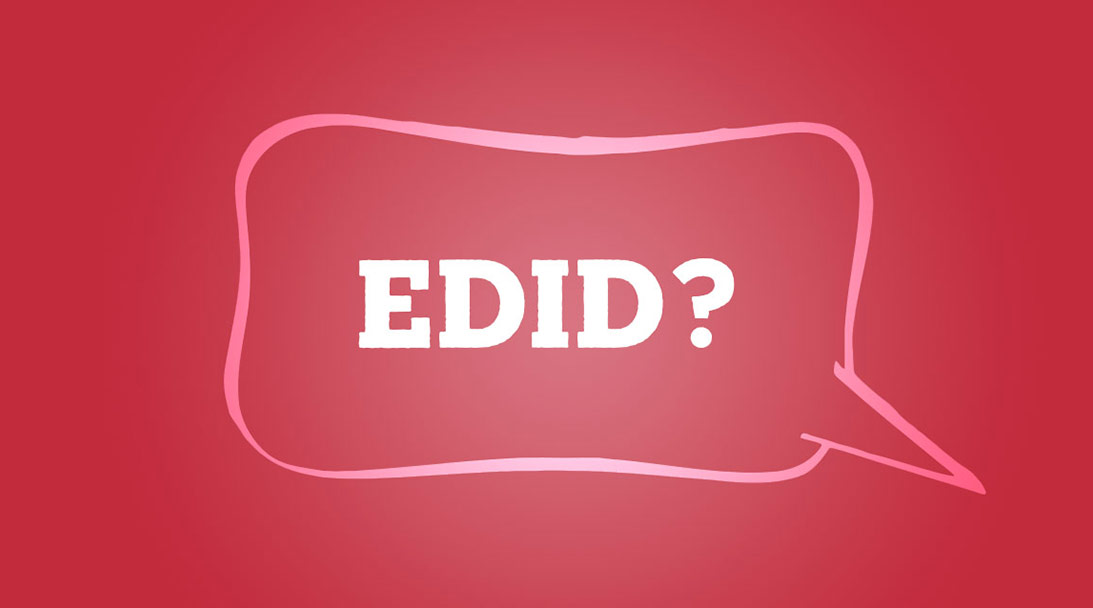
Pingback:
What is EDID(Extended Display Identification Data) - J-Tech Digital[…] What is EDID and why is it important? by Adam Frame […]