No matter what your company builds and sells, live video streaming is something your company needs to do. Without it, you are missing out opportunities to connect, engage, and reach new markets.
I could easily go into more than a dozen ways you can use live video, here are the five most important that I think will lead your company to success.
1. Get more for less with live training and teaching sessions
When it comes to training, it’s obvious that you can save time and money by offering video training instead traveling for in-person meetings. Unfortunately, video training can be time consuming to create, quickly becomes obsolete, and doesn’t deliver the same experience and interactivity as an in-person visit.
You can remedy these issues with a live stream or webinar. You may even find live streaming lets your company offer training where you simply didn’t have the time or budget before.
Not only do you avoid spending time on travel, there’s also the opportunity cost of having your trainers on the road (or in the air) instead of training. Also, your course material can always be up to date. And trainees can engage with the instructor through the commenting system built in to live streaming portals like YouTube or Facebook.
One of the best parts of using a live streaming service or webinar for training is that you get a video-on-demand for easy review by participants after the training event.
Tip: For professional results, I always recommend you use a real video camera, such as a Canon VIXIA G20 instead of your webcam. This avoids awkward up the nose shots, and gives you a more professional appearance. Capture your live video with the award-winning family of Epiphan AV.io™ capture cards.
2. Share more effectively with your employees and investors
Early in my career, all-employee meetings and investor updates were done in person or by telephone conference. Sometimes this meant having the CEO travel from location to location to deliver the messages, and other times the message was diluted or changed through delivery by a senior staff member.
But today, there is a better way. A way to reach all the right people (and none of the wrong ones) with a live stream.
At Epiphan, we offer unique products that make it easy to stream live to a local streaming server, like a Wowza Streaming Server, or stream live to your company’s collaboration tool, such as Workplace by Facebook. Depending on your needs and budget, you can stream anything from a single professional HDMI camera to a fully switched, live production.
With live streaming, there’s no need to give the same town hall meeting more than once. Everyone, regardless of geographical location, gets the same on-target message. And your senior staff is free to work on the next important project.
Tip: Update meetings can get boring. Engage viewers by using picture in picture layouts to show the speaker and slides side by side. When a new segment starts or the speaker changes, apply a lower third to inform viewers. Get the most from a one-camera setup by using a 4K camera to shoot a wide view, then use Pearl-2, our all-in-one live video producer, to crop out multiple scenes to show your online viewers.
3. Host professional meetings, virtually
There’s a good chance you’re already doing this! Using Skype for Business, GoTo Meeting, or any number of collaboration and communication tools, you may already be hosting video meetings. So, let’s look at how to get the most from them.
When a visitor comes to your boardroom, how easy it to have them connect to your video collaboration system? When you want to share a document camera with your meeting, how do you accomplish that? Do you need a recording of certain meetings, for IP protection or governance reasons?
Using Epiphan AV.io HD™, a portable video capture card, you can capture video from just about any input and share it on your computer as though it is a webcam. And there’s no need to install anything on the source, so newcomers just need to plug in their computer and you can share it! For recording, streaming, and sharing our meetings, Epiphan Video uses Pearl-2 in our boardrooms. This lets us record important meetings, share any device in the meeting, and even switch to picture in picture layouts or stream multiple views at once.
For recording, streaming, and sharing our meetings, Epiphan Video uses Pearl-2 in our boardrooms. This lets us record important meetings, share any device in the meeting, and even switch to picture in picture layouts or stream multiple views at once.
Tip: Next time you do a webinar, take a close look at the impression you’re giving with the picture quality, lighting, and angle of your webcam. If it’s not flattering or professional, it’s time to improve your image by using a video camera and AV.io HD! It works with all the collaboration tools. Find related tips in our blog post about making better calls with Skype, it applies to any UCC tool.
4. Don’t miss out on the most important digital medium: Social
A recent survey by Trusted Media Brands asked more than 300 agency and marketing decision makers about the best partners for digital video campaigns1. Not surprisingly, social media came out on top, with 68% of respondents choosing social sites like Facebook and Snapchat. Video platforms like YouTube and Vimeo were close behind.
Perfect for live shows, like Epiphan’s own Live @ Epiphan weekly show, Epiphan Pearl-2™ lets you stream to multiple locations at once. You get to take advantage of both your existing YouTube subscriber base and your Facebook audience.
Both these social networks help you build an online audience for you when you go live. They let your fans and subscribers know you’re there and they even create on-demand videos for even more engagement after the broadcast. So, even if you’re going live last minute, you can still have an enormous impact.
For simple single-camera setups, I recommend Epiphan Webcaster X2™. This purpose-built and dedicated social media streaming device makes it effortless to live stream any HDMI camera or video source. Simply pair the device with your account and press the button to start your live stream. You can even use Facebook’s continuous stream option to have a long running or 24×7 stream (like an all-day corporate event or a fundraiser).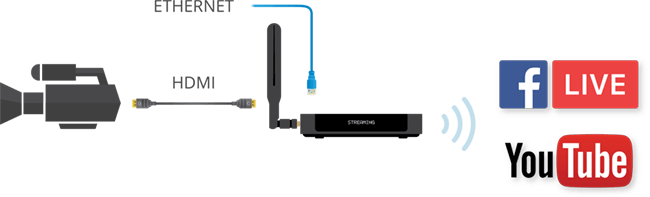
Tip: Not sure what to stream live to social? Try a behind the scenes look at your company, interviews with lead customers, Q&A with a project lead, or socially responsible actions that help build your brand.
5. Brilliant product launches and new feature demonstrations
When your company is launching a new product or service, share it with your social media fan base, your employees, or with your partners using a live stream.
For physical products, connect a high-quality video camera to Epiphan AV.io 4K™, AV.io HD™ or Pearl-2 and show off the product! For software, live stream a product demo that highlights the new features. If you work at a service-based organization, consider the impact you can make with a pre-recorded highlight reel paired with a live presenter to introduce and close out the clips.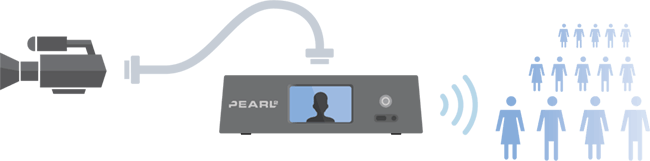 When you think about it, it’s hard to see why you wouldn’t live stream launches and new feature demonstrations. You’ll get your live audience plus a video on demand that will continue to generate buzz well after your stream.
When you think about it, it’s hard to see why you wouldn’t live stream launches and new feature demonstrations. You’ll get your live audience plus a video on demand that will continue to generate buzz well after your stream.
Tip: If streaming publicly on YouTube or Facebook Live, be sure to tag and describe your video well. This will help drive organic search traffic to your video, even after the live stream is concluded. And if you have the bandwidth available, use Pearl-2 to stream to YouTube in 4K!
Finally, here is an infographic to help you better remember the 5 ways your business should use live video!
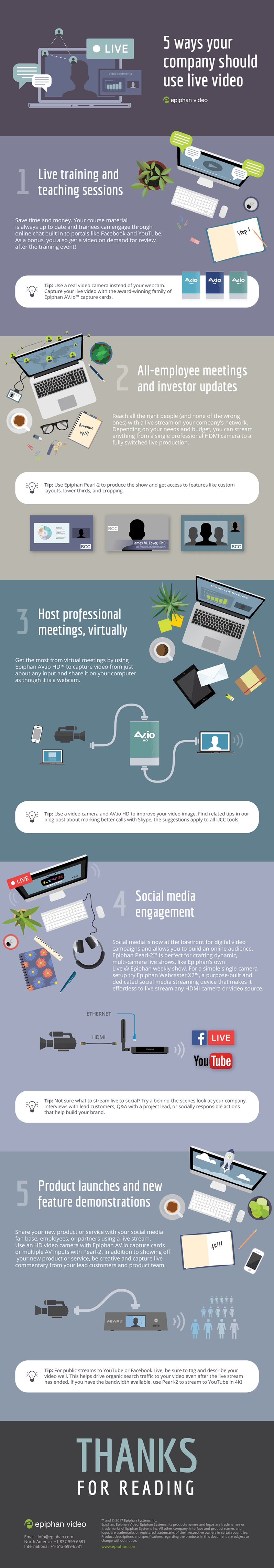
Find success with live streaming at your organization
I hope these five tips will help you increase engagement with your customers and employees as well as create new opportunities for engagement with different segments of your market.
Do you have another corporate live streaming tip? Let me know by leaving a comment.
———————————————————————————————-
¹ Sutton, Rich, and Babette Lazarus. “Social cracks the digital media code” TMB. Trusted Media Brands, May 2017. Web. 15 May 2017. <http://www.tmbi.com/shifthappens/>.
