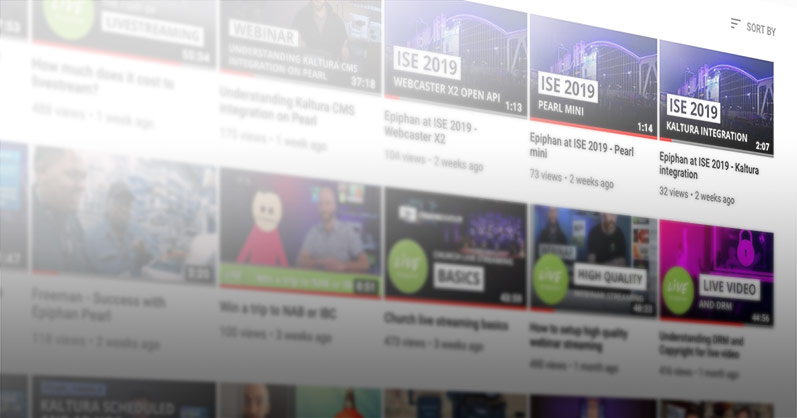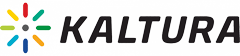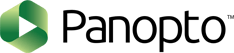To understand what a Video Content Management System (VCMS) is, take a look at YouTube. It’s a searchable media storage platform where anyone with an account can upload videos or live stream to their YouTube page, then organize videos in a library of playlists. But for better video content management, there are other solutions.
YouTube’s a simple Video Content Management System. From uploading the original content to delivery, YouTube even offers perks like captioning, privacy settings, and basic analytics. However, if you need revision controls, have a large library to manage, and want custom integrations or a secure portal, you should look elsewhere for a better video content management solution.
What to look for in a better video content management system
What makes a better video content management system depends on a number of criteria. For example, a free platform like YouTube might be considered better for a small business wanting a limited video presence on a popular, consumer platform.
Different industries have different needs. Academic institutions have unique needs, like managing large amounts of student-generated videos and tracking student interactions with teacher-generated content. For large enterprises that use video for corporate communications and employee training, they need enhanced security and easy global accessibility to their video library. A better video content management system meets your specific needs and integrates with your existing technologies and practices.
Here are some things to look for in a better video content management system
- A platform that is secure and integrates with your existing user identification and authentication system. Support for Single Sign On (SSO) user authentication provides a seamless user login experience.
- A customizable secure portal to control access to sensitive live communications or webinars, and secured on-demand access to confidential content and training. Support for other media, like quizzes and supplemental documents also makes for better content engagement.
- An easy-to-use video library that is searchable and flexible enough to adapt to a growing archive of video content. Support for captioning is growing in importance for global distribution, as well as easy consumption on mobile devices. The ability to search within the video itself is another nice feature, even if that means adding a third-party software package to the mix.
- Customizable viewing experiences that support multiple HD video sources from cameras and computers running software (or other presentations). Support for multiple views from multiple video sources and interesting layouts like picture-in-picture improves the viewer experience and helps prolong engagement.
- Scheduling and easy-to-operate encoders that make video content creation simple for non-technical users. It should also be flexible to allow users to easily start/stop events before the scheduled start time, as well as do manual (ad-hoc) events.
- Delivery in multiple formats (i.e. mobile devices) for greater compatibility with more players. Adaptable bitrate support improves the viewing experience in a broader range of viewing environments.
- Provides analytics like video usage statistics and watch times.
- Offers APIs over secure HTTPS for integrating video recording, streaming, and content curation controls with your existing Learning Management System (LMS), web portal, or Content Management System (CMS). Encoder devices that support network security features like 802.1x will also help to protect the video content at ingestion.
- Supports live streaming and curation of the resulting VOD assets.
Better video content management platforms like Kaltura and Panopto
With video in the workforce and in schools here to stay, video content management system companies like Kaltura and Panopto are on the leading edge of the changes that are taking place.
Kaltura started as an open source platform in 2006. Since then, they’ve grown as a leader in the educational sector. Jeff Rubenstein, VP of Product – Learning at Kaltura says, “We manage the entire video lifecycle from glass to glass. From the time it’s recorded to the time it’s displayed in a way that’s really easy to use for teachers, students, and administrators without the need for a video production staff.”
And according to Liad Eshkar, Managing Director of Strategy and Partnerships, Kaltura provides integrated content management solutions for many different industries and boasts having a quarter of the fortune 500 companies as clients.
Panopto was founded in 2007 and is another leading video content management system known for their easy enterprise and educational video solutions. Their video cloud serves an impressive 5 million+ end users in businesses and universities worldwide.
The way video is used for business and education is still evolving while the quantity of video assets just keeps growing. A better video content management system is flexible enough to adapt. The platform should offer customized and ready-made solutions for lecture capture, secure communications, and live streaming. Look for features like multi-source video recording, video editing ability, automated video captioning, security options, and easily accessible libraries. Leading video content management system providers like Kaltura and Panopto provide these features for better video content management and more.
To find the right fit for you, here are some other companies to consider: Brightcove, MediaPlatform, Qumu, and IBM. Another option to consider that is very flexible (though requires more development to implement) is open source OpenCast for lecture capture and video content management.
Integrated video encoders for a better user experience
Whether you choose a video content management system like Kaltura or Panopto, your content creators must interact with a video encoder to record and upload the recorded video to the VCMS. For a better video content management system experience, you want the encoder installation and operation to be as easy as possible.
A hardware video encoder with a fully integrated API works seamlessly with the event scheduling and content curation features of the video content management system. For example, the Epiphan Pearl Mini is fully integrated with Kaltura, which means that it’s a simple registration process. No complicated programming is needed to get started using the encoder right away. Simply select the Pearl encoder from a list when creating your event in Kaltura. The encoder starts and stops automatically in the room where it’s installed. For ad hoc recordings and live streams, there’s a large 7 inch touch screen for simple user operation with one touch starting and stopping of events.
Full API integration means no fuss, multi-source streaming to the Kaltura VCMS using either RTMP or secure RTMPS. And if you need more inputs, the larger capacity Epiphan Pearl-2 can handle multiple audio sources and up to 6 video sources, including: HDMI, SDI, and USB. Pearl-2 comes in rackmount and rackmount twin versions for higher density installations.
Epiphan Video offers network secure video production systems that deliver professional quality video for lecture capture, enterprise communications, UX testing and more. Pearl Mini and Pearl-2 are designed for ease of use, are real-world tested, and deliver professional quality video recording, switching, and streaming that’s IT ready with 802.1x network security built right in.