Although lectures are usually given before a live audience, it is a popular and effective practice to record educational content for on-demand viewing over the Internet. Lecture management systems are used for configuring, managing and publishing captured lectures. Content can be managed in meaningful manner with tagging, chaptering, automatic transcripting, and increased searchability of the web lectures.
The solution had to be automated, flexible, simple to use, and had to work across multiple operating systems and devices.
When discussing distance education, it is difficult to overestimate the effectiveness of screencasting. A screen recording usually is accompanied by an audio commentary done by the screencaster. Screencasting presents great opportunities for low-cost, highly effective training.
The Classroom Support Services’ Information Technology Group (CSSITG) at the University of Washington has created a centrally managed, automated lecture management approach to capturing, encoding and delivering rich digital video lecture content to the web. Epiphan’s AV.io HD* video grabber is part of the solution.
David Aldrich, Assistant Director of the CSSITG department, oversaw the initiative to streamline the process of capturing multiple content sources and delivering these to the web. Among the requirements he set out, the solution had to be automated, flexible, simple to use, and had to work across multiple operating systems and devices.
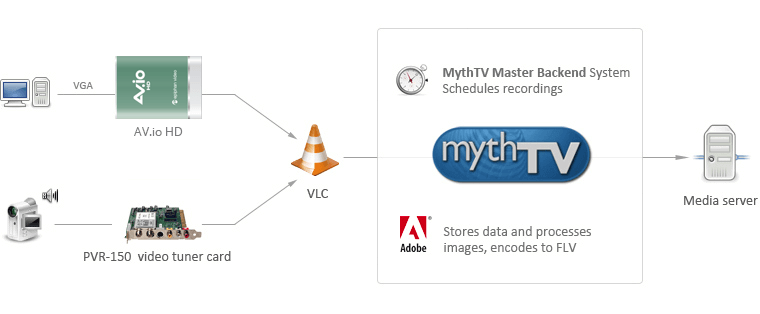
Aldrich notes that, in addition to the other challenges faced, “Video screen capture of presentation material, often from multiple input sources, presents a challenge. The solution captures the VGA signal sent from the presenter’s computer display to the classroom’s data projector by using the video grabber. It can digitize analog video signals from a variety of sources such as a Windows PC, Macintosh OSX, a Linux machine, a document camera, a medical device, or other scientific lab equipment. The results are high-resolution JPEG images.”
The frames captured by this HDMI, DVI and VGA to USB capture device are later produced into a screen cast lecture that includes audio and video.
Full details about the CSSITG group’s research into a solution and pilot programs can be read here: Download PDF white paper.
More about AV.io HD
AV.io HD is a compact pocket sized, external, low cost DVI to USB, HDMI to USB and VGA to USB video grabber capture device capable of capturing output from virtually any VGA, or DVI source and any non-encrypted HDMI source (including HDMI audio) —such as a Windows PC, a Macintosh OSX, a Unix machine, an embedded system, a medical device, scientific or lab equipment, and more.
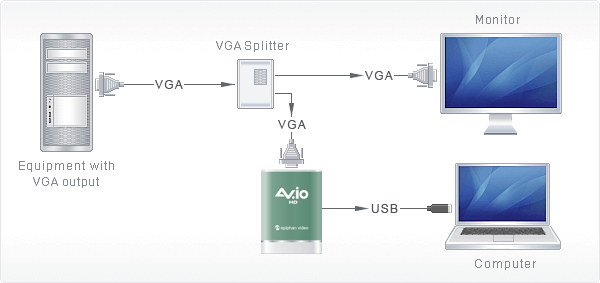
*This implementation initially used VGA2USB, but AV.io HD is a drop-in replacement that supports better resolution, better frame rate and adds support for DVI and HDMI capture!
