Imagine this situation: you want to live stream a wedding that is taking place outside in a beautiful garden. You get to the venue beforehand to test out the connection. It turns out that the cellular bandwidth is nowhere near sufficient, there is no Wi-Fi in sight, and 5G is not here yet. You don’t have the resources to invest in a cellular bonding service or satellite Internet, but you need to live stream the event. What do you do?
This might be your remote live streaming solution: creating a long distance WiFi connection (also sometimes called a Wireless Ethernet Point-to-Point Bridge) using a nearby network by installing two special antennas called high power directional Wi-Fi radio antennas. Basically, this is an affordable way for anyone to transmit Wi-Fi across a long distance.
Problem: Poor or nonexistent Internet connection at a remote streaming location and/or no budget to invest in cellular bonding or satellite Internet.
Potential solution: Create a long distance Wi-Fi connection by finding a wired Internet access point within a ~10 km (potentially more) radius of streaming venue, getting two long-distance Wi-Fi radio antennas, elevating and mounting them at their respective locations, and lining them up to face each other with a clear line of sight.
This method is often used for extending Internet coverage to the more remote areas of a large property. For example, instead of running a CAT6 cable to a guest house, the owner might install two directional antennas: one on the main building (the transmitter) and one on the guest house (the receiver). The transmitter will then beam the Wi-Fi signal to the receiver.
High power directional radio antennas use radio frequencies to transmit data. Not much bandwidth will be lost in the process as these antennas carry signal very well. The signal will begin to deteriorate with longer distances, but it all depends on the antenna. Some of these antennas are able to carry 300Mbps bandwidth for as far away as 100 km!
But first, requirements
In order to create a usable long-distance Wi-Fi connection, a few conditions must be met:
1. Wired Internet access point
You need to have direct access to the wired LAN you want to use (a.k.a you will need to either have access to it or gain explicit permission of the owner) within the range of your antenna. The range can be anywhere from 1 to 100 km, depending on how much you are willing to spend on the antenna. Finding a network access point may prove to be the trickiest part, whereas installing the antennas is very easy.
2. Perfect alignment
Our regular home routers are beaming Wi-Fi in every single direction. These directional antennas are creating a very concentrated beam in single direction. The two antennas have to be pointed directly at each other for best results. A software tool provided with the antenna is able to help determine correct positioning. Consider using more than two antennas if there is no clear line of sight between the endpoints. It is possible to relay the signal more than once.
3. No obstacles between the two points
In addition to perfect alignment, the space between the two antennas should ideally be completely empty. Environmental interference including trees, walls, rocks, and even weather conditions can cause interruptions in the signal. One solution is elevating your antennas as high as possible: at higher altitudes there’s less objects that can get in the way. Heavy duty mounting masts can help with that.
Choosing an antenna
Many different companies manufacture long distance Wi-Fi antennas, and some even sell ready-to-install kits. In our experience, radio antennas by Ubiquiti work well and are very easy to install and use. For example, the Nanobeam NBE‑5AC‑Gen2 can transmit up to 450 Mbps over 15 km (9 mi). It connects to LAN using an ethernet cable. It is also very easy to mount to a pole using zip ties. It’s worth noting that these devices are able to provide a secure transparent signal, which means no one else will be able to see or connect to your network.
Antennas can differ by range, speed, operating frequency (e.g. 900 MHz, 24 GHz, 5 GHz, etc), deployment type, ability to handle interference, and other factors. When choosing an antenna, think first and foremost about how far away your two points are and how many obstacles are in-between them (including the weather!). To gain a better understanding of some of the differences, check out Ubiquiti’s guide on choosing an antenna. Naturally, there are many other antenna manufacturers to choose from.
Price
Two Nanobeam antennas listed above will cost you just under $200. If your conditions permit, you may even be able to get away with the “lighter” Litebeam model for $100 total! Depending on your mounting situation, masts can go for $100-200 a piece. Even though this may seem like an investment, overall, it’s still often a more affordable solution than cellular bonding or satellite Internet, especially if you are planning to use this setup more than once.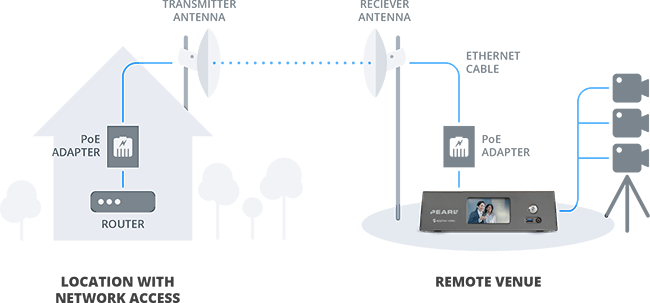
How to set up a long distance Wi-Fi connection for live streaming
- Pre-configure and test the two antennas at home using the web UI interface. One antenna will need to be configured as the transmitter, and the other as the receiver.
- Find a remote network access point within the operating range of your antennas. Get permission to use the line if necessary.
- Install transmitter antenna at maximum elevation, pointing it directly at where the receiving antenna. Use mast/tripod for better elevation and stability.
- Connect the transmitter antenna to local router using Ethernet cables. Ubiquiti’s antennas use Passive Power over Internet (PoE), so you will need to run it through a PoE injector* (comes included) first, and then connect the injector to the local LAN using an additional Ethernet cable.
- Perform steps 3 and 4 at the streaming location with the receiver antenna (the loose end of the Ethernet cable will go into the encoder* instead of the local router). Light indicators on antennas should show connectivity. Additional tweaking in web UI may be required.
- Connect the loose end of the Ethernet cable to your encoder (for example, a Pearl-2).
- Connect all video and audio sources to encoder. You should be ready to go live!
* access to AC power will be required at streaming location.If you want to learn more about the fine details of setting up long distance Wi-Fi, check out the video below. Superhelix Visual does a good job taking you through the entire process of installing and testing the connection.

Wireless Livestreaming Over Long Distances
Please note that setting up these antennas will require some hard work and patience. Just watch these guys struggle to try and set up a long-distance Wi-Fi connection over 12 km. Even though they succeed at the end, it still takes them quite a while to get everything in a row. Elevation and perfect alignment seems to be a key part of the process.
Conclusion
Using high power directional Wi-Fi antennas to create a long-distance Wi-Fi connection could be a great solution for live streaming from remote locations with bad connectivity. Additionally, under certain circumstances, you can stream using better signal than cellular network/bonding and avoid signal congestion. Just remember to mount the antennas high and have a clear line of sight. Set up long-distance Wi-Fi connections to stream outside sports events, concerts, weddings, and other events that take place in the middle of network connectivity nowhere.
Have you ever tried high power directional antennas in your work? How was the experience for you? Let us know!


Pingback:
Best WIFI Settings for Live-Streamers on Twitch or Mixer | Stream Scheme[…] is no internet available, you might be able to do so through a long-distance WIFI connection. Read this guide from Epiphan Video for more […]