Dycap Media Solutions and Epiphan Video are now working together to deliver to customers another PTZ auto tracking camera option.
The Perfect Track™ software, developed by Dycap Media Solutions, is now compatible with the Epiphan Video LUMiO 12x PTZ camera. We all know that the LUMiO 12x is a great camera, and now it’s even more flexible with the ability to become an auto tracking PTZ camera, simply and inexpensively.
How does Perfect Track™ work to create an auto-tracking camera?
The Perfect Track™ is housed in the form factor of the Intel NUC. The mini computer’s sole purpose is to run the intensive image processing of the Perfect Track™.
Essentially, the Perfect Track™ uses a feedback loop of image processing to automate cameras, thus removing the need for tracking beacons and camera operators. The Perfect Track™ requires a video feed over USB 3.0 from the LUMiO 12x camera, using a signal converter to capture SDI, HDMI, or composite video out camera signals.
Epiphan’s family of “plug and play” portable capture cards can easily do the trick as signal converters. AV.io HD, AV.io SDI, and AV.io 4K can capture and convert DVI, SDI, VGA, and HDMI signals to USB 3.0 without any configuration required. And while the Perfect Track™ on the NUC is processing the captured video, VISCA commands are sent in real time to the LUMiO12x over RS232 or RS422.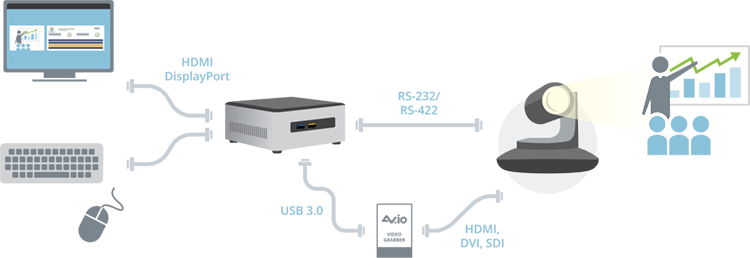
How do you set it up?
For initial setup, you’ll need to treat the Perfect Track™ like a computer, connecting a keyboard, mouse, and monitor.
After establishing the commands and video connection between the Perfect Track™ and your LUMiO 12x, the Perfect Track™ will display green check marks in the interface displayed on your monitor, as shown in the image below.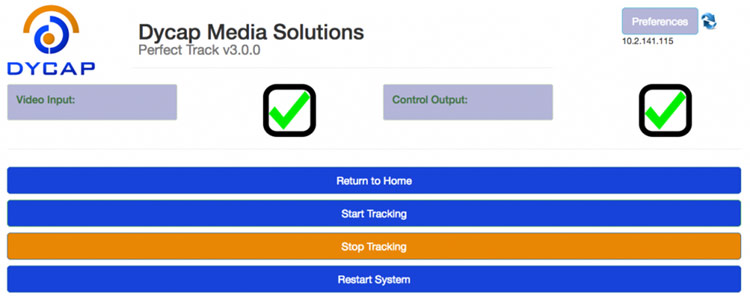 At Dycap, we simplify the world of complex camera control with a highly intuitive user interface for auto tracking. Use the preference tab to select your camera model, length of time before the Perfect Track™ will reset the camera to the home position, and even enable/disable auto tracking tilt or zoom controls.
At Dycap, we simplify the world of complex camera control with a highly intuitive user interface for auto tracking. Use the preference tab to select your camera model, length of time before the Perfect Track™ will reset the camera to the home position, and even enable/disable auto tracking tilt or zoom controls.
Software updates are available directly from the user interface, and an IP address can be set up for remote control of the Perfect Track™ system on any device or web browser. The Perfect Track™ software will tell the camera to film the largest detected face in the frame, allowing for simple handoffs between subjects without having to wear tracking beacons or make changes directly to the software.
Who might use an auto-tracking camera?
The combination of LUMiO 12x and the Perfect Track™ can be used in a variety of professional audiovisual and broadcast scenarios. The set up is used widely by customers in higher education, houses of worship, live events, and the corporate event space. Camera operators are in high demand, yet there are simply not enough of them to film every event your organization might have. Or perhaps it’s not cost effective to film everything. The software version of a camera operator—the Perfect Track™—combined with Epiphan’s LUMiO 12x PTZ camera helps alleviate these challenges.
Camera operators are in high demand, yet there are simply not enough of them to film every event your organization might have. Or perhaps it’s not cost effective to film everything. The software version of a camera operator—the Perfect Track™—combined with Epiphan’s LUMiO 12x PTZ camera helps alleviate these challenges.
So who is Dycap?
Last year at InfoComm 2016, Dycap Media Solutions won “Most Innovative Product” in the Innovation Showcase for new companies entering the Pro AV space. The founders at Dycap have been in the broadcast industry for years working mostly as camera operators for live action sports.
In March 2014, Dycap’s CEO Armand Sepulveda was filming a basketball game in Florida when the idea for software-controlled cameras was developed. No operator or tracking beacons necessary, just software thinking for the camera and sending direct commands in real time!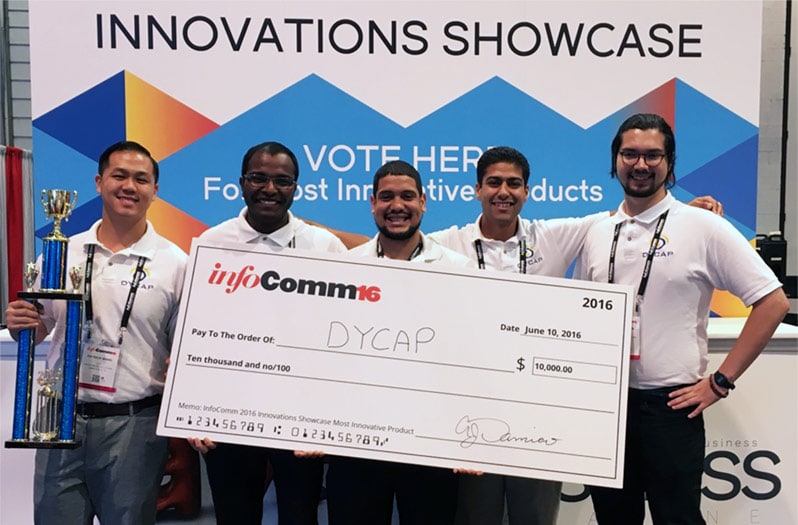
What do you think of this auto-tracking camera technology? Let us know in the comments below!

Hi,
It has been a while searching for a tracking system for my filming needs.
I am a dentist and I film intra oral surgical procedures. I suffer from the constant patient’s head mobility during filming
Do you think your software is able to track a specific region inside the patient’s mouth.