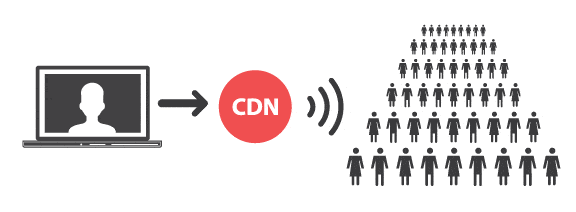Capture it, encode it, stream it
Live streaming is the process of taking audio and video from a live event and sharing it in real time with one or more end viewers locally or over the Internet. This article explains when you would use live streaming and what live streaming hardware and software you might need to deliver a great viewing experience for your audience.
When would I use live streaming?
-

Education
Capture and broadcast lectures and online courses, and create virtual classrooms.
-

Corporate
Stream and record boardroom meetings and virtual events, and conduct web training.
-

Healthcare
Securely stream pathology reports, provide telemedicine and remote medical training.
-

Live events
Capture, record, and stream conferences, concerts, and sporting events.
-

Legal
Capture, record, and securely stream courtroom proceedings, evidence and remote depositions.
-

Security and manufacturing
Remotely monitor video surveillance, customer viewing lounges, machine operation, and CCTV.
How Epiphan Video enables live streaming
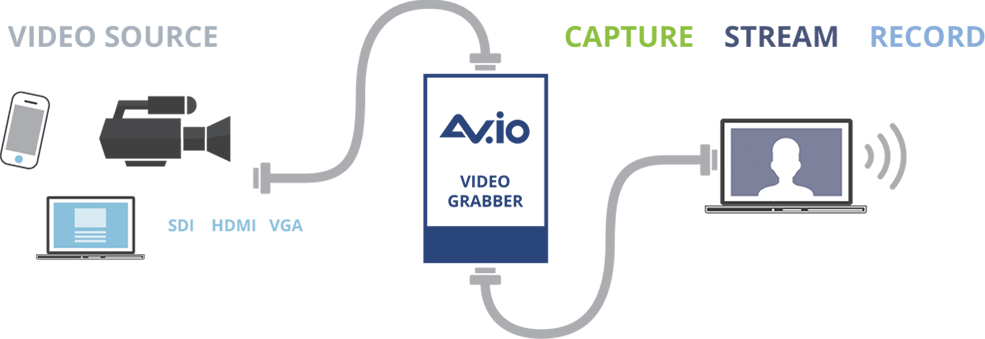
Use a video grabber and streaming software to stream from your laptop
Step 1: Capture and encode the audio and video sources with an external capture card. Epiphan offers video grabbers that capture audio and video from SDI and HDMI™, or video from nearly any other video source with audio added to the streaming software from a microphone or line-in to the computer.
Step 2: Use software to stream to viewers (or record for future video-on-demand streaming). Epiphan’s video grabbers work with software like Telestream Wirecast, Skype, Lync, GoToMeeting, Adobe Flash Media Live Encoder, and Cisco WebEx. Use these software solutions to stream to the web, to a CDN, or to YouTube.

Use an Epiphan streaming and recording system
Step 1: Connect your audio and video sources to the streaming and recording system. Epiphan offers models that can capture, stream, and record anywhere from one or two sources all the way up to models that can scale to capture up to 64 HD sources simultaneously.
Step 2: (Optional) Create layouts to organize your video into picture-in-picture formats or to add background images and logos.
Step 3: Stream and record. Epiphan’s streaming and recording systems have built-in support for point-to-point streaming to individuals, streaming to enterprise streaming servers, and for streaming to CDN providers including Wowza Streaming Cloud, Livestream, and YouTube.
Reaching your viewers
There are three main ways to live stream.
Every viewer connects directly to the streaming device, like one of the Pearl products, on a local network via HTTP, HTTPS, HLS, etc. Whether this use case is preferable depends on the number of viewers, device capabilities, and your network infrastructure. Each connection represents an individual stream, requiring the same bandwidth as each stream before it.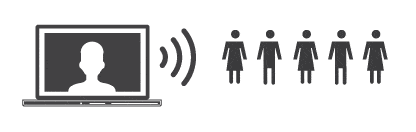
Provide transcoding and user authentication for viewers on a local network. This enables one connection between a streaming system to a server that would than replicate and broadcast the stream across a larger network. This is typically seen on university and college campuses and in other facilities where a large number of local viewers would be accessing the stream.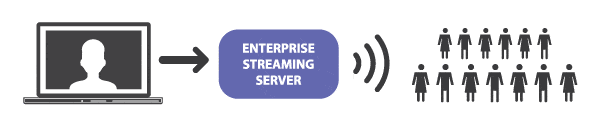
One connection, usually via RTMP, RTMPS, HLS, or SRT, to a content delivery network (CDN) like YouTube, Facebook, Wowza, and Vimeo, for which viewers from anywhere in the world could possibly connect to. The CDN takes care of all transcoding, scaling, and distribution, greatly reducing bandwidth and processing requirements.
There’s usually a substantial delay between what’s happening live and what viewers see on the CDN. Sometimes these delays can be as high as 45 seconds or more. However, these delays continue to diminish as the protocols in which data is streamed become more and more robust.