Seneca Video Capture Appliance vs Pearl Mini
Trying to decide between the Seneca Video Capture Appliance (aka Seneca Scribe) and the Epiphan Pearl Mini? Researching Seneca alternatives? You’ve come to the right place.

How does Pearl Mini compare to Seneca Video Capture Appliance?
 Pearl Mini Pearl Mini |  Seneca Video Capture Appliance |
|
|---|---|---|
| Front screen | 7” full color touch screen display | – |
| Video inputs | 2 × HDMI 1 × 3G-SDI 2 × USB 2 × RTSP/SRT/NDI-HX | Variants: Dual HDMI, Quad HDMI, Dual SDI, Quad SDI |
| Video outputs | 1 × HDMI program | 2x simultaneously from: 1 × HDMI 2 × DisplayPort |
| Simultaneous video input use | Maximum of three | Maximum of four |
| Encoding | up to 3 × 1080p 30fps H.264 | up to 4 × 1080p H.264 |
| Audio inputs | 2 × XLR (with 48 V phantom power) 2 × 1/4″ TRS 2 × RCA 1 × 3.5 mm 2 × USB 2 × HDMI embedded audio 1 × 3G-SDI embedded audio Network-embedded audio inputs (RTSP, SRT, NDI-HX) | 1 × 3.5 mm Mic In |
| Audio output ports | 1 × 3.5 mm | 1 × 3.5 mm Line Out |
| Storage | SD card, USB or network-attached storage M.2 slot | 1TB HDD |
| Recording Formats | MP4 AVI MPEG-TS MOV | upload VOD to Panopto only |
| Streaming protocols | RTMP(s) push HLS push SRT push RTSP announce MPEG-TS UDP push MPEG-TS RTP/UDP push RTP/UDP push | Panopto Webcast |
| Streaming locally / to overflow rooms | SAP MPEG-TS UDP SAP MPEG-TS RTP/UDP SAP RTP/UDP HLS pull Flash pull MPEG-TS pull RTSP pull | HLS |
| Automatic File Upload Destinations | FTP SFTP CIFS RSync AWS S3 SCP WebDAV USB | Panopto |
| Rackmount option | – | 1U form factor |
| API integrations | RS232 and HTTP API | via Panopto |
| CMS integrations | Kaltura Panopto Yuja Opencast | Panopto |
| Scheduling | Through CMS integration | via Panopto |
| Security features | LDAP support,802.1x network access control, role-based access control (user/admin/operator), HTTPS/SSL | 802.1x LDAP |
| Platform agnostic | ✓ | – |
| Layout switching | ✓ | – |
| Multiple destination streaming | ✓ | – |
| Flexible layout editor | ✓ | – |
| Versatile inputs | ✓ | – |
| Dimensions | 10.25 x 6.75 x 2.4″ (26.1 x 17.2 x 6 cm) | 19 x 1.75 x 12.75“ (48.3 x 4.5 x 32.4 cm) |
| Weight | 3.8 lb / 1.7 kg | 11 lbs / 5 kg |
The info in this table is current as of July 20, 2023. All info related to the Seneca Video Capture Appliance was sourced from the Seneca Video Capture Appliance product page on the Seneca website, the Seneca Video Capture Appliance user guide, and the specifications sheets for the Seneca Video Capture Appliance.
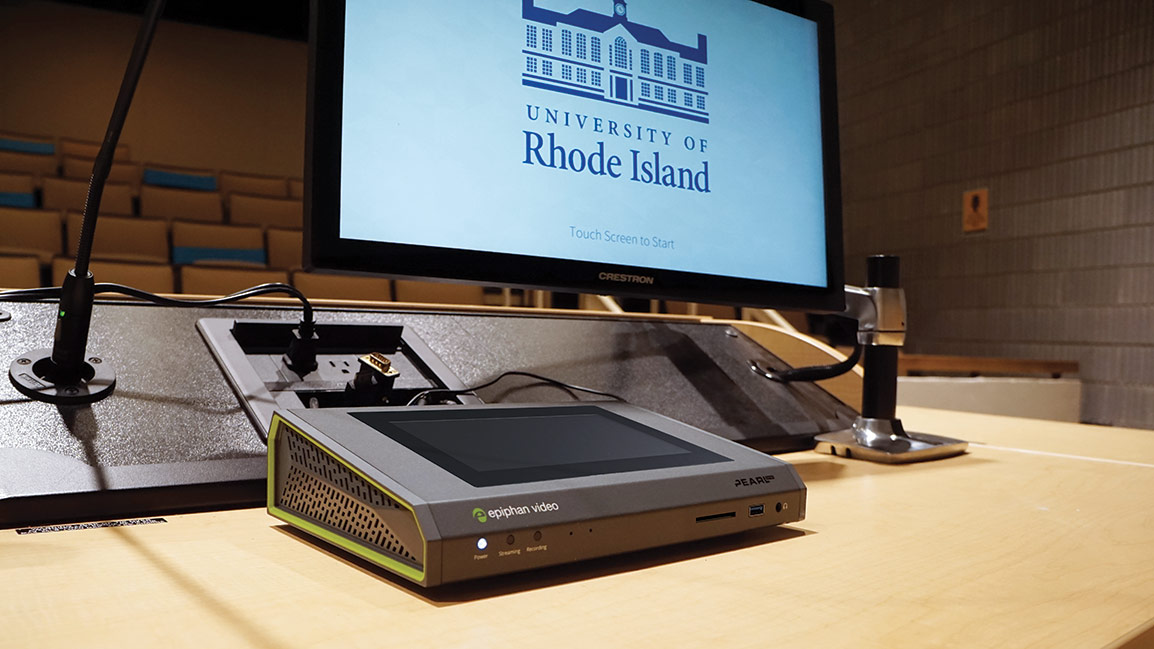

“No other solution really fit as well. [Pearl] was a no-brainer for us.”
Jeffrey Levesque, Senior Information Technologist at URI
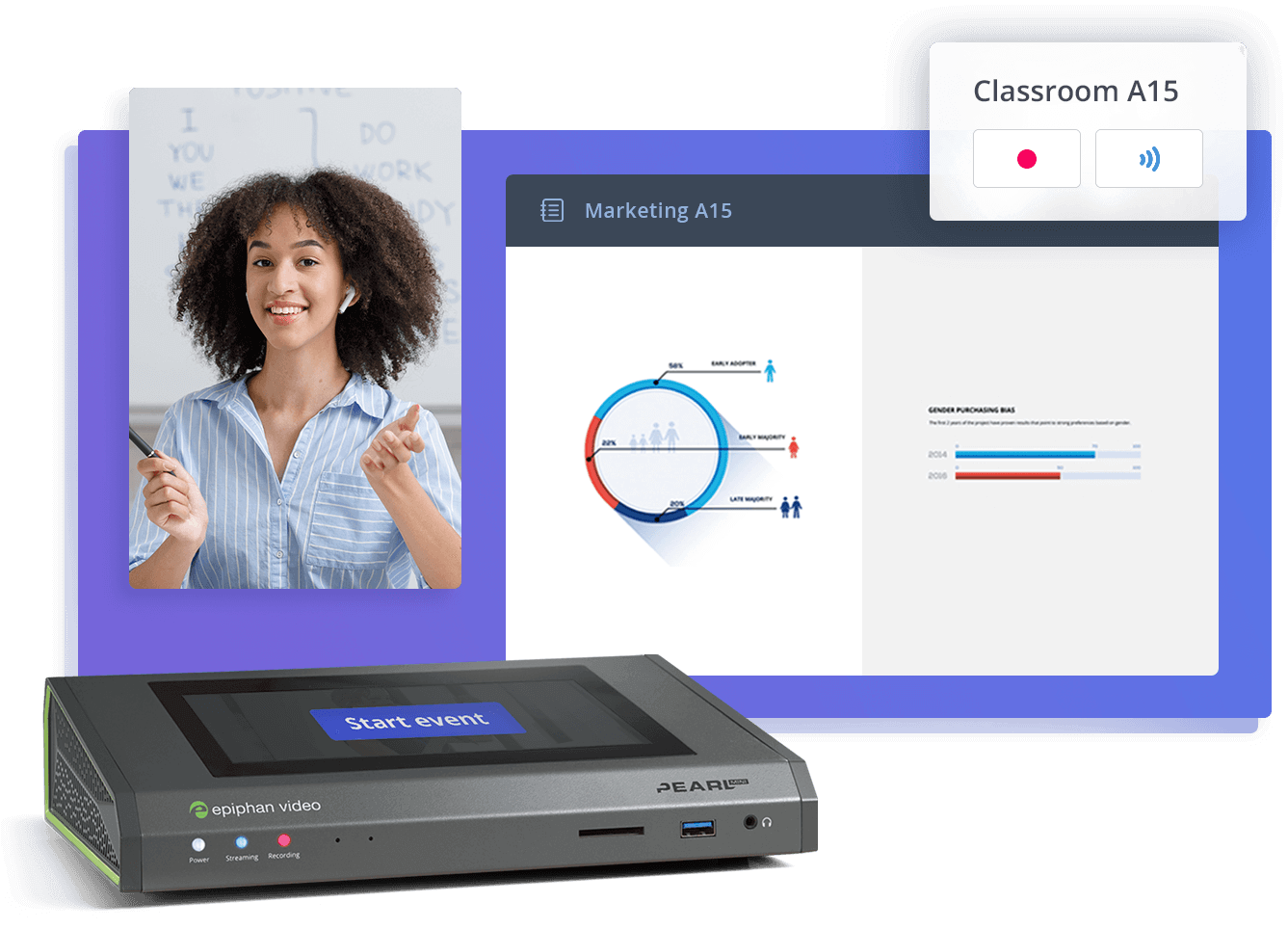
Equip your campus with best-in-class video solutions
Meet your school’s video production needs with a lineup of flexible and scalable hardware for video capture, streaming, and recording – all centrally managed. Perfect for lecture capture, online learning programs, and more.

![]()
“Epiphan Video devices are very reliable. They’re always there for us and constantly working.”
Matthew Okerson, Event Network Technician for Markey’s Rental & Staging