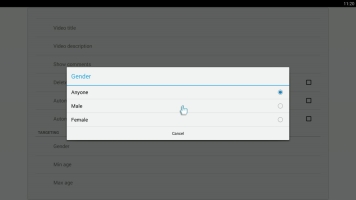Webcaster X1 for Facebook Live user guide
Set stream targeting
Before streaming to a Facebook Page with Webcaster X1, you can choose to set audience targeting criteria for your post. It's easy!
- When you broadcast to Facebook Live, Facebook helps you generate an audience. When your publish destination is a Facebook Page, you can target specific kinds of viewers.
- For example, you can target the gender or age of viewers who will be most interested in your live stream.
- Webcaster X1 lets you configure targeting for your broadcast and sends this targeting request to Facebook.
- Note: Targeting is only supported for Pages.
To configure targeting for your live stream you need:
- Your Webcaster X1 for Facebook Live
- An HDMI display (that supports 1080p video) connected to your Webcaster X1
- A USB mouse connected to your Webcaster X1 (must be connected before boot-up)
Show me!
- If not already on the Preferences page, click the Preferences icon
 at the lower right corner of the screen; the preferences screen opens.
at the lower right corner of the screen; the preferences screen opens.
- Scroll to the bottom of the settings page to the Targeting section.
- Click Gender to select a target gender.
- Click Min age and/or Max age to configure a targeted age range for your live broadcast.
- If you are done with Facebook settings for your broadcast, right click to exit the Preferences menu.
Your USB mouse or keyboard must be connected to Webcaster X1 for Facebook Live before boot-up.