July 23 – Live Pearl Masterclass: Level up your video capture workflow – Register now!
No. VGA2USB transfers substantial amounts of data for each captured frame. As USB 1.x buses are very slow (12Mb/s), they do not provide sufficient bandwidth for VGA2USB. USB 2.0 buses have a much higher transfer rate (480Mb/s), allowing VGA2USB to acquire and transfer several frames per second.
To verify that your system has USB 2.0 follow the steps below:
It depends on the resolution of your screen, the screen refresh rate, your operating system and the speed of the computer that is acquiring the images. Typical results are between 28 and 2 frames per second.
No. VGA2USB captures and transfers every pixel of the original VGA frame in 16-bit per-pixel RGB format. In this respect, VGA2USB provides better quality than a VGA-to-video converter paired with a Composite or S-Video grabber.
No. Unfortunately, these systems have poor support or no support at all for the USB 2.0 bus.
Please contact us. We are always looking for ways to improve our system and may be willing to add support for this mode.
Although we provide a Linux SDK (API for driver and examples), we do not provide source code for the driver itself. Please contact us if you need a driver compiled for a specific kernel version or kernel setting.
Yes. The VGA2USB application has the ability to save captured signals as an AVI file for Windows and a MOV file for Mac.
The choice of codec and codec settings depend on the requirements for the quality of the AVI. You may need to try several codecs with different settings to see which codec best fits your task. We suggest using the Indeo 5.10 codec with 50% quality settings for a good compromise between compression rate, image quality and required CPU power.
VGA2USB has an automatic algorithm that crops visible images from the VGA frame. The algorithm may make a mistake, however, and be off by a few pixels. Refer to the image below for steps to correct cropping.
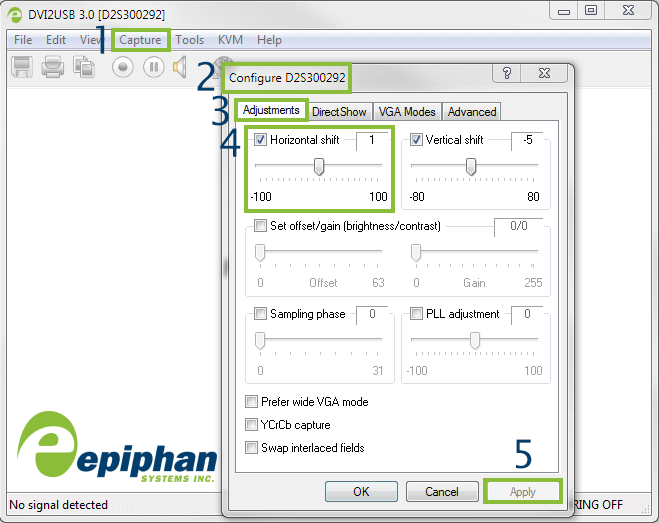
Yes. You can connect two or more VGA2USB devices and capture multiple signals simultaneously from the same capture computer. You will need to run a separate VGA2USB capture tool for each VGA2USB device. You will notice a significant difference in frame rate for each additional active VGA2USB device connected to the same capture computer. The higher the performance of your computer, the better the possible frame rate. Our internal testing on a Dell Dimension 2400 (Celeron 2.4 GHz processor, 512 mb RAM) at 1024×768 with two VGA2USB devices yielded average frame rates of 7.1 fps and 4 fps. In contrast, a Pentium 4, 3.0 Ghz desktop with 512 MB of RAM at 1024 x 768 yielded average frame rates of 9.52 fps and 5.85 fps. Please note that you must start the VGA2USB application after connecting each VGA2USB device.
The VGA2USB frame grabber works by emulating a high resolution video camera for Windows. VGA2USB is a DirectShow compatible device, which means that virtually any video capture software designed for Windows is compatible with VGA2USB. For example, VirtualDUB can be used to record AVI files, Microsoft Media Encoder to record WMV files, and RealProducer to record RM files.
| Download version 3.30.2.0010 64 bit | Windows 7, 8/8.1, 10 64-bit | BETA – This package supports USB 2.0, USB 3.0 and PCIe frame grabbers. Includes DirectShow integration. |
| Download version 3.30.2.0010 32 bit | Windows 7, 8/8.1, 10 32-bit | BETA – This package supports USB 2.0, USB 3.0 and PCIe frame grabbers. Includes DirectShow integration. |
| Download version 3.29.1.0000 64 bit | Windows XP, Vista 8 64-bit | This package supports USB 2.0, USB 3.0 and PCIe frame grabbers. 3.29.0 version adds support for HDMI Audio in DVI2USB 3.0 frame grabber. Includes DirectShow integration. |
| Download version 3.29.1.0000 32 bit | Windows XP, Vista 8 32-bit | This package supports USB 2.0, USB 3.0 and PCIe frame grabbers. 3.29.0 version adds support for HDMI Audio in DVI2USB 3.0 frame grabber. Includes DirectShow integration. |
| Download version 3.30.1.10 | Mac OS X 10.9 – 10.10 | BETA – QuickTime/CoreMediaIO component and Epiphan capture software. Supports network, USB 2.0, USB 3.0 and PCIe grabbers, 32-bit and 64-bit kernels. |
Protect your investment. Access service and support from the team that designs and builds the products.
Register your product to activate your warranty and access free, personalized customer support.
Submit an RMA for purchases from Epiphan. For others, contact your authorized dealer.