July 23 – Live Pearl Masterclass: Level up your video capture workflow – Register now!
Epiphan Connect extracts isolated HD participant video and audio feeds from the Microsoft Teams servers in Azure, transcoding them and packaging them in a common broadcast protocol known as Secure Reliable Transport (SRT). Beyond individual contributors’ video feeds, Epiphan Connect can also extract an isolated video stream for shared content, primary speaker, and together mode. Working in the reverse direction, Epiphan Connect can also inject HD video and audio via SRT into a Microsoft Teams meeting.
Epiphan Connect can work with any software or hardware that supports Secure Reliable Transport (SRT), including OBS, vMix, Wirecast, Grass Valley AAMP, Epiphan Unify, and Epiphan Pearl hardware encoders.
Partnering with Microsoft, Epiphan Connect uses an encrypted connection to ensure all video content shared is completely private and always secure. You can learn more about how your data is protected in the Epiphan Connect security and privacy document.
1920 x 1080, 60 fps.
Epiphan Connect is completely cloud-based, so it doesn’t rely on local networks or PC hardware. By communicating directly with the cloud infrastructure of teams, it also guarantees that you will access the highest quality video that Teams receives, and it will not downscale based on the number of participants or extractions. Connect leverages the SRT protocol for video which is designed to traverse networks and deliver low-latency content anywhere over the public Internet.
Currently, Epiphan Connect works only with Microsoft Teams, however, we are investigating other integrations.
Yes. To do this, you would start up two Epiphan Connect instances and have one join each meeting to extract the required presenters.
This will depend on your plan choice. Our currently available plan allows you up to 4 participant extractions and 1 for screen share, for every instance of Connect you add to your meeting. If you add multiple Connect bots, you can scale this number up.
Yes, Epiphan Connect allows you to send an SRT stream of your choice (including the program feed) back into the Microsoft Teams meeting as a virtual confidence monitor
Yes. You can send SRT feeds from Epiphan Connect directly to your Pearl encoder and use it to mix, switch, stream, and/or record your program
In order for Epiphan Connect to work, your Microsoft administrator will need to authorize it within your organization’s Microsoft environment.
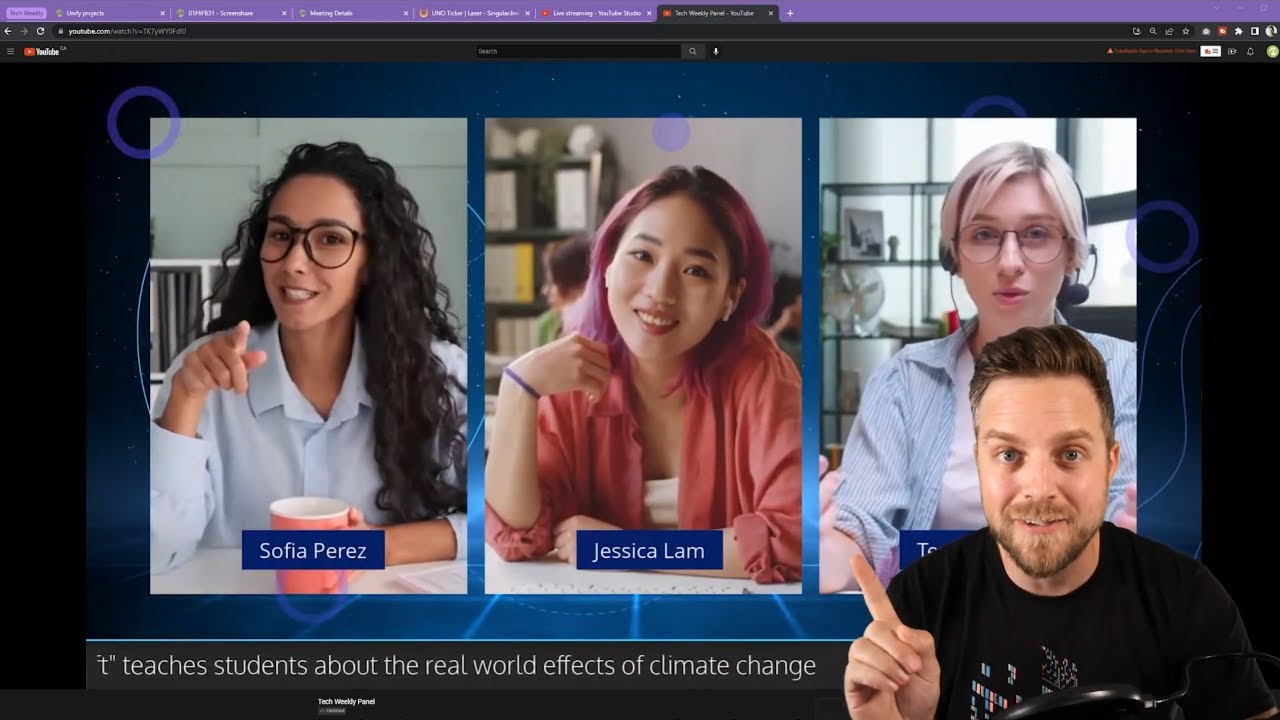
Produce an engaging panel discussion with Epiphan Connect
Protect your investment. Access service and support from the team that designs and builds the products.
Register your product to activate your warranty and access free, personalized customer support.
Submit an RMA for purchases from Epiphan. For others, contact your authorized dealer.