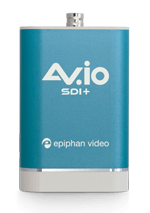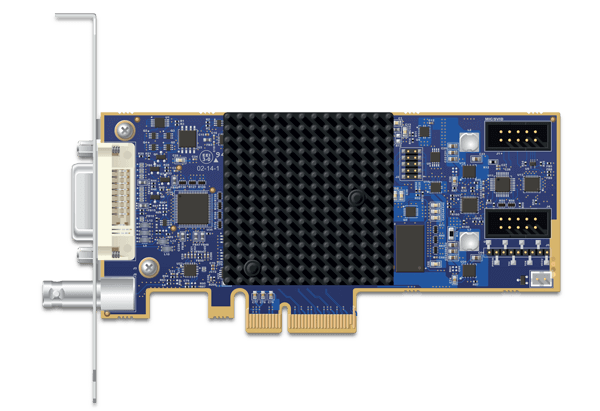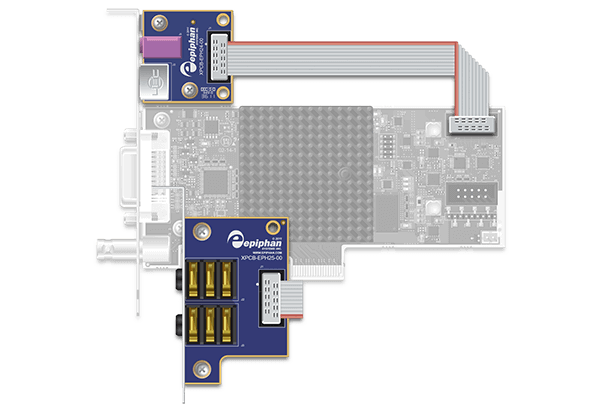Video production hardware
Intuitive systems for live streaming, recording, and switching
Cloud services
Innovative services to streamline and scale your production
-

Epiphan Cloud
Access, control, and monitor remote Epiphan devices from anywhere.
-
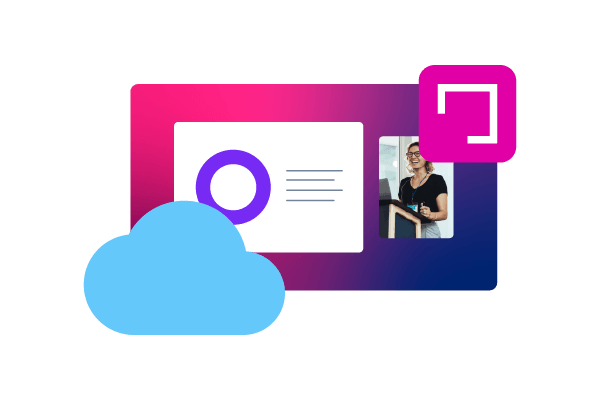
Epiphan Unify
Remotely record, switch, mix, and restream video with scalable cloud power.
-
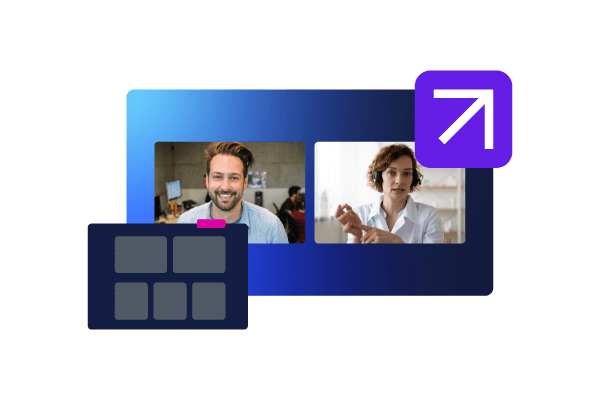
Epiphan Connect
Bring in Microsoft Teams sources in 1080p and with isolated audio.
Capture cards
High performance, rugged, and easy to use
Internal capture cards
High performance and easy to install
Book a live demo
Meet with an Epiphan product specialist for a one-on-one demo and get expert answers to your questions.
Schedule demoWhere to buy
Find a dealer in your region. We have a worldwide network of trusted partners.
Find a dealer