Overview
Webcaster X2 is the easiest way to get a professional quality live stream to YouTube, Facebook, or Twitch. The encoder even remembers your previous settings between uses. It's so easy to start streaming again once you've paired the encoder to your streaming platform account. Just connect up Webcaster X2, turn it on and press the multi-function power button. You're streaming again!
Webcaster X2 also supports AV Studio, which is a cloud-based platform to produce low touch VOD assets from live event recordings. To learn more about AV Studio plans and offerings, see: www.avstudio.com
Get up and running quickly using the Quick start guide or change your stream settings, like the title (YouTube or Facebook), bit rate, and resolution.
The following diagrams show the uses for the ports on Webcaster X2.
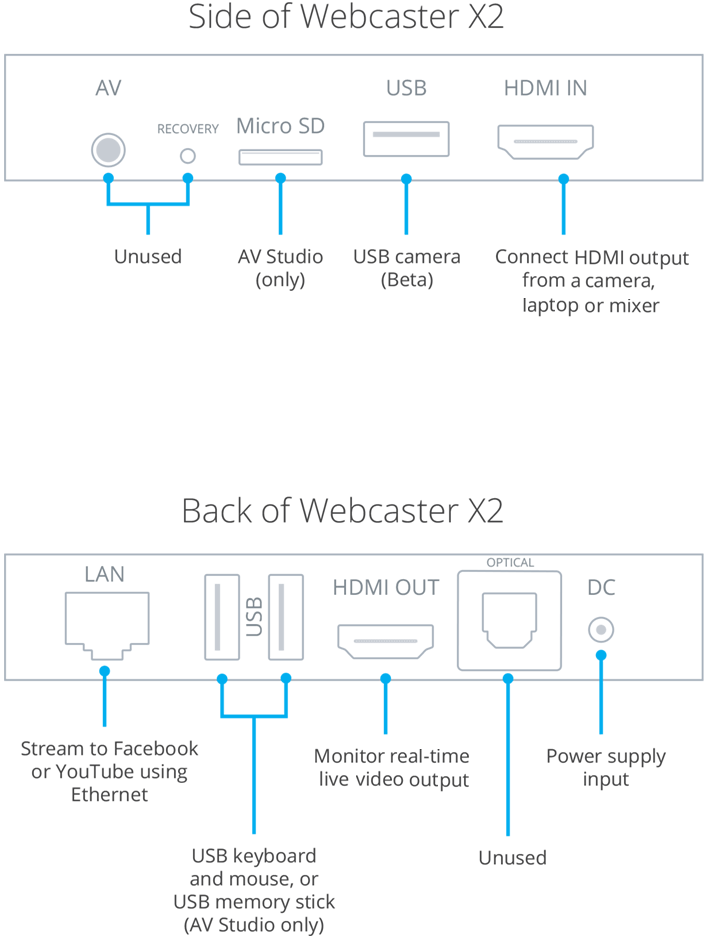

 ™ and ©
™ and ©