Configure AFU to AWS S3 parameters
You can automatically upload recordings to an Amazon Web Server (AWS) when you select AWS S3 as the AFU protocol transfer type using the Admin panel.
The following table describes the parameters to configure AFU to a bucket on Amazon Simple Storage Solution (S3).
AWS Automatic Upload Configuration Parameters
| Name | Description |
|---|---|
| AWS Region Code | The geographical region of the AWS server that contains the bucket you want to upload to, e.g. us-east-2. |
| Bucket | The id of the data storage container you created in Amazon S3 for the recorded live streaming files. |
| Access Key Id | The Access Key ID is part of your access key for your AWS account and is a required parameter, i.e. GAKSOSIFDONN2EXAMPLE. |
| Secret Access Key | The Secret Access Key is part of your access key for your AWS account and is a required parameter, i.e.bHaprXUenFEMI/K6MANVG/cPxDfiBYEXAMPLEKEY. |
| Session Token | The temporary security token provided by the AWS Security Token Service (STS) that allows access to your AWS account for authorized users. |
Prerequisites
- You must have read and write privileges for your AWS account before you can setup AFU to upload to an AWS S3 location. You also need the AWS Access Key ID and Secret Access Key.
- Channels and recorders are already added for AFU, see Set channels and recorders to include in AFU.
- AFU is enabled and the parameters configured, see Enable AFU, schedule, and set options.
Configure AFU upload to AWS S3 using the Admin panel
- From the Automatic File Upload configuration page, select AWS S3 Client as the protocol transfer type.
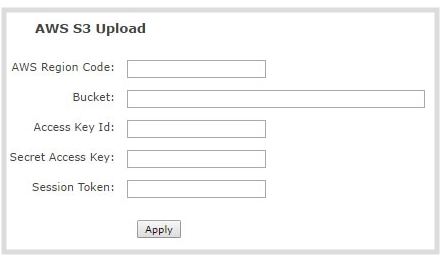
-
Specify the AWS Region Code and the data storage Bucket where you want to upload the file.
-
Enter your AWS Access Key Id and Secret Access Key to authenticate access to the AWS S3 data storage bucket.
Failure to provide these values could result in content loss if Remove after uploading is selected.
- In the Session Token field, enter the temporary token you got from the AWS Security Token Service (STS).
-
Click Apply.

