Set channels and recorders to include in AFU
When configuring automatic file upload (AFU), you need to tell the system which channels and recorders you want included in the upload schedule. If no channels or recorders are configured as a part of AFU, the following message appears in the Automatic File Upload configuration page.
You must enable Automatic File Upload (AFU) for the channel before you can include channel recordings in the upload schedule. If AFU is not enabled for the channel, the following message appears in the Automatic File Upload configuration page.
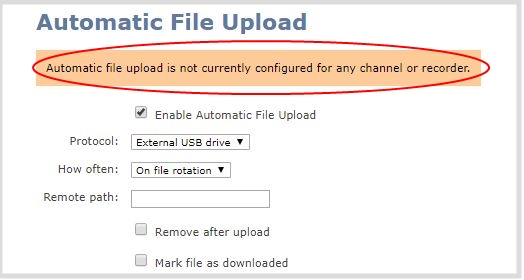
Set a channel or recorder to include in the AFU schedule using the Admin panel
- Login to the Admin panel as admin, see Connect to the Admin panel.
- Click Recording in the Channel(s) menu.
- Pearl-2, Pearl Mini, and Pearl Nexus - For a recorder, select a recorder from the Multitrack recorders menu.
- Under Recorder Setup, select change. The recorder settings open.
- Check Automatic file upload and click Apply.
What's Next
After you've enabled AFU for your channels and recorders, enable AFU and configure the AFU settings for the location type (i.e. FTP, USB, AWS, etc).

