Start and stop an NDI stream
NDI® (Network Device Interface) is used to transmit low-latency video content over Gigabit networks at broadcast quality with no audio compression. Pearl-2 supports up to two unicast NDI output streams at 1920×1080@30 fps.
You can assign the NDI stream a unique name using alphanumeric characters. The name appears in parenthesis after the Pearl-2 serial number and three-letter prefix as part of the NDI stream ID as seen by other NDI resources on the network.
For example: PLTTSG999901 (name)
where name is the unique alphanumeric name you assign the stream and PLT is the three-digit prefix that identifies this as a Pearl-2 system.
Pearl-2 shows up as an NDI resource to other NDI resources on the network as soon as you start an NDI stream. All NDI devices on the same network as Pearl-2 can access the unicast stream.
Important considerations
- Pearl-2 can unicast up to two 1920×1080 NDI streams simultaneously. However, NDI allows receivers to request a lower quality stream. If that happens, Pearl-2 will send two streams: one at the original resolution and a second one at the lower resolution. This has an impact on the CPU performance of Pearl-2, see Optimum System Load.
- We recommend having at least 125 Mbps Ethernet for a single 1920×1080 30 fps stream using NDI, and between 8 and 20 Mbps for a single 1920×1080 30 fps stream using NDI|HX.
To stream using NDI:
- Log in to the Admin panel as admin, see Connect to the Admin panel.
- From the Channels menu, select a channel and click Streaming. The Streaming configuration page opens.
- Click New stream and choose NDI Streaming. The new stream is created using the default name Stream 1.
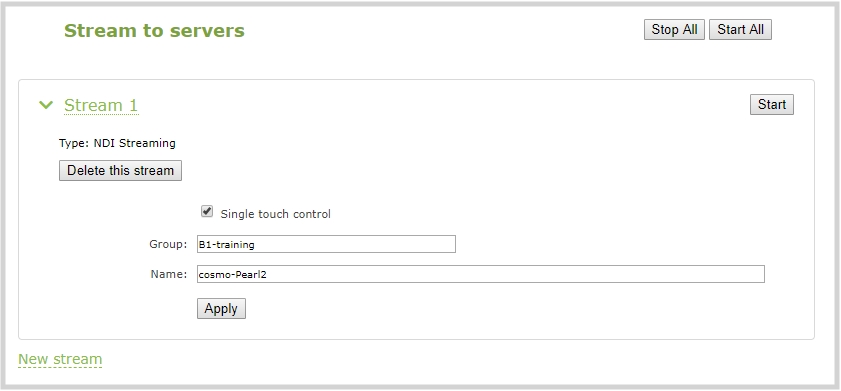
- Click the stream name to see the stream settings.
- (Optional) Uncheck Single touch control if you don't want this stream to be started and stopped using Single Touch streaming and recording control. This is enabled by default.
- Enter a unique name for Pearl-2 in the Name field. The name you enter appears in parenthesis after the serial number of Pearl-2 and the three-letter prefix. For example: PLTTSG999901 (name)
- (Optional) Enter a Group to assign the stream to a specific NDI group (if applicable).
- (Optional) Rename the stream. Click the current name and enter a different name, then press Enter.
- Click Apply.
- To start streaming, click Start or click Start all to simultaneously start this stream and any other streams you have configured for this channel.
- Click Delete this stream at any time to delete the stream.
For details on how to start and stop streaming using the touch screen, see Stream a channel using the touch screen. To learn how to start and stop streaming using Epiphan Live, see Control streaming and recording using Epiphan Live. For details about using the One Touch feature to control your recording and streaming across multiple channels and recorders simultaneously with the touch of a button, see About Single Touch streaming and recording.

