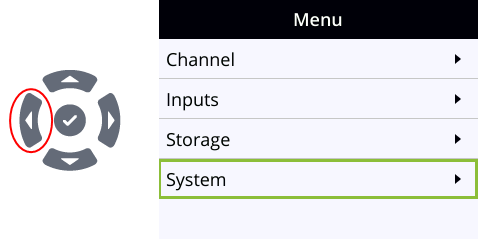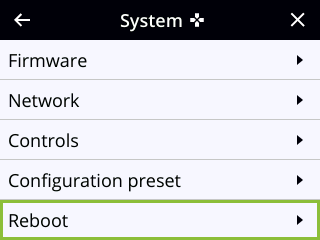Pearl Nano User Guide
Power down and system restart
You can do the following to power off Pearl device or reboot the device:
- Choose Reboot from the Maintenance page using the Admin panel.
- Reboot using the front screen menu.
- Power off the device by removing the power adapter cable attached to the rear panel of Pearl Nano.
Reboot the device using the Admin panel
- Login to the Admin panel as admin, see Connect to the Admin panel.
- From the Configuration menu, click
Maintenance . The maintenance page opens. - Under the Maintenance section, select
Reboot Now and click OK when prompted.

Reboot the device using the front screen menu
- Press the left arrow key repeatedly on the control key interface until the Menu screen displays.
- Use the arrow and check mark keys to select System. Then from the System screen, scroll down using the arrow key and select Reboot.
- Press the check mark key to select Reboot now when prompted.