Verify IP address and MAC address
To view the current IP address and MAC address of the Pearl device:
- From the Network configuration page using the Admin panel.
- For Pearl-2 or Pearl Mini, open the Settings menu using the touch screen.
Network Information
| Item | Description/Options |
|---|---|
| MAC Address | A media access control address (MAC address) is a unique identifier for the network interface. The value is read-only and cannot be changed. You may need to share this value with your system administrator. |
| IP Address |
Shows the current internet protocol address (IP address) assigned to a network interface of the device. This value is either obtained from the DHCP server (if using DHCP) or is the configured static IP address. Pearl-2 supports IPv4 addresses. It does not support IPv6 addresses.
|
View network information using the Admin panel
- Log in to the Admin panel as admin, see Connect to the Admin panel.
- From the Configuration menu, click Network and select the Interfaces tab. The Interfaces page opens.
View network information using the touch screen on Pearl Mini or Pearl-2
- Tap the gear icon to open the System settings screen. If the control icons aren't showing, tap anywhere on the touch screen.
- Tap System Status to see the System Status page.
- Under Network Interfaces section, select an interface from the drop down list to see its IP address, MAC address and link speed.
- Tap Back to return to the System Settings screen, or the Home icon to return to the channel view.
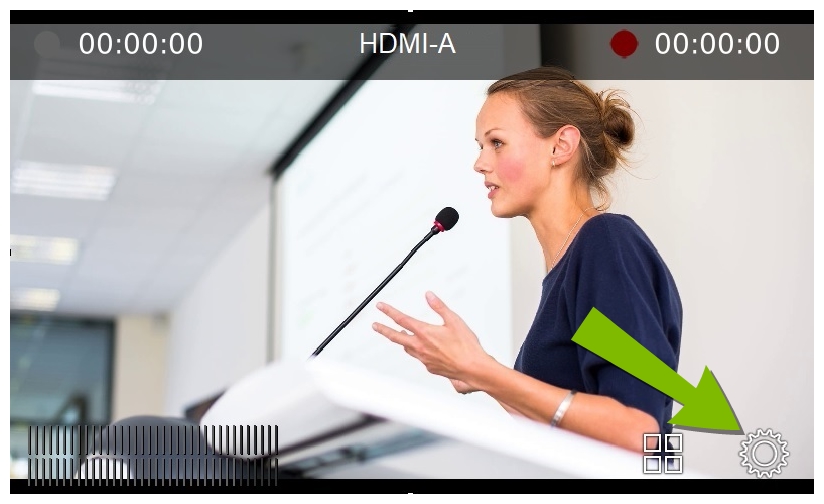
If the system settings control icon won't appear when you tap the touch screen, it may be disabled. See Configure the touch screen to enable system information.

