Create an account and enable transcription services
To use your LiveScrypt transcription solution, you need an AV Studio account and a transcription service plan. A valid credit card is required.
Only the AV Studio account owner can add or modify billing information, plans, and change ownership of the account. A LiveScrypt plan can be setup for individual teams by the owner of that team.
After your LiveScrypt live transcription plan is setup, you can pair your LiveScrypt device to your account and start transcribing, see Pair the LiveScrypt device.
For the current terms and cost for the LiveScrypt live transcription service, go to: https://www.epiphan.com/products/livescrypt/
At the time of publishing this guide:
- The cost is $9.95 USD per transcription hour with a one hour minimum.
- The first five minutes of a transcription session is free. After five minutes, you’re billed a minimum of one hour.
- For sessions longer than one hour, additional charges at the rate of $9.95 USD per transcription hour applies. For example, a session that is 61 minutes long is billed for two transcription hours.
- Your credit card is charged once at the end of the 30-day billing cycle. The billing cycle begins the date credit card information was added to your account to enable the LiveScrypt transcription service for a team.
To create an account and enable transcription services:
- Using your web browser, go to www.go.avstudio.com
- Select the Billing/Usage icon, and then select CHANGE PLAN on the Billing / Usage page.
- Follow the prompts and enter your billing and credit card information. When you're done, select Confirm billing. Owners can modify their billing information at any time.
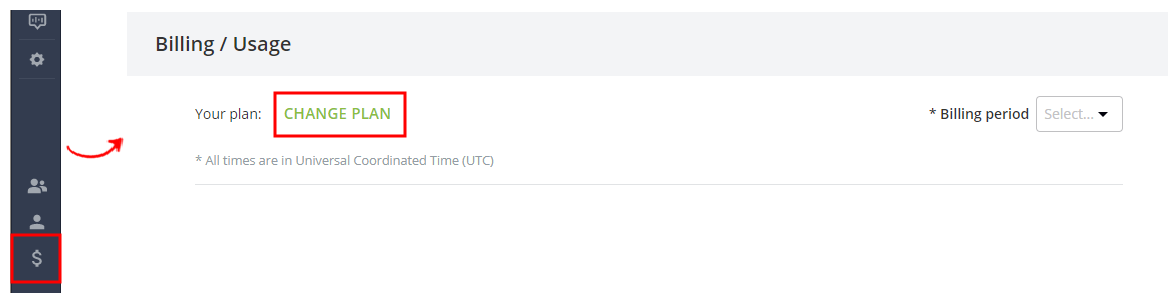
You can also Add a payment method from the LiveScrypt devices page. A banner displays if no transcription service plan is configured.

