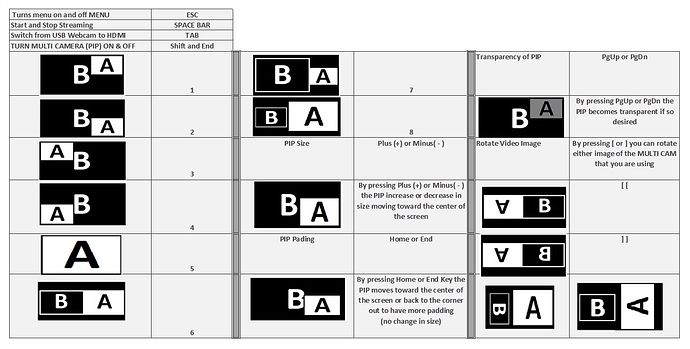Everything has been great until today, when I set everything up, my picture (video) is sideways on my monitor and livestream how do I fix this?
Can you verify and confirm that the orientation has not changed on the camera? try disconnecting and reconnecting the HDMI camera cable. If the orientation on the camera is correct, and the HDMI disconnect/reconnect has been done and the issue remains, You can verify on the Webcaster X2 that the settings are correct.
Go to Settings > Display. it should be set to “horizontal.” If it is set to another then please set it back to the default Horizontal state. If the issue is still here, I would recommend doing a reset of the unit:
Settings > Backup and reset > Factory data reset > Reset device.
You will need to wait for the unit to reset and reboot itself. Once the unit has booted, disconnect power and reconnect it to do a full hard reboot cycle.
If the issue persists, please contact info@epiphan.com for further troubleshooting
Maybe by accident you pushed a button that turned your video signal sideways as a switcher effect. That happened to me once.
I recommend to print and laminate the keyboard shortcuts
(Suggestion for Epiphan… please upload a keyboard shortcut list in a practical design)
Meanwhile here is the lattest video that explains keyboard shortcuts.
Thanks Arturo!
Those square bracket keys on your keyboard will rotate and mirror/flip your sources horizontal and vertical.
Thanks Dan… hope you guys can make a better design than mine. I just used Excel and Paint