Factory reset
You can return your Webcaster X2 to factory settings. This resets all customizations you've set in Webcaster X2, including stream titles, pairing information, publishing destinations, and Wi-Fi settings.
Show me!
- If not already on the Preferences page, click the Preferences icon
 at the lower right corner of the screen; the preferences screen opens.
at the lower right corner of the screen; the preferences screen opens. - Scroll to the bottom of the page and click Reset to factory defaults in the Admin section.
- A warning dialog appears, asking if you are sure you want to reset all preferences and settings to factory defaults. Click Yes. The factory settings are restored.Although the factory reset dialog box is labeled according to the streaming app you have selected, clicking Yes resets all preferences and settings including networking, Facebook, YouTube, Twitch, and AV Studiosettings.

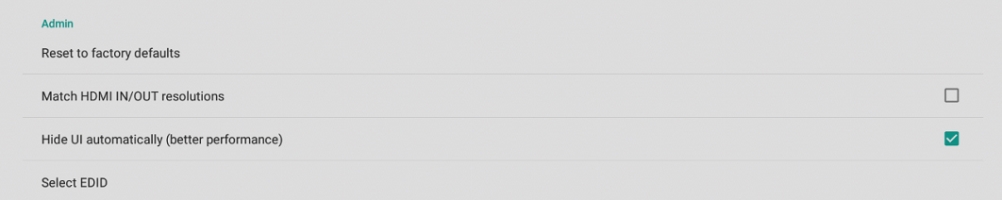
 ™ and ©
™ and ©