Pair and unpair to your Twitch channel page
Pairing Webcaster X2 to your Twitch channel page is as simple as logging in and allowing Webcaster X2 to stream to your channel page. Webcaster X2 stays paired with your Twitch account between uses. This means you won't need to pair the encoder again, unless you unpair from your Twitch channel page after your broadcast. Unpairing Webcaster X2 can be done from either the encoder's preferences or from the encoder's Pairing page using a web browser.
Your Webcaster X2 must be connected to the Internet before you can pair the encoder to your Twitch channel page.
To pair and unpair Webcaster X2, you need:
- Your Webcaster X2
- (Optional) An HDMI display connected to your Webcaster X2
- (Optional) A USB mouse connected to your Webcaster X2
- A computer, tablet or mobile device
Show me!
- To pair Webcaster X2 to your Twitch account, do one of the following:
- Using a connected HDMI display and mouse, click the Pair/Unpair icon
 that appears along the bottom of the menu overlay and click Auth with password in the pop up window.
that appears along the bottom of the menu overlay and click Auth with password in the pop up window. - Enter your Twitch login credentials and click Log In. Click Authorize when prompted to allow Webcaster X2 to stream to your Twitch account.
- Using a web browser, log in to your Twitch account.
- From the Dashboard of your Twitch channel page, go to Settings and click Stream Key > Show Key. You'll need to agree to view the stream key.
- Open a new tab in your web browser and enter the IP address that's showing on the front display of Webcaster X2 to go to the encoder's Pairing page. For example, enter the URL http://10.1.1.10
- Paste your Twitch stream key in to the field on Webcaster X2's Pairing page and click Submit. The front screen on Webcaster X2 updates to show that it's now paired.
- To unpair Webcaster X2 from your Twitch channel page, do one of the following.
- Click the Pair/Unpair icon
 along the bottom of the screen on Webcaster X2.
along the bottom of the screen on Webcaster X2. - In your web browser, enter the IP address that appears on the front screen of Webcaster X2 to go to the encoder's Pairing page. For example, enter the URL http://10.1.1.10
- Click Reset.
To see the URL using a connected mouse and monitor, click the Pair/Unpair icon that appears along the bottom of the menu overlay.
that appears along the bottom of the menu overlay.
The Twitch stream key for your channel page is found under Settings on your Twitch Dashboard. See the online help in Twitch for details.
Unpairing Webcaster X2 during a live broadcast ends the broadcast.

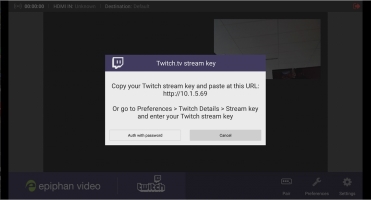

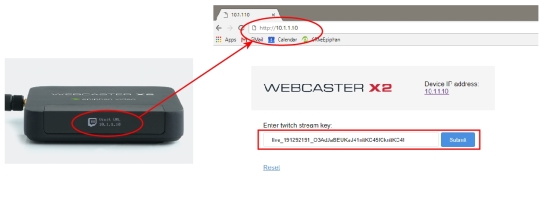
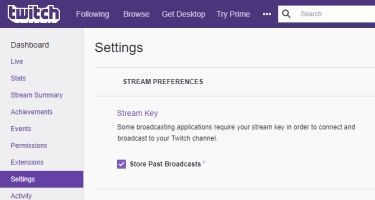
 ™ and ©
™ and ©