Set stream privacy
Before streaming to your Facebook Timeline with Webcaster X2, you can choose to set the initial privacy setting of your post. It's easy!
- You can use Webcaster X2 to configure the privacy of your Timeline post before it starts streaming.
- The stream's privacy setting affects who is notified of your live broadcast as well as who can see it.
- You can also change the stream's privacy setting from Facebook once your stream is live.
- Note: During a broadcast, Webcaster X2 is not updated to reflect the current privacy level of your live stream (e.g. if you change it using Facebook, Webcaster X2 is not updated with your changes). This option only controls the initial privacy setting of your stream.
You can only set the privacy for your post to your Timeline. Live broadcasts that are posted to a Facebook Group, Event or Page use the default privacy settings for that destination.
To configure the privacy of your live stream to your Timeline you need:
- Your Webcaster X2
- An HDMI display (that supports 1080p video) connected to your Webcaster X2
- A USB mouse connected to your Webcaster X2
Show me!
- If not already on the Preferences page, click the Preferences icon
 at the lower right corner of the screen. The preferences screen opens.
at the lower right corner of the screen. The preferences screen opens. - Click Privacy (Timeline only) in the Facebook Details section.
- Use your connected USB mouse to select an initial privacy setting for your live stream.
- Right click to exit the Preferences.
Note: Note the Privacy setting is only applicable for streaming to a Timeline. Facebook Events, Groups and Pages dictate the default privacy of live streams posted within them.
Note: When you first get your Webcaster X2, the default privacy setting is Only Me to avoid accidentally streaming something you didn't mean to stream. If you change the settings, Webcaster X2 remembers those changes the next time you use the encoder.

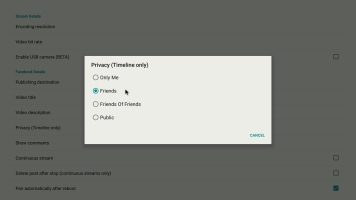
 ™ and ©
™ and ©