Set max privacy
When you pair Webcaster X2 with your Facebook account, you tell Facebook who can see posts made by Webcaster X2. This value is effectively a ceiling on the privacy level Webcaster X2 can set for your live streams.
For example:
When you first authorize Webcaster X2 to your Facebook account, you see a screen like this, asking you who can see Webcaster X2's posts.
If you leave this set to Friends, Webcaster X2 can only post to your account with a privacy of Friends or Only Me.
This table shows you the available privacy settings (when streaming to your Timeline) based on the authorization level you gave Webcaster X2. You can change this authorization level by following the steps below the table.
| Facebook authorization given | Webcaster X2 can set privacy to | What happens if... |
|---|---|---|
| Public | Public, Friends of Friends, Friends, or Only Me | No restrictions. |
| Friends of Friends | Friends of Friends, Friends, or Only Me | If you pick Public, Webcaster X2 actually sets the privacy to Friends of Friends. |
| Friends | Friends or Only Me | If you pick Public or Friends of Friends Webcaster X2 actually sets the privacy to Friends. |
| Only Me | Only Me | No matter what you pick, Webcaster X2 sets the privacy to Only Me. |
Facebook sets these limitations to protect you from applications and streaming encoders you authorize. However if you made a mistake when you initially authorized Webcaster X2, or you want to change the authorization level, you can do so through Facebook.
To change Webcaster X2's maximum privacy level
- Login to your Facebook account.
- Access Facebook's privacy settings:
- Click View and edit beside the Epiphan Video icon to review the settings for Webcaster X2.
- Click the drop-down menu beside App visibility and post audience to pick your new maximum privacy setting for Webcaster X2.
- Click Save to save your changes.

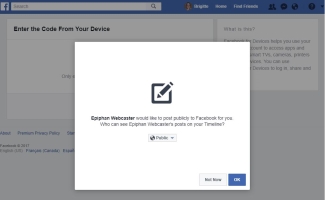
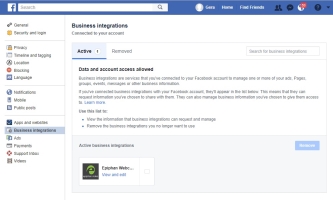
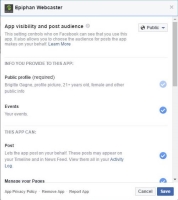
 ™ and ©
™ and ©