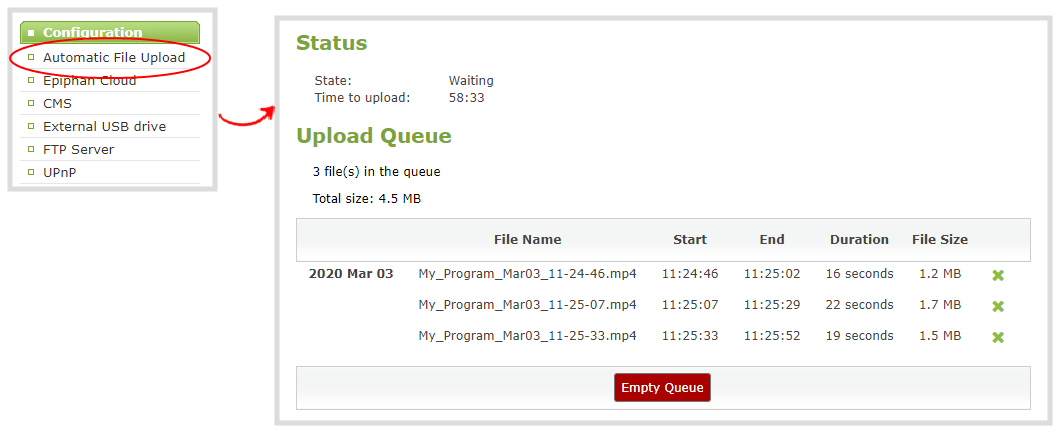Pearl Nexus User Guide
View AFU and file transfer progress
You can view Automatic File Upload (AFU) and file transfer information from the following places:
- the Admin panel.
View file transfer status using the Admin panel
- Login to the Admin panel as admin, see Connect to the Admin panel.
- From the Configuration menu, click Automatic File Upload. If there are files to be uploaded, they appear in the queue.