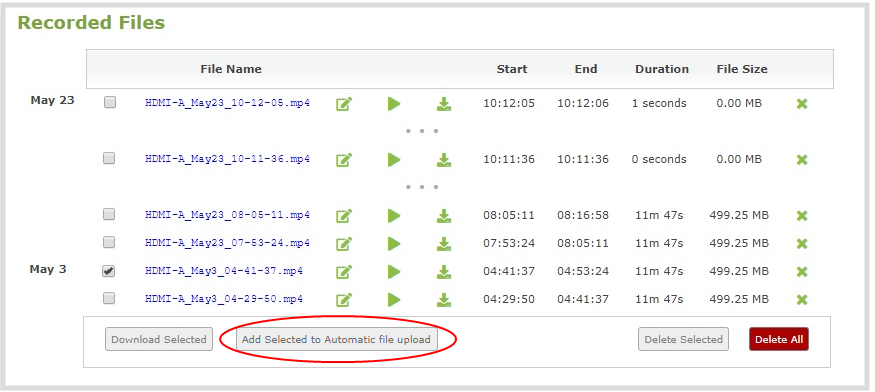Pearl Nexus User Guide
Add recordings to an AFU queue
You can add previously recorded files to an AFU queue using the Admin panel. Before you can add a previously recorded file, the channel must be enabled for AFU and at least one new recording must have been queued.
Add an existing recording to an AFU queue using the Admin panel
- Login to the Admin panel as admin or operator, see Connect to the Admin panel.
- Find the recordings by channel or by recorder and select the files you want to add to the AFU queue.
- Select Add Selected to Automatic file upload.