Pearl-2 User Guide
Rename a video output port
Using the Admin panel (
Change a video output port name using the Admin panel
- Login to the Admin panel as admin, see Connect to the Admin panel.
- From the Output ports menu, click the video output port. The video output port configuration page opens.
- Select the video output port name at the top of the page and enter a new name using your keyboard. The text turns red when it's selected for editing.
- Press Enter using your keyboard to save the changes.
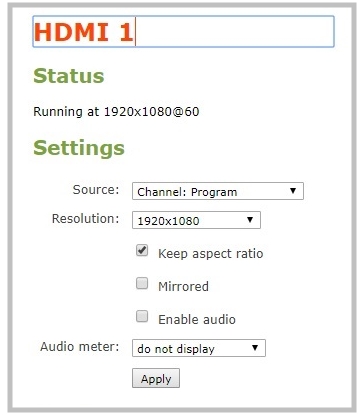
You must press Enter to save the new name. The Apply button does not save the source name change.

