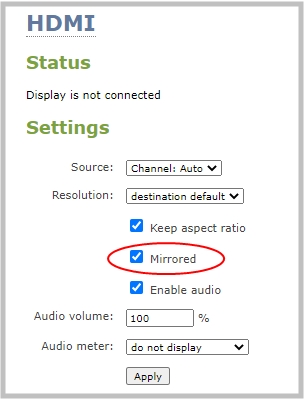Pearl-2 User Guide
Mirror the video output port display
You can use the Admin panel to mirror the original video source on the output port so that it appears reversed on the connected display. If there's an on-screen image that includes text such as a custom no signal image, the text will appear reversed.
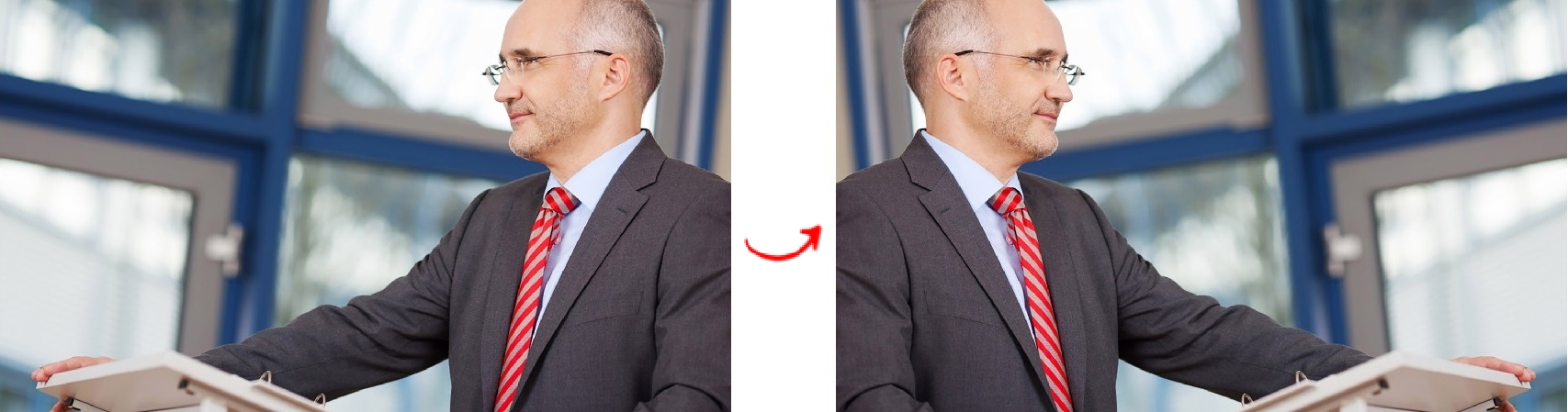
Mirror the video source at the video output port using the Admin panel
- Login to the Admin panel as admin, see Connect to the Admin panel.
- From the Output ports menu, click the output port you want to mirror. The video output port configuration page opens.
- Check Mirrored to flip the video source's orientation on the display port. Uncheck Mirrored to display the video source in it's original orientation, then select Apply