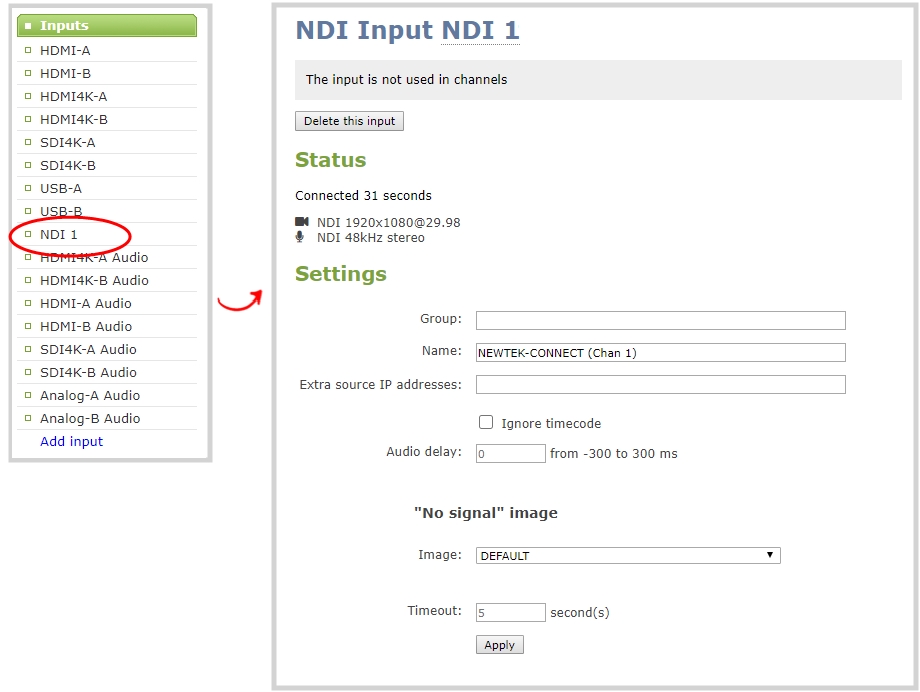Change an NDI input resource
You can choose an NDI resource when you first create an NDI input on Pearl-2 using the Admin panel. Pearl-2 automatically discovers all the available NDI resources on the same network and lists them for you. You can also discover specific NDI resources installed on different networks, subnets, and on networks that have mDNS disabled when you know the IP address of the NDI resource, see Connect an NDI source.
NDI devices that use versions earlier than NDI version 2.0 do not support remote resource discovery across subnets.
If you created an NDI input on Pearl-2 without assigning an NDI resource to it, you can go back later and assign one. You can also change the assigned NDI resource at any time from the NDI input configuration page using the Admin panel.
You must know the exact NDI name and NDI group (if applicable) or the NDI resource's IP address to assign a resource using this method.
To change an NDI input resource using the Admin panel:
- Log in to the Admin panel as admin, see Connect to the Admin panel.
- From the Inputs menu, select the NDI input. The configuration page for that input opens.
- Under Settings, do one of the following and then click Apply.
- Enter the NDI name and group (if applicable).
- Enter the IP address of the NDI source in Extra source IP addresses.